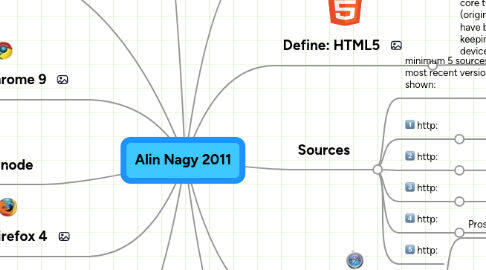
1. Marketshare
1.1. Browser November February change relative IE 9.0 beta 0.32% 0.48% +0.16% +50.00% IE 8.0 29.49% 30.30% +0.81% +2.70% IE 7.0 11.90% 10.09% -1.81% -15.20% IE 6.0 6.45% 4.63% -1.82% -28.20% Firefox 4.0 beta 0.41% 0.93% +0.52% +126.80% Firefox 3.5+ 28.50% 27.89% -0.61% -2.10% Firefox 3.1- 2.26% 1.51% -0.75% -33.20% Chrome 13.32% 16.51% +3.19% +23.90% Safari 4.70% 5.07% +0.37% +7.90% Opera 2.02% 1.99% -0.03% -1.50% Others 0.95% 1.08% +0.13% +13.70% IE (all) 48.16% 45.50% -2.66% -5.50% Firefox (all) 31.17% 30.33% -0.84% -2.70%
2. To Flash or Not to Flash
3. Google Chrome 9
3.1. Pros:
3.1.1. 2
3.1.1.1. Simplicity
3.1.2. 1
3.1.2.1. Very Fast
3.2. Cons:
3.2.1. 1
3.2.1.1. Lack of add-ons when compared to the competitors
3.2.2. 2
3.2.2.1. Not as popular as Explorer
4. Mozilla Firefox 4
4.1. Pros:
4.1.1. 1
4.1.1.1. Built-in spell checker
4.1.2. 2
4.1.2.1. Cross-Platform versions for Mac and Lunix
4.2. Cons:
4.2.1. 1
4.2.1.1. Slow start up
4.2.2. 2
4.2.2.1. Lack Of A Status Bar
5. Explorer9
5.1. Pros:
5.1.1. 1
5.1.1.1. Pin-able links
5.1.2. 2
5.1.2.1. Click to Zoom2. Sharper looking font
5.2. Cons:
5.2.1. 1
5.2.1.1. Crowded user interface
5.2.2. 2
5.2.2.1. Wonky color coding
6. New node
7. Define: Browser
7.1. A web browser or Internet browser is a software application for retrieving, presenting, and traversing information resources on the World Wide Web. An information resource is identified by a Uniform Resource Identifier (URI) and may be a web page, image, video, or other piece of content.[1] Hyperlinks present in resources enable users to easily navigate their browsers to related resources.
8. Define: HTML5
8.1. HTML5 is a language for structuring and presenting content for the World Wide Web, a core technology of the Internet. It is the latest revision of the HTML standard (originally created in 1990) and currently remains under development. Its core aims have been to improve the language with support for the latest multimedia while keeping it easily readable by humans and consistently understood by computers and devices
9. Sources
9.1. minimum 5 sources, only most recent versions as shown:
9.1.1. Shorten your URLs at the following link:
9.1.2. http://bit.ly/
9.2. http:
9.2.1. http://www.squidoo.com/pros-and-cons-of-google-chrome
9.3. http:
9.3.1. http://ob.inqnetwork.org/index.php?option=com_content&view=article&id=56:firefox-4-beta-9-pros-and-cons&catid=35:applications&Itemid=62
9.4. http:
9.4.1. http://www.thewindowscenter.com/showthread.php?2447-6-Internet-Explorer-9-Beta-Pros-and-Cons
9.5. http:
9.5.1. http://en.wikipedia.org/wiki/HTML5
9.6. http:
10. Apple Safari 5
10.1. Pros:
10.1.1. 1
10.1.1.1. Very fast
10.1.2. 2
10.1.2.1. Easy to use
10.2. Cons:
10.2.1. 1
10.2.1.1. Comes with alot of unwanted software-I Tunes player,Quick time player,Boujour,Apple update
10.2.2. 2
10.2.2.1. UI issues
11. Opera 11
11.1. Pros:
11.1.1. 1
11.1.1.1. Interactive voice
11.1.2. 2
11.1.2.1. Thumbnail previews
11.2. Cons:
11.2.1. 1
11.2.1.1. Lacking widgets and add-ons
11.2.2. 2
11.2.2.1. Not well known
