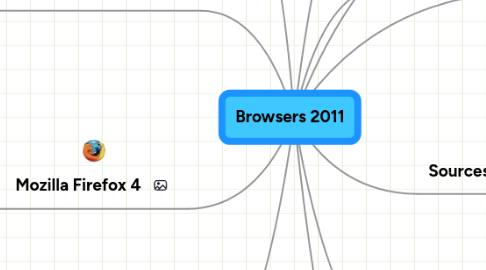
1. To Flash or Not to Flash
2. Google Chrome 9
2.1. Pros:
2.1.1. Extension Library
2.1.2. It makes searching simpler
2.2. Cons:
2.2.1. Lacks in useful extensions that are used in other browsers
2.2.2. Some site incompatabilities
3. Mozilla Firefox 4
3.1. Pros:
3.1.1. Designed to be very fast
3.1.2. Updated can be performed silently in the background
3.2. Cons:
3.2.1. other browsers split tabs into multiple processes, on Windows Firefox is a single-process application
3.2.2. The interface isnt quite as good as others
4. Explorer9
4.1. Pros:
4.1.1. Impressive loading speeds
4.1.2. minimize unnecessary pop-ups and alert messages
4.2. Cons:
4.2.1. this version of the web browser only supports Windows 7 and Vista
4.2.2. Has some occasional site incompatibilities
5. Define: Browser
6. Define: HTML5
7. Sources
7.1. minimum 5 sources, only most recent versions as shown:
7.1.1. Shorten your URLs at the following link:
7.1.2. http://bit.ly/
7.2. http: http://bit.ly/eqNmBF
7.3. http: http://bit.ly/fZNqki
7.4. http: http://bit.ly/dlpITM
7.5. http: http://bit.ly/eYhbyj
7.6. http: http://bit.ly/diRcZF
8. Apple Safari 5
8.1. Pros:
8.1.1. Does a good job of implementing tabs
8.1.2. Fast Javascript performance
8.2. Cons:
8.2.1. No extensions available
8.2.2. Has bad memory management
9. Opera 11
9.1. Pros:
9.1.1. Highly compliant the new web standards
9.1.2. Has a new feature called stab stacking
9.2. Cons:
9.2.1. some sites display a message saying the browser isnt supported
9.2.2. The extension gallery is not as extensive as others
