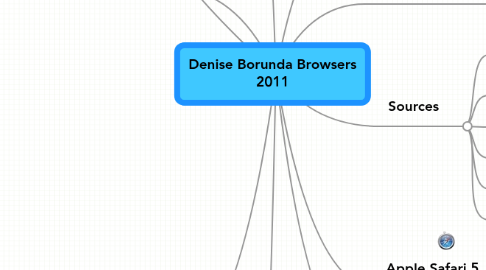
1. To Flash or Not to Flash
2. Marketshare
3. Google Chrome 9
3.1. Pros:
3.1.1. 1
3.1.1.1. Instant works on both search and web pages
3.1.2. 2
3.1.2.1. Support for HTML5 and WebGL
3.2. Cons:
3.2.1. 1
3.2.1.1. Sometimes pages fail to load properly or at all
3.2.2. 2
3.2.2.1. 5.) Google Chrome may share your information with advertisers. Google is known for giving certain information to advertisers and then bombarding you with ads while you’re using their search engine. Well, the same goes for Google Chrome. Google will be in control of your browsing experience and let’s face it, that might not be something you want to deal with all the time.
4. Mozilla Firefox 4
4.1. Pros:
4.1.1. 1
4.1.1.1. Over 7,000 bugs have been fixed since the initial beta release;
4.1.2. 2
4.1.2.1. Cleaner and uncluttered look like Google Chrome;
4.2. Cons:
4.2.1. 1
4.2.1.1. The beta testing for Firefox 4 was quite extensive and went on overdue to a total of 12 betas, frustrating some Firefox users.
4.2.2. 2
4.2.2.1. The status bar, which shown the address (URL) when we point the cursor on a link, the pop-up blocker state and the loading status of the current page (sending request, connecting to...), is no more available in the Firefox 4 Beta 9.
5. Explorer9
5.1. Pros:
5.1.1. 1
5.1.1.1. The overall Web experience with IE9 definitely feels "snappier" than previous versions of IE, especially when we tested both the 32-bit and 64-bit versions of IE9 on JavaScript-heavy sites such as Facebook and Gmail, and on Flash-based Web destinations including YouTube.
5.1.2. 2
5.1.2.1. Fast performance feautures and secure browsing
5.2. Cons:
5.2.1. 1
5.2.1.1. Click to Zoom. No improvement in editing bookmarks
5.2.2. 2
5.2.2.1. The new download manager Although it's clearly an improvement over what's found in previous versions of IE, this new manager doesn't seem to track some file types downloaded with it (particularly, image files).
5.3. http://bit.ly/kQ1Ndp
6. Define: Browser
6.1. A browser is an application program that provides a way to look at and interact with all the information on the World Wide Web.
7. Define: HTML5
7.1. HTML 5 is the next revision of the Hypertext Markup Language (HTML), the standard programming language for describing the contents and appearance of Web pages.
8. Sources
8.1. minimum 5 sources, only most recent versions as shown:
8.1.1. Shorten your URLs at the following link:
8.1.2. http://bit.ly/
8.2. http:
8.2.1. http://bit.ly/eLg8NV
8.3. http:
8.3.1. http://bit.ly/eaZUTZ
8.4. http:
8.4.1. http://bit.ly/hWoahC
8.5. http:
8.5.1. http://bit.ly/mx3sDI
8.6. http:
8.6.1. http://bit.ly/h9TWwp
9. Apple Safari 5
9.1. Pros:
9.1.1. 1
9.1.1.1. Most important addition is the safari reader
9.1.2. 2
9.1.2.1. Better HTML5 suport and better extentions
9.2. Cons:
9.2.1. 1
9.2.1.1. No extentions available yet
9.2.2. 2
9.2.2.1. No themes
10. Opera 11
10.1. Pros:
10.1.1. 1
10.1.1.1. Visual Tab Menu
10.1.2. 2
10.1.2.1. Incredibly fast
10.2. Cons:
10.2.1. 1
10.2.1.1. Fewer extentions than other browsers
10.2.2. 2
10.2.2.1. Some sites display a message that the browser isn't supported
