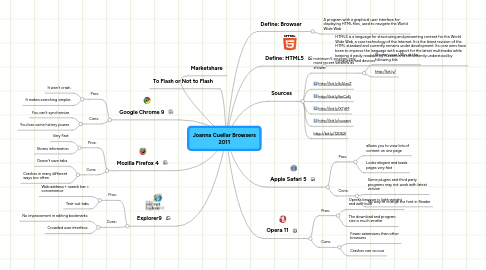
1. Marketshare
2. To Flash or Not to Flash
3. Google Chrome 9
3.1. Pros:
3.1.1. It won't crash.
3.1.2. It makes searching simpler.
3.2. Cons:
3.2.1. You can't synchronize.
3.2.2. You lose some history power.
4. Mozilla Firefox 4
4.1. Pros:
4.1.1. Very Fast
4.1.2. Stores information
4.2. Cons:
4.2.1. Doesn't save tabs
4.2.2. Crashes in many different ways too often
5. Explorer9
5.1. Pros:
5.1.1. Web address + search bar = convenience
5.1.2. Tear-out tabs
5.2. Cons:
5.2.1. No improvement in editing bookmarks
5.2.2. Crowded user interface
6. Define: Browser
6.1. A program with a graphical user interface for displaying HTML files, used to navigate the World Wide Web
7. Define: HTML5
7.1. HTML5 is a language for structuring and presenting content for the World Wide Web, a core technology of the Internet. It is the latest revision of the HTML standard and currently remains under development. Its core aims have been to improve the language with support for the latest multimedia while keeping it easily readable by humans and consistently understood by computers and devices
8. Sources
8.1. minimum 5 sources, only most recent versions as shown:
8.1.1. Shorten your URLs at the following link:
8.1.2. http://bit.ly/
8.2. http://bit.ly/bAIxyZ
8.3. http://bit.ly/keCzEj
8.4. http://bit.ly/X7jtM
8.5. http://bit.ly/cuppvj
8.6. http://bit.ly/12D62l
9. Apple Safari 5
9.1. Pros:
9.1.1. allows you to view lots of content on one page
9.1.2. Looks elegant and loads pages very fast
9.2. Cons:
9.2.1. Some plugins and third party programs may not work with latest version
9.2.2. No way to change the font in Reader
10. Opera 11
10.1. Pros:
10.1.1. Opera’s browser is light-weight and well-built
10.1.2. The download and program size is much smaller
10.2. Cons:
10.2.1. Fewer extensions than other browsers
10.2.2. Crashes can occour
