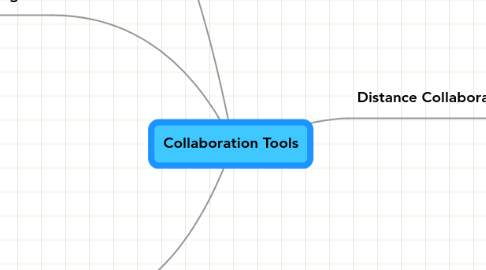
1. Physical Collaboration
1.1. Whiteboards
1.2. Flip charts
2. Issues & Challenges
2.1. Culture of collaborators
2.1.1. Finding tools in common
2.1.2. barriers to adoption
2.2. time to learn
2.2.1. "If I can't figure it out in 3 minutes"
2.2.2. training
2.2.3. support
2.3. tracking new tools
2.3.1. how do I find new tools?
2.3.2. how do I find out if a tool exists for what I want?
2.3.3. how do I find out if there is a different tool that meets my needs better than what I already use?
2.3.4. is it worth the effort to learn a new tool, even if it is 'better'?
2.4. Cloud vs file-based
2.5. Real-time vs asynchronous
2.6. sharing/publishing vs collaborating
2.7. private vs public
3. Tips for adopting
3.1. KISS: keep it simple
3.2. Identify the need
3.3. Does tool fulfill existing or new need?
3.4. Do barriers to adoption exist in target audience?
4. Distance Collaboration
4.1. "Traditional"
4.1.1. EMail
4.1.2. Phone
4.2. Common
4.2.1. Sharepoint
4.2.2. Google
4.2.2.1. Google Docs
4.2.2.2. Google Groups
4.2.2.3. Google Sites
4.2.2.4. Google Forms
4.2.2.5. Google Calendar
4.2.3. CTools
4.2.3.1. UM
4.2.3.2. not easily accessible for off-campus collab
4.2.3.3. wiki functionality weak
4.3. Conferencing
4.3.1. Video conferencing
4.3.2. WebEx
4.3.3. DimDim
4.3.4. Skype
4.4. Content production
4.4.1. Google Docs
4.4.2. Zoho
4.4.3. Wikis
4.4.3.1. Barriers
4.4.3.1.1. Challenges
4.4.3.1.2. Learning curve
4.4.3.1.3. Adoption
4.4.3.2. Examples
4.4.3.2.1. CTools
4.4.3.2.2. Sharepoint
4.4.3.2.3. PBwiki
4.4.3.2.4. Wetpaint
4.5. Desktop Sharing
4.5.1. MS Communicator
4.5.2. Apple Chat
4.5.3. Skype
4.5.4. WebEx
4.5.5. Adobe Connect
4.5.6. Dimdim
4.6. Education
4.6.1. xtimeline
4.6.2. Wikis
4.7. File sharing
4.7.1. Dropbox
4.7.1.1. Open folder on any computer, work in that folder
4.7.1.2. Sharing
4.7.1.2.1. Share with multiple computers
4.7.1.2.2. public sharing
4.7.1.2.3. sharing "friends"
4.7.1.2.4. can use on the web
4.7.1.3. very fast
4.7.1.4. Easy for Mac users, hard for PC
4.7.1.4.1. DSS will not allow
4.7.1.4.2. Privacy concerns
4.7.2. 4Shared
4.7.3. SugarSync
4.7.4. Soonr
4.7.5. "Google Docs"
4.7.5.1. Maybe
4.7.5.2. Buy more storage
4.7.6. M-Files
4.7.6.1. "stinks"
4.7.6.2. frequent crashes
4.7.6.3. trouble with large files
4.7.6.4. have to teach user FTP
4.8. Image Sharing
4.8.1. Flickr
4.8.2. Picasa
4.8.3. Dropbox
4.9. Meetings
4.9.1. Calendaring tools
4.9.2. Find a time
4.9.2.1. Doodle
4.9.2.2. Time.is
4.10. Polling
4.10.1. PollDaddy
4.10.2. SurveyMonkey
4.10.3. Google Forms
4.10.4. Doodle
4.10.5. PollEverywhere
4.10.6. Zoomerang
4.10.7. Zoho Polls
4.11. Productivity / Sharing with Myself
4.11.1. Etherpad
4.11.1.1. Track changes in real time
4.11.1.2. Time lapse video of use
4.11.2. Dropbox
4.12. Slidesharing
4.12.1. Slideshare
4.12.2. Zoho
4.13. Virtual Worlds
4.13.1. Second Life
4.13.2. OpenSim
4.13.3. ReactionGrid
