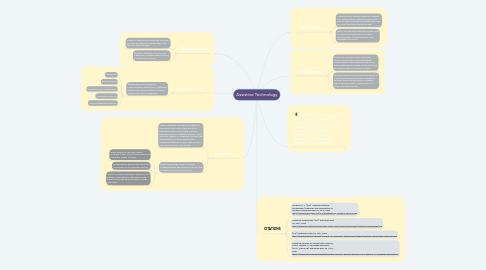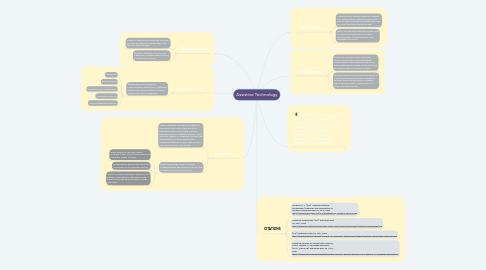Assistive Technology
por Mercede Schaefer
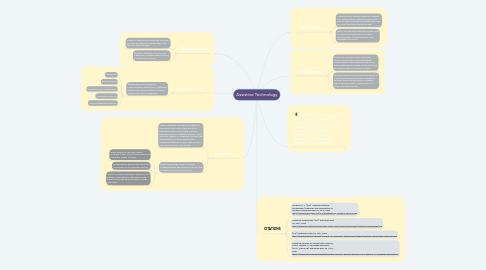
1. Vision Barriers
1.1. Video Magnifiers use either mounted or a hand held video camera that projects a magnified image onto a video monitor, television scree or computer monitor. They can offer options of enhancing contrast like white letters on a black background, underlining features or other features that help with pictures or any images.
1.2. Braille Technology- Blind or visually impaired people who read brail can use the following specialized equipment:
1.2.1. Braille display technology, which provides access to the information on a computer screen in braille.
1.2.2. Braille printers that provide hardcopy information from computer devices.
1.2.3. Electronic braille note takers that provide a powerful alternative to mechanical note takes such as the Perkins Brailler or slate and stylus.
2. Physical Barriers
2.1. Adaptive Seating and Positioning Systems- include seat inserts for wheelchairs, side liers and adaptive chairs
2.2. Mobility assistants could include wheelchairs, walking canes, walkers, scooters and crutches.
3. Language Barriers
3.1. Augmentative and alternative communication devices (ACC) that help people with communication disorders express themselves. Examples:
3.1.1. Keyboards
3.1.2. Picture Boards
3.1.3. Applications on Tablets/Ipads
3.1.4. Computer Programs
3.1.5. Speech Generating Devices
4. Is any item, piece of equipment or product system, whether acquired commercially or off the shelf, modified or customized, that is used to increase, maintain or improve the functional capabilities of a student with a disability.
5. Cognitive Barriers
5.1. Communication Boards assess for memory loss. These include schedule boards, task boards, that can assist the student with daily activities they need assistance with.
5.2. iPads could be used with various apps that can assist with memory loss, such as reminder apps, scheduling apps, daily checklists, and alarm.
6. Hearing Barriers
6.1. Audio and Hearing Loop is a wire that circles a room and is connected to the sound system, which transmits the sound electromagnetically which can be picked up by hearing aides or cochlear implants.
6.2. Infrared Systems use invisible light beams to carry sound from the source to a personal receiver which can be used for students who a have a implant, a hearing aide or a have a personal receiver.
7. CITATIONS
7.1. America, H. L. (n.d.). Hearing Assistive Technology | Hearing Loss Association of America. Retrieved April 23, 2017, from http://www.hearingloss.org/content/hearing-assistive-technology
7.2. Assistive Technology. (n.d.). Retrieved April 23, 2017, from http://www.afb.org/info/living-with-vision-loss/using-technology/assistive-technology/123
7.3. (n.d.). Retrieved April 23, 2017, from http://www.gpat.org/Georgia-Project-for-Assistive-Technology/Pages/Assistive-Technology-Devices.aspx
7.4. Assistive Devices for People with Hearing, Voice, Speech, or Language Disorders. (2017, March 28). Retrieved April 23, 2017, from https://www.nidcd.nih.gov/health/assistive-devices-people-hearing-voice-speech-or-language-disorders#4