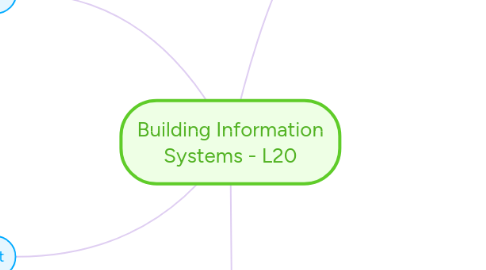
1. Application Packcage
1.1. Produced by software vendors like MS. Packages can be shrink-wrapped (i.e. Office 365 - whole suite premade) or bespoke systems tailored to client.
1.1.1. Development: Selection: Vendor may assist in selection of shrink-wrapped package or design if bespoke needed. Benchmarking: Using data we can run tests to evaluate product - helps to identify whether bespoke or premade system needed. Request for proposal: Functional specification translated into checklist of required features.
1.1.2. Implementation: Deciding how package will be set up and used. System documentation may have to be extended with a training manual.
1.1.3. Operation and maintenance: Vendors may produce new releases (upgrades), patches, and supply support with help desk. License agreements govern the use of the system with respect to number of sites, number of users etc.
1.2. Advantages:
2. End User Development
3. Prototype System
3.1. Definition: A working model built to learn how a work system could operate - a version of the final system. A version that requires improvement and understanding of the flaws.
3.1.1. Prototype Development Phases
3.1.1.1. First Phase - Initiation: Communication with users about vaguely written requirements.
3.1.1.2. Second phase - Development: User assesses each version that is developed, giving feedback. Final version only when users are satisfied.
3.1.1.3. Third phase - Implementation: Users test the system. Training requirements are unnecessary as users + developers are already involved in the process through testing (2nd phase).
3.1.1.4. Fourth phase - Operation Maintanence: Developers must provide documentation on how to keep system running and train users. Also, system has to be updated accordingly to changes in end user environment (i.e. hardware/software)

