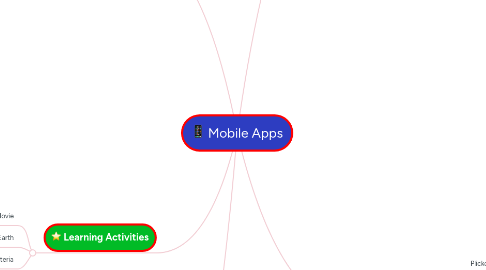
1. Learning Activities
1.1. IMovie
1.1.1. Educators can benefit from the use of iMovie in their classroom through creating theatrical movies or even movie previews for a shorter option. This could be used for an introduction or even an addition to the main lesson. https://itunes.apple.com/us/app/imovie/id377298193?mt=8
1.2. Google Earth
1.2.1. Easy-to-use app that allows you to explore real places. Can be used in conjunction with the Scholastic News.https://play.google.com/store/apps/details?id=com.google.earth&hl=en
1.3. Dexteria
1.3.1. Turns your mobile phone into a beneficial tool that improves fine motor skills and handwriting readiness in children and adults. It is equipped with games and activities that allow children of all ages to work on the desired skill area. Many activities are timed so students can work on getting better as they continue to practice. https://itunes.apple.com/us/app/dexteria-fine-motor-skill-development/id420464455?mt=8
2. Organizing
2.1. Classtree
2.1.1. Every teacher knows how frustrating it can be waiting on students to bring signed forms back to school. This app gives teachers the ability to send an electronic copy of the paper to the parents so they can view and sign it. It even gives teachers a list of those parents who have viewed it and those who haven’t. This is great for going paperless and cutting down the time is takes to return papers to school! - https://www.classtree.co/
2.2. StudyBlue
2.2.1. With a growing number of students who have their own mobile devices, StudyBlue can be a great tool. It gives students and teachers alike the ability to create flashcards for nearly any subject to study with. Users can also share their flashcards with others, so if you don’t feel like making your own-you can browse and use any one else’s flashcards that have already been created. https://www.studyblue.com/
3. Reading/Writing
3.1. QR Reader
3.1.1. a tool that gives you instant access to books and allows students to use as a self-check tool for lessons and centers. https://play.google.com/store/apps/details?id=tw.mobileapp.qrcode.banner
3.2. Epic
3.2.1. For Educators is an collection of fiction and nonfiction children's books. Educators are able to create passwords for each student. Educators can also create their own collection for students to research various topics. https://itunes.apple.com/us/app/epic-unlimited-books-for-kids/id719219382?mt=8
3.3. Wet-Dry-Try
3.3.1. Handwriting Without Tears allows students extra guided practice in writing letters and numbers. https://itunes.apple.com/us/app/handwriting-without-tears-wet-dry-try-for-capitals/id548753732?mt=8
4. communication
4.1. Group Me
4.1.1. An online app that allows educators to reach other team members or building members quickly and in private. It can be useful during a time of emergency. https://play.google.com/store/apps/details?id=com.groupme.android
4.2. Bloomz
4.2.1. An online site that makes it easy for teachers to safely share photos and videos with parents, give classroom and school updates using posts, pictures, and newsletters and reach parents instantly through real-time messaging. It also provides classroom signups and district events calendar so parents can feel more involved and connected. https://play.google.com/store/apps/details?id=net.bloomz
4.3. Classroom Dojo
4.3.1. It is an online site that is primarily used for behavioral management. It does have a real-time messaging component and allows for photos to be posted on the stories tab. https://play.google.com/store/apps/details?id=com.classdojo.android
4.4. Twitter
4.4.1. Free social networking or messaging service for sending and receiving short messages. Educators can send out information quickly or connect to a hashtag to search happenings.https://itunes.apple.com/us/app/twitter/id333903271?mt=8
4.5. Remind
4.5.1. A private mobile messaging platform designed for teachers. https://play.google.com/store/apps/details?id=com.remind101&hl=en
4.6. Teach Learn Read
4.6.1. This app is great for those who would like to meet and visit with teachers from all over the country. It’s similar to Facebook, but you are able to meet others who are teaching the same subject matter and grade level to exchange ideas. Teachers can use this to share lesson plans, discuss career advice, or simply talk about new ideas. https://teachlearnlead.co/
5. Assessment
5.1. Plickers
5.1.1. Plickers can help benefit educators through providing a fun and interactive way to collect real-time formative assessments. Only the teacher needs the app, the student participate with their own plickers scan card. I personally use my phone to scan and the SMART Board to project each question. https://itunes.apple.com/us/app/plickers/id701184049?mt=8
5.2. Notability
5.2.1. A great tool for teachers to use to incorporate technology into their data collection. As a special education teacher, I use it daily to collect data on my students to present to parents, coordinators, etc. It’s easy to import the documents you need and you can do their assessments right on there and even record them to show their progress.https://itunes.apple.com/us/app/notability/id360593530?mt=8
5.3. Teach Me
5.3.1. The teach me app is great to use for a center because it’s interactive and tests over standards for each grade. You can set it up for spelling, math, and reading and it asks them questions where they have to fill in the answer in an interactive fun way. If they get the answer right they get to pick a sticker to put in their “online sticker book,” on the app.https://itunes.apple.com/us/app/teachme-2nd-grade/id355943913?mt=8
5.4. Kahoot
5.4.1. Another interactive way to assess student instantly. Each student or partner group will need to have a device. When you play there is a bar graph for instant feedback. https://itunes.apple.com/us/app/kahoot-play-fun-learning-games/id1131203560?mt=8

