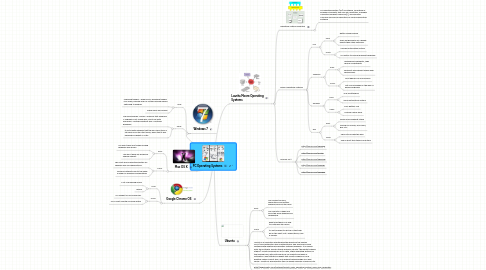
1. Windows 7
1.1. Pros:
1.1.1. Improved taskbar - larger icons, placeable taskbar icon order, preview and full-screen preview before switching to window
1.1.2. Share music and videos
1.2. Cons:
1.2.1. The big Windows 7 books I read say that Windows 7 upgrade is not a wise idea, and to go with windows 7-certified systems and 7-certified hardware
1.2.2. It is still quite possible that the Run menu item is still gone from the Start menu, given that it was disabled by default in Vista
2. Mac OS X
2.1. Pros:
2.1.1. You won’t have any trouble finding hardware and drivers
2.1.2. You won’t have any problems finding support.
2.2. Cons:
2.2.1. The most prone operating system for spyware and virus applications
2.2.2. General instability due to the shear number of possible configurations
3. Google Chrome OS
3.1. Pros:
3.1.1. A lot of browsing space
3.1.2. Speed
3.2. Cons:
3.2.1. No support fro Ad-block plus
3.2.2. No in-built smooth scrolling option
4. Laurita Moore Operating Systems
4.1. Operating System Definition
4.1.1. An operating system (OS) is software, consisting of programs and data, that runs on computers, manages computer hardware resources[1], and provides common services for execution of various application software
4.2. Phone Operating Systems
4.2.1. iOS
4.2.1.1. Pros:
4.2.1.1.1. Better media playing
4.2.1.1.2. Apps are generally off a higher quality than other platforms
4.2.1.2. Cons:
4.2.1.2.1. Horrible notification system
4.2.1.2.2. No option to choose different hardware
4.2.2. Symbian
4.2.2.1. Pros:
4.2.2.1.1. Widespread availability, high device compatibility
4.2.2.1.2. Excellent java support makes web gaming easy
4.2.2.2. Cons:
4.2.2.2.1. Most phones run old versions
4.2.2.2.2. Not much available in the way of download games
4.2.3. Android
4.2.3.1. Pros:
4.2.3.1.1. True multitasking
4.2.3.1.2. Good notification system
4.2.3.2. Cons:
4.2.3.2.1. Poor Battery Life
4.2.3.2.2. Horrible carrier skins
4.2.4. RIM
4.2.4.1. Pros:
4.2.4.1.1. Quick and somewhat stable
4.2.4.1.2. Search for movies, local food, gas.. etc
4.2.4.2. Cons:
4.2.4.2.1. Painful to browse the wed
4.2.4.2.2. The re-boot time takes a long time
4.3. Sources 2011
4.3.1. http://tinyurl.com/3qfxbqp
4.3.2. http://tinyurl.com/5j4tep
4.3.3. http://tinyurl.com/3h22yg9
4.3.4. http://tinyurl.com/4x5nzhf
4.3.5. http://tinyurl.com/3bzxheb
5. Ubuntu
5.1. Pros:
5.1.1. Can access the files, applications and system preferences from the dock
5.1.2. Can add lots of apps and scroll the dock upwards and downwards
5.2. Cons:
5.2.1. Right now there is no way to customize the docks
5.2.2. It's not possible to get rid of the trash bin or the short cuts -Applications, Files & Folders
