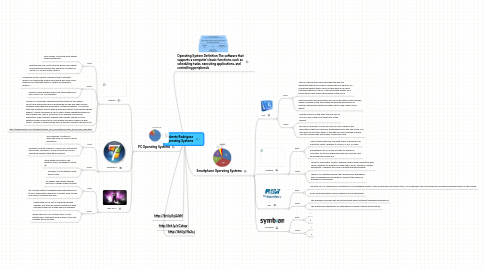
1. Operating System Definition:The software that supports a computer's basic functions, such as scheduling tasks, executing applications, and controlling peripherals
2. PC Operating Systems
2.1. Ubuntu
2.1.1. Pros:
2.1.1.1. Very speedy, and good boot design implemented here.
2.1.1.2. Booting from the CD/DVD drive works like a charm and presents and attractive selection to either try Ubuntu, or simply Install Ubuntu.
2.1.2. Cons:
2.1.2.1. A Downfall of the Ubuntu Installer is that it presents options for adding the Adobe Flash player and MP3 music playback as installable options, instead of defaulted options.
2.1.2.2. Need to install another distro that stays away from your Ubuntu 10.10 installation.
2.1.3. Ubuntu is a computer operating system based on the Debian GNU/Linux distribution and is distributed as free and open source software with additional proprietary software available. It is named after the Southern African ethical principle Ubuntu ("humanity towards others"). Ubuntu provides an up-to-date, stable operating system for the average user, with a strong focus on usability and ease of installation. Web statistics suggest that Ubuntu's share of Linux desktop usage is about 50%, and upward trending usage as a web server. Ubuntu is sponsored by the UK-based company Canonical Ltd.
2.1.4. http://gogeometry.com/software/ubuntu_linux_operating_system_mind_map_news.html
2.2. Windows 7
2.2.1. Pros:
2.2.1.1. The Windows 7 Installer is extermely easy to use for a basic installation
2.2.1.2. Windows 7 Home Premium: Long one of Microsofts sore points, Windows 7 is one of the most secure Operating Systems they have released.
2.2.2. Cons:
2.2.2.1. more advanced options, like partition sizes, are harder to come by.
2.2.2.2. Windows 7 is still taking a long time to load.
2.3. Mac OS X
2.3.1. Pros:
2.3.1.1. It’s always been pretty speedy, but this is a great speed increase.
2.3.1.2. it’s a simple matter of dragging the application icon to your Applications directory in Finder. Easy to add and remove software this way.
2.3.2. Cons:
2.3.2.1. Apple does an OK job of releasing security updates, but they are usually released in large patches instead of as they become available.
2.3.2.2. Where the Mac OSX Installer fails, is in it’s partitioning. If the hard drive is blank, it will not initialize the drive itself.
3. http://bit.ly/cCvkqv
4. http://bit.ly/fIo2cj
5. http://bit.ly/hj4JbN
6. Smartphone Operating Systems
6.1. iOS
6.1.1. Pros:
6.1.1.1. The iOS devices have revolutionized the way you interacted with touch screens. Before the iOS devices, no one would believe that a touch screen device can work efficiently without a stylus. And typing with fingers on a touch device was surely being ahead of the curve.
6.1.1.2. With the advent of the beautiful 960×640 resolution Retina display, Apple managed to get the already pleasurable experience of reading, gaming and watching videos quite a few rungs up the ladder.
6.1.2. Cons:
6.1.2.1. Apple’s policies on the apps that can run on its OS is one of the most restrictive in the market.
6.1.2.2. his one is a bummer. In case you lose all local copies of the applications that you have ever downloaded from the App Store, you shall have to buy them again. In this age for cloud storage systems, I am still clueless why Apple hasn’t improved it yet.
6.2. Android
6.2.1. Pros:
6.2.1.1. Have a tough data line. The data traffic in android is an important factor, whether it HSDPA, or 3G, or GPRS.
6.2.1.2. Equipped by Wi-Fi. In and out data of android is unlimited. So we can download large size file that can’t be handled by mobile line.
6.2.2. Cons:
6.2.2.1. Ghost of Pulse eater. Silently, android usually need connection with server, whether to update RSS feed news, email, facebook, Twitter periodically. Suddenly our pulse is empty without knowing.
6.2.2.2. There is no Chatting feature inter android user. BlackBerry user has BlackBerry Messenger to connect the owner of Blackberry one another.
6.3. RIM
6.3.1. Pros:
6.3.1.1. The very USP of a Blackberry smartphone is its messaging system. With unified inbox and push-email, it is undeniably the most powerful messaging handheld device in the market.
6.3.1.2. Every single Blackberry device supports true multitasking.
6.3.2. Cons:
6.3.2.1. The Blackberry phones get almost paralyzed while installing/upgrading applications.
6.3.2.2. The multimedia capabilities of a Blackberry is hardly a talked about feature.
6.4. Symbian
6.4.1. Pros:
6.4.1.1. 1
6.4.1.2. 2
6.4.2. Cons:
6.4.2.1. 1
6.4.2.2. 2
