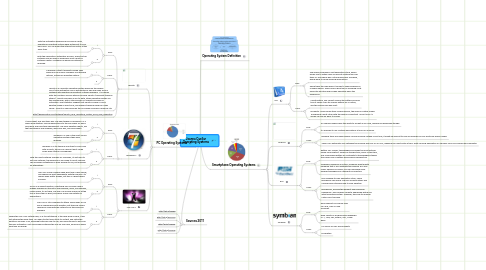
1. PC Operating Systems
1.1. Ubuntu
1.1.1. Pros:
1.1.1.1. 1
1.1.1.1.1. With the installation experience you have a useful, operational operating system while installing it to your hard drive. You can brows the internet and install at the same time.
1.1.1.2. 2
1.1.1.2.1. With the Application Installation process, almost all the software you will need is accessible from Ubuntu's software center. Software can easily be installed or removed.
1.1.2. Cons:
1.1.2.1. 1
1.1.2.1.1. A downfall is that it presents Adobe flash player and MP3 music playback as installable options, instead of defaulted options.
1.1.2.2. 2
1.1.3. Ubuntu is a computer operating system based on the Debian GNU/Linux distribution and is distributed as free and open source software with additional proprietary software available. It is named after the Southern African ethical principle Ubuntu ("humanity towards others"). Ubuntu provides an up-to-date, stable operating system for the average user, with a strong focus on usability and ease of installation. Web statistics suggest that Ubuntu's share of Linux desktop usage is about 50%, and upward trending usage as a web server. Ubuntu is sponsored by the UK-based company Canonical Ltd.
1.1.4. http://gogeometry.com/software/ubuntu_linux_operating_system_mind_map_news.html
1.2. Windows 7
1.2.1. Pros:
1.2.1.1. 1
1.2.1.1.1. It looks great, and functions well. The new taskbar in Windows 7 is a really good addition. Pinning applications to the bar makes for quick launching, and easy task management. The Aero desktop effects, like the transparancy and shadows, work very well, and looks great!
1.2.1.2. 2
1.2.1.2.1. Windows 7 is one of the most secure Operating Systems they have released.
1.2.2. Cons:
1.2.2.1. 1
1.2.2.1.1. Windows 7 is still taking a long time to load. Even after 3 boots, the lack of a decent boot cache slows down startup considerably.
1.2.2.2. 2
1.2.2.2.1. With the most software available for Windows, its not hard to not find software, the downside is you need to find it yourself. The Windows marketplace is easy enough to use, but provides no alternatives.
1.3. Mac OS X
1.3.1. Pros:
1.3.1.1. 1
1.3.1.1.1. Mac OSX Snow Leopard make great use of disk cache, and speeds up boot signifigantly with this version. It’s always been pretty speedy, but this is a great speed increase.
1.3.1.2. 2
1.3.1.2.1. As far as a default desktop, everything you normally need is already available on the dock. Web browser, email, file manager, media player, it’s all there. The use of a univeral menu bar at the top of the screen is great, and saves screen real-estate for applications.
1.3.2. Cons:
1.3.2.1. 1
1.3.2.1.1. Mac OSX is still vulnerable to attack. Apple does an OK job of releasing security updates, but they are usually released in large patches instead of as they become available.
1.3.2.2. 2
1.3.2.2.1. Where the Mac OSX Installer fails, is in it’s partitioning. If the hard drive is blank, it will not initialize the drive itself. You need to start Disk Utility to do that, and setup the partitions yourself. OSX, although touted as easy to use, has more barriers to entry for the bare installation. Not recommend installing this one on your own, unless you know what you are doing!
2. Sources 2011
2.1. http://bit.ly/ijEyb8
2.2. http://bit.ly/afVVEm
2.3. http://bit.ly/anb8Iy
2.4. http://bit.ly/lNFXna
3. Operating System Definition
4. Smartphone Operating Systems
4.1. iOS
4.1.1. Pros:
4.1.1.1. The iPhone leverages a vast application store, which allows you to obtain apps for almost anything you can think of. The iPhone has a strong developer following, which leads to some amazing applications.
4.1.1.2. Apple takes the cake when it comes to Web browsing on a mobile device. Safari does a great job of rendering most Web sites and the large screen definitely helps the experience.
4.1.2. Cons:
4.1.2.1. Unfortunately, you cannot remove the battery and over time it slowly loses its charge. battery life is critical, and the iPhone falls way short.
4.1.2.2. Durability: Unlike some other mobile devices, the iPhone is rather fragile. purchasing a wrist-strap with the phone is important. Drop it from 12 inches up and say hello to cracks.
4.2. Android
4.2.1. Pros:
4.2.1.1. All Android models have the ability to accept an SD card, allowing for expanded storage.
4.2.1.2. It's possible to run multiple applications at once on Android.
4.2.2. Cons:
4.2.2.1. Because there are many phones running Android instead of just one, it might be difficult to find accessories for your particular phone model.
4.2.2.2. There is no automatic sync between the Android and your PC or Mac, meaning you must install a third- party syncing application or manually sync you Android and computer.
4.3. RIM
4.3.1. Pros:
4.3.1.1. Battery life: Overall, the BlackBerry provides the most optimal power consumption. Weeks of standby time, hours of talk time, and a removable battery all contribute to the BlackBerry taking the crown from a battery-performance perspective.
4.3.1.2. Hardware: Research In Motion, produces great quality hardware that is also aesthetically pleasing. RIM also offers freedom of choice, you can purchase many different BlackBerrys in different form factors.
4.3.2. Cons:
4.3.2.1. RIM released its own application store, called BlackBerry App World. The lack of applications and cumbersome interface lead to slow adoption.
4.3.2.2. BlackBerrys, provide the weakest Web browsing experience. This has been recently addressed with RIM’s latest operating system. However, they are still playing catch-up in this area.
4.4. Symbian
4.4.1. Pros:
4.4.1.1. good support for popular IDEs on Linux, Mac OS and Windows
4.4.1.2. wide variety of programming languages: C++, Java, Perl, Python, OPL, Visual Basic
4.4.2. Cons:
4.4.2.1. no choice of user environments
4.4.2.2. proprietary
