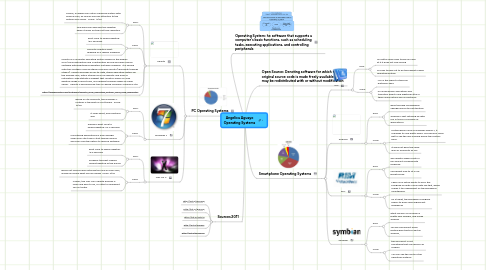
1. Operating System: he software that supports a computer's basic functions, such as scheduling tasks, executing applications, and controlling peripherals
2. PC Operating Systems
2.1. Ubuntu
2.1.1. Pros:
2.1.1.1. Overall, a newbie can install a working system with minimal fuss, as long as you pay attention to the options your given. Score: 14/20
2.1.1.2. One word can describe this desktop when it loads for the first time. Beautiful.
2.1.2. Cons:
2.1.2.1. Boot Time to usable desktop: 18.7 seconds.
2.1.2.2. Security Updates aren’t released on a regular schedule
2.1.3. Ubuntu is a computer operating system based on the Debian GNU/Linux distribution and is distributed as free and open source software with additional proprietary software available. It is named after the Southern African ethical principle Ubuntu ("humanity towards others"). Ubuntu provides an up-to-date, stable operating system for the average user, with a strong focus on usability and ease of installation. Web statistics suggest that Ubuntu's share of Linux desktop usage is about 50%, and upward trending usage as a web server. Ubuntu is sponsored by the UK-based company Canonical Ltd.
2.1.4. http://gogeometry.com/software/ubuntu_linux_operating_system_mind_map_news.html
2.2. Windows 7
2.2.1. Pros:
2.2.1.1. Based on it’s simplicity, the Windows 7 Installer is the best for first timers. Score: 16/20
2.2.1.2. It looks great, and functions well
2.2.2. Cons:
2.2.2.1. Premium Boot Time to usable desktop: 34.7 seconds
2.2.2.2. Uninstalling applications is easy enough. Open your start menu. start typing remove and you’ll find the option to remove software.
2.3. Mac OS X
2.3.1. Pros:
2.3.1.1. Boot Time to usable desktop: 16.3 seconds
2.3.1.2. Probably the best looking default desktop of the bunch
2.3.2. Cons:
2.3.2.1. would not recommend installing this one on your own, unless you know what you are doing! Score: 9/20
2.3.2.2. Overall, the Mac OSX update process is clean and easy to do, if a little to infrequent for my tastes.
3. Sources 2011
3.1. http://bit.ly/h6X9vg
3.2. http://bit.ly/gQiCip
3.3. http://bit.ly/estv16
3.4. http://bit.ly/anb8Iy
3.5. http://bit.ly/gnWoSq
4. Open Source: Denoting software for which the original source code is made freely available and may be redistributed with or without modification
5. Smartphone Operating Systems
5.1. iOS
5.1.1. Pros:
5.1.1.1. no matter how many times you look at it it does not look boring
5.1.1.2. iOS has turned out to be the easiest mobile operating system
5.1.2. Cons:
5.1.2.1. iOS is the oldest of the four platforms here
5.1.2.2. no unnecessary animations and transition effects and whatever little is there looks natural and is functional
5.2. Android
5.2.1. Pros:
5.2.1.1. gone through considerable changes since its first iteration
5.2.1.2. Android is fast catching up with iOS in terms of number of applications
5.2.2. Cons:
5.2.2.1. contemporary look of Windows Phone 7, it manages to look pretty good. Too bad you rarely get to see the real Android below the custom skins.
5.2.2.2. It does not have the same level of simplicity as iOS
5.3. RIM
5.3.1. Pros:
5.3.1.1. size debate always elicits a fair amount of passionate response
5.3.1.2. convenient size to fit in my jacket pocke
5.3.2. Cons:
5.3.2.1. There is no native ability to sync the PlayBook up with crucial data like that, which makes it too dependent on the BlackBerry Smartphone.
5.3.2.2. As a tablet, the BlackBerry PlayBook seems to have some significant drawbacks
5.4. Symbian
5.4.1. Pros:
5.4.1.1. latest version of Symbian is pretty user friendly, and unlike Android
5.4.1.2. You will find almost every feature here that you get on Android,
5.4.2. Cons:
5.4.2.1. the end result is not something that one would call modern
5.4.2.2. You can see the roots of the operating systems
