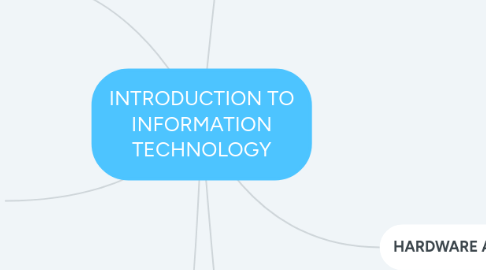
1. AN OVERVIEW OF NETWORKING, CONNECTIVITY, AND TELECOMMUNICATIONS
1.1. Connectivity - enhanced the power of computers, prerequisite for developing of telemedicine
1.2. Network - computers and other hardware devices that are connected
1.3. Bluetooth - wireless technology that can connect digital devices from computer to medical devices to cell phone
1.4. Cloud computing - allows many users to have secures access to all their applications
2. USES OF TELECOMMUNICATIONS AND NETWORKING
2.1. making many things possible, a complete list is beyond the scope of this text.
3. THE EXPECTATIONS OF WIRELESS TECHNOLOGY
3.1. Wi-Fi - wireless technology that allows you to connect such PDAs and other devices
3.2. Cell phone - The used of GPS technology, RFID.
3.3. Smart Phone - a cellphone which build-in applications and internet access
3.4. Tablet computers - "computer contain in a touch screen"
4. INFORMATION TECHNOLOGY AND COMPUTER LITERECY
4.1. Information technology (IT) - Not only the use of computer but also communication network and computer literacy.
4.2. Computer literacy - involve knowledge of the internet and the World Wide Web and the ability to take advantage of their resources and to critically judgment their information.
4.3. Computer - Electronic device that accepts data (raw facts) as input, processes or alters them in some way, and produces useful information as output
4.4. Program - computer manipulated data that follow step by step instructions.
5. HARDWARE AND SOFTWARE
5.1. Input devices - take data that human understand and digitize those data, that is translate them into binary forms of one and zeroes, ons and offs to the computers processors
5.2. several categories of computers based of size, speed, and processing power
5.2.1. supercomputer - scientific purposes
5.2.2. mainframes - less power, used in business for input/output intensives purposes
5.2.3. minicomputer - scaled-down mainframes multi users computer used by small business
5.2.4. microcomputer - personal computer, powerful enough for an individuals need in words processing, spreed sheet and database management
5.2.5. notebooks - scaled-down microcomputers, light and easy to carry, provide link to the internet, support common applications software
5.2.6. PDAs (personal digital assistant) - small handheld computers, hold only notepad, calendars and address book
5.3. Hardware - Physical component of a computer
5.3.1. Pieces of hardware can be recognized according to the functions each performs - input, process, output, storage
5.3.2. TYPE OF HARDWARE
5.3.2.1. Input devices - keyboard, Direct-entry devices, mouse, scanning devices, radio frequency identification (RFID) tags, sensors, biometrics,
5.3.2.2. Processing hardware and memory - main circuit boards or motherboards, the processor or system unit contain the central processing units (CPU- contain two parts which is arithmetic-logic units and control units) and memory (part of memory - random-access memory (RAM), read-only memory (ROM)
5.3.2.3. Output devices (translate the language of bits into a forms that human can understand) - has two basic categories : produce hard copy - printer, plotter and hose that produce soft copy - monitors,speaker, etc
5.3.2.4. Secondary storage (to save the work permanently) - magnetic data (hard disk and high capacity zip disk) store data and program magnetic spots or electromagnetic charges, optical disk (CDs - compact disk or DVDs - digital video disk) store data as pits and lands burned into a plastics disk.
5.4. Software - step by step instructions that tells the hardware what to do.
5.4.1. System software - consists of program that let the computer manage its resources
5.4.1.1. operating system - group of program that manages to organizes resources of the computers
5.4.1.2. users interface - the way that users communicate with the computers
5.4.2. Applications software - apply computer technology to a task u need done
5.4.2.1. words processing software, electronic spreadsheets, database management software, communications software
