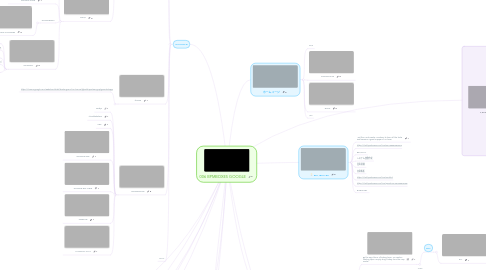
1. CHATWORK
2. GITHUB
2.1. BITBACKET
3. Seo
3.1. ferret
4. qiita
4.1. let,s encript
5. facebook
6. SOCIAL
7. twitter
8. GOOGLE
8.1. https://mail.google.com/
8.2. GSUITE
8.2.1. APP MAKER
8.2.2. FUSION TABLE
8.2.3. ANARITICS
8.2.4. GOOGLE SPPEED
8.2.5. DATASTUDIO
8.2.6. WEB CONSOLE
8.2.7. TAGMANAGER
8.2.8. GOOGLE HOME
8.2.9. CALENDER
8.2.10. DRIVE
8.2.10.1. SPREADSHEET
8.2.10.1.1. BPMBOXES画面作成
8.2.10.2. GOOGLE SLIDE
8.2.10.3. GOOGLEDOC
8.2.10.3.1. GOOGLE CALENDER
8.2.10.4. APPSCRIPT
8.2.10.4.1. GOOGLE+
8.2.10.4.2. https://plus.google.com/communities/103319333735778985706
8.2.10.4.3. stakoverflow
8.2.10.4.4. https://www.labnol.org/internet/google-scripts/28281/
8.2.10.4.5. develper blog
8.3. chrome
8.3.1. https://chrome.google.com/webstore/detail/bookingcom-for-chrome/fgkeilefmpmbamgcejhjpiecahcbipip
8.4. GOOGECOUD
8.4.1. nodejs
8.4.2. clouddatastore
8.4.3. SEO
8.4.4. GOOGLE GKE
8.4.5. GOOGLE BIG TABLE
8.4.6. FIREBASE
8.4.7. HANGOUT CHAT
8.5. CHAT
9. BPMCHAT
10. ESB
10.1. ESB
10.1.1. BPMS
10.1.1.1. By the way, this is a floating topic. To create a floating topic, simply drag it away from the map center.
10.1.1.1.1. ETL
10.1.1.2. processmaker
10.1.1.2.1. TASK
10.1.1.2.2. CASE
10.1.1.2.3. BRMS
11. BPMBOXES
11.1. Visit the MindMeister Academy to learn all the tricks and become a great mapper in no time!
11.2. https://chat.bpmboxes.com/live/#20180502085022
11.3. BPMCHAT
11.4. システム自働作成
11.5. 音声認識
11.6. 文章解析
11.7. https://chat.bpmboxes.com/live/aaa.html
11.8. https://chat.bpmboxes.com/live/?preid=20180428072258
11.9. BITBUCKET
12. ECommers
12.1. abentcart
12.2. prestashop
12.2.1. EVAY
12.3. eccube
12.3.1. AMAZN
12.4. original
13. ホームページ
13.1. CMS
13.2. OOOGLE SITE
13.3. BLOG
13.4. WIX
14. MINDMAP
14.1. tecnology
14.2. Tutorial Videos
14.2.1. With our short tutorial videos you can get to know MindMeister's most important features in a matter of minutes
14.3. Mobile Apps
14.3.1. Download our native mobile apps for iOS and Android to mind map on the go!
14.4. Key Shortcuts
14.4.1. To view the most important shortcuts, click on the question mark in the bottom right corner of your map editor, then click "Key Shortcuts"
14.5. Stay in the Know
14.5.1. Follow our blog to never miss an important update, downtime warning or tutorial!
14.6. Getting started
14.6.1. Add a sibling idea by hitting ENTER
14.6.2. This is a sibling idea
14.6.3. Add a child idea by hitting TAB
14.6.3.1. This is a child idea
14.6.4. Choose icons and images to decorate your mind map
14.6.5. Connect topics with the arrow tool in the upper left corner of your screen
14.6.6. Add links, tasks or files to your topics, using the widgets in the sidebar
14.6.7. Change your map layout by opening the layout options in the upper left corner of your screen
14.6.8. Advanced
14.6.8.1. Open the Theme menu from the bottom of your map editor to change your map theme
14.6.8.2. Create a presentation of your mind map by clicking the presentation icon in the bottom left corner of your screen
14.6.8.2.1. Simply hold down COMMAND i.e. CTRL and Click & Drag to create a slide for one or multiple topics
14.6.8.2.2. Set transitions for your slides
14.6.8.2.3. Click "Start Slideshow" to view your presentation
14.6.8.3. Open the Sharing Settings from the bottom of your map editor to share the map with a friend or publish it to the web
14.6.8.3.1. You can share your map with anyone via email
14.6.8.3.2. You can publish your map and enable anyone with an internet access to find it
14.6.8.3.3. You can embed your map on a blog or website
14.6.9. script
14.6.10. メインスクリプト
14.6.10.1. https://script.google.com/a/bpm999.com/macros/s/AKfycbxQbFF9TrVRj8xgg_hBJ4XIqnn5kL8NxsEw9Tpgdv6h/dev?p1=html/chat
14.6.11. 項目設定

