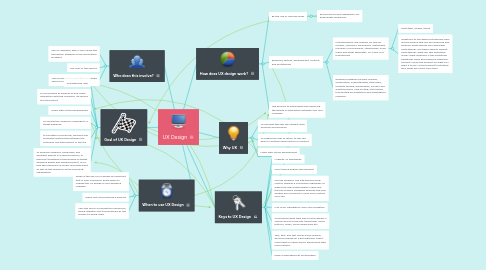
1. Who does this involve?
1.1. The UX designer, who is also called the interaction designer or the information architect
1.2. The user of the service
1.3. The company providing the advertised service or product
2. Goal of UX Design
2.1. To please the user
2.2. To encompass all aspects of end users' interaction with the company, its service and its product
2.3. Helps with future development
2.4. To convey the maximum message to a target audience
2.5. to facilitate a successful, efficient and enjoyable relationship between the customer and the product or service
2.6. To produce cohesive, predicable, and desirable effects in a specific person, or persona (archetype compromised of target audience habits and characteristics), all so that the measures of sucess and enjoyment as well as the objective of the providing organization
3. When to use UX Design
3.1. When is the use of UX design an important part in your company? Know when to change the UX design if your audience changes.
3.2. When first encountering a product
3.3. The user forms a momentary impression, which changes over time typically as the product is being used.
4. Why UX
4.1. To see how the user will interact with products and services
4.2. To please the user to return to the site and/or continue using service or product
4.3. Helps with future development
5. How does UX design work?
5.1. By the use of user personas
5.1.1. Ensure the service designed is for appropriate audiences
5.2. Research, testing, development, content, and prototyping
5.2.1. Prototyping by role-playing, 2D and 3D models, scenarios, wireframes, sketchings, mockups, mood boards, storyboards, mind maps and other templates. Lo-fi and Hi-fi prototyping.
5.2.1.1. prototype, review, refine
5.2.1.2. Questions to ask when prototyping: Who are the people that will be observing and testing? What objects are used when prototyping? Will these objects benefit prototyping? What will this prototype solve? What audience is this prototype targeting? Does this audience need this product? Does the product do what you want it to do? If this product/ prototype fails, what will I learn from this?
5.2.2. Research methods include: analysis, observation, understanding, interviews, usability testing, deliverables, surveys and questionnaires, card sorting, A/B testing, tree testing by qualitative and quantitative research
