Computer Programs and Programming Languages
von noppich juntarachot
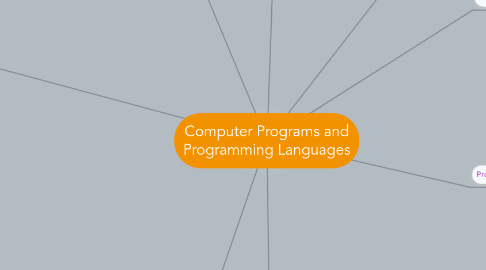
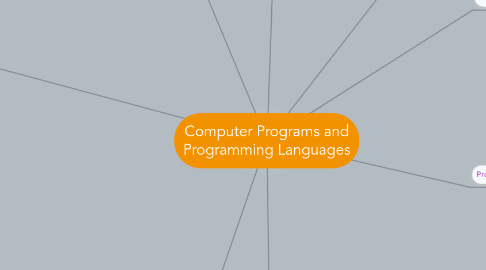
1. Multimedia Program Development
1.1. • Multimedia authoring software allows programmers to combine text, graphics, animation, audio, and video in an interactive presentation
2. Other Programming Languages and Development Tools
2.1. • A 4GL(fourth‐generation language) is a nonprocedural languagethat enables users and programmers to access data in a database – One popular 4GL is SQL
2.2. • Classic programming languages include
2.3. • An application generatoris a program that creates source code or machine code from a specification of the required functionality – Often bundled as part of a DBMS
2.4. • A macrois a series of statements that instructs an application how to complete a task
2.5. • You usually create the macro in one of two ways: – Record the macro with a macro recorder – Write the macro
3. Web Page Development
3.1. • HTMLis a special formatting language that programmers use to format documents for display on the Web
3.2. • XHTMLis a markup language that allows Web sites to be displayed more easily on mobile devices
3.3. • XMLallows Web developers to create customized tags and use predefined tags to display content appropriately on various devices – WMLis a subset of XML and is used to design pages for microbrowsers
3.4. • Two applications of XML are RSS 2.0 and ATOM
3.5. • Web browsers can execute short programs to add interactive elements to Web pages
3.6. • To send and receive information between your computer and a Web server, these programs use the CGI (common gateway interface)
3.7. • Programmers write scripts, applets, servlets, or ActiveX controls using a variety of languages
3.8. • Web 2.0 allows Web sites to provide a means for users to
3.9. • Most Web 2.0 sites use APIs – An API enables programmers to interact with an environment such as a Web site or operating system
3.10. • Web page authoring softwarecan create sophisticated Web pages that include images, video, audio, animation, and other effects
4. Low‐Level Languages
4.1. • Machine languageis the first generation of programming languages
4.2. • Only language the computer directly recognizes
4.3. • Programmer writes instructions using symbolic instruction codes
4.4. • Assembly languageis the second generation of programming languages
4.5. • A source programcontains the code to be converted to machine language
5. Computer Programs and Programming Languages
5.1. computer program
6. Object‐Oriented Programming Languages and Program Development Tools
6.1. • An object‐oriented programming (OOP) languageallows programmers the ability to reuse and modify existing objects
6.2. • Other advantages include:
6.3. • Javais an object‐oriented programming language developed by Sun Microsystems
6.4. • The Just‐in‐time (JIT) compiler to convert the bytecodeinto machine‐dependent code
6.5. • The Microsoft .NETFramework allows almost any type of program to run on the Internet or an internal business network, as well as computers and mobile devices
6.6. • C++is an extension of the C programming language – Additional features for working with objects, classes, events, and other object‐oriented concepts
6.7. • C#is based on C++ and was developed by Microsoft
6.8. • PowerBuilderis a powerful program development RAD tool
6.9. • Best suited for Web‐based, .NET, and large‐scale enterprise object‐oriented applications
7. Procedural Languages
7.1. • In a procedural language, the programmer writes instructions that tell the computer what to accomplish and how to do it – Third‐generation language(3GL)
7.2. • COBOL(COmmonBusiness‐Oriented Language) is designed for business applications, but easy to read because of the English‐like statements
8. Program Development
8.1. Program developmentconsists of a series of steps programmers use to build computer programs
8.1.1. Step 1 –Analyze Requirements
8.1.2. Step 2 –Design Solution
8.1.3. Step 3 –Validate Design
8.1.4. Step 4 –Implement Design
8.1.5. Step 5 –Test Solution
8.1.6. Step 6 –Document Solution
