Communications Solution
von Aurora Koehler
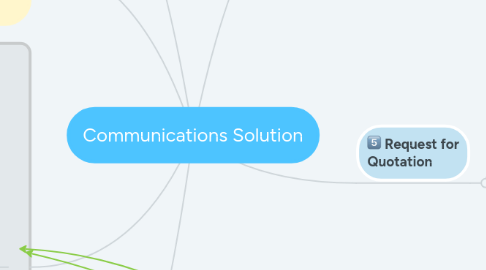
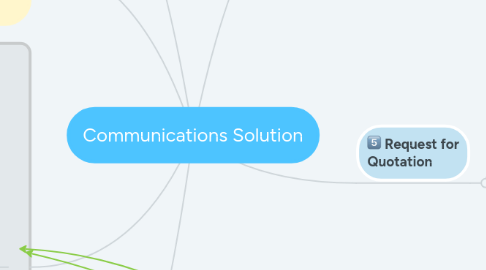
1. Project Setup
1.1. Project manager logs in
1.2. Initiates project with a Project Name
1.3. Adds the Products required for the Project
1.4. A folder is created for each Product
2. Interaction Setup
2.1. PM invites Stakeholders each with assigned roles
2.2. Setup rules for notification (apply as default)
2.3. Enable / disable automatic naming and versioning
3. Web-based MIS
3.1. Statistics
3.1.1. How many quotations turned into orders
3.1.2. Which Products are frequently bought
3.1.3. Time spent on a Project in total and by process
3.1.4. Revenue over a given time period and by Product
3.2. Process Status
3.3. Delivery Note & Shipping Label
3.4. Invoice
3.5. Returns
3.6. Reorders
3.7. Ready-made Products Inventory
4. System Setup
4.1. Customer registration
4.2. Setup standard products with attributes
4.3. Setup standard for pricing
4.4. User Management & Module setup
5. Design Upload
5.1. Notify Stakeholders of uploads ready for review
5.2. Each Stakeholder reviews the design
5.3. Design approved
5.3.1. Comments are noted with change request
5.3.2. Design is marked as approved
6. Request for Quotation
6.1. Choose Standard Product
6.1.1. Enter product specifications for nonstandard Products
6.2. Select Design from Project folder
6.3. Submit RFQ
6.4. Printshop sends Offer
6.5. Quotation approved
6.5.1. Comments are noted with change request
6.5.2. job can be started
6.5.2.1. Print-ready file
6.5.2.1.1. Job is started
6.5.2.1.2. Request Print-ready file
7. DURST Workflow
7.1. Preflight
7.1.1. Proofing
7.1.1.1. Production
