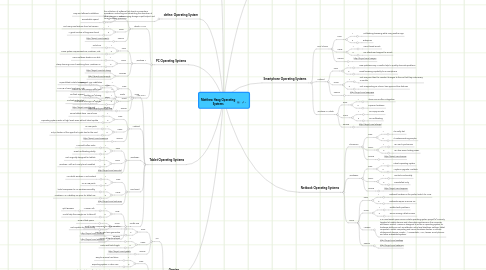
1. define: Open Source
1.1. pertaining to or denoting software whose source code is available free of charge to the public to use, copy, modify, sublicense, or distribute
2. define: Operating System
2.1. the collection of software that directs a computer's operations, controlling and scheduling the execution of other programs, and managing storage, input/output, and communication resources.
3. PC Operating Systems
3.1. Ubuntu 11.04
3.1.1. Pros:
3.1.1.1. 1
3.1.1.1.1. Easy and efficient installation
3.1.1.2. 2
3.1.1.2.1. Remarkable Speed
3.1.2. Cons:
3.1.2.1. 1
3.1.2.1.1. Not many new features from last version
3.1.2.2. 2
3.1.2.2.1. A good number of bugs was found
3.1.3. Source
3.1.3.1. http://tinyurl.com/3rv8mlv
3.2. Windows 7
3.2.1. Pros:
3.2.1.1. 1
3.2.1.1.1. 64-bit OS
3.2.1.2. 2
3.2.1.2.1. Same system requirements as Windows Vista
3.2.2. Cons:
3.2.2.1. 1
3.2.2.1.1. Some software breaks in 64-bits
3.2.2.2. 2
3.2.2.2.1. Steep learning curve if switching from Windows XP
3.2.3. Sources
3.2.3.1. http://tinyurl.com/3d77bmg
3.2.3.2. http://tinyurl.com/3j667tc
3.3. Mac OS X
3.3.1. Pros:
3.3.1.1. 1
3.3.1.1.1. Improved App Installation
3.3.1.2. 2
3.3.1.2.1. Instant On and Resume save time
3.3.2. Cons:
3.3.2.1. 1
3.3.2.1.1. Quitting vs. Closing
3.3.2.2. 2
3.3.2.2.1. Auto Save kills Save As Option
3.3.3. Source
3.3.3.1. http://tinyurl.com/3gqc4w8
4. Tablet Operating Systems
4.1. iOS5
4.1.1. iPad2
4.1.1.1. Pros:
4.1.1.1.1. 1
4.1.1.1.2. 2
4.1.1.2. Cons:
4.1.1.2.1. 1
4.1.1.2.2. 2
4.1.1.3. Source
4.1.1.3.1. http://tinyurl.com/3ke7osf
4.2. Android
4.2.1. Pros:
4.2.1.1. 1
4.2.1.1.1. Some tablets have 1GB of Ram
4.2.1.2. 2
4.2.1.2.1. Operating system works at high levels even without latest update
4.2.2. Cons:
4.2.2.1. 1
4.2.2.1.1. no USB ports
4.2.2.2. 2
4.2.2.2.1. only a fraction of the apps that Apple has for the iPad
4.2.3. Source
4.2.3.1. http://tinyurl.com/3mewn98
4.3. Windows7
4.3.1. Pros:
4.3.1.1. 1
4.3.1.1.1. Microsoft Office Suite
4.3.1.2. 2
4.3.1.2.1. Great multitasking ability
4.3.2. Cons:
4.3.2.1. 1
4.3.2.1.1. Not originally designed for tablets
4.3.2.2. 2
4.3.2.2.1. Windows 7 still isn’t overly touch enabled
4.3.3. http://tinyurl.com/3mnu7bf
4.4. Dual Boot
4.4.1. Pros:
4.4.1.1. 1
4.4.1.1.1. runs both windows 7 and android
4.4.1.2. 2
4.4.1.2.1. 2 2.0 USB ports
4.4.2. Cons:
4.4.2.1. 1
4.4.2.1.1. lacks horsepower to run windows smoothly
4.4.2.2. 2
4.4.2.2.1. Windows 7 is a desktop OS-poor for tablet use
4.4.3. http://tinyurl.com/3mh9coo
4.5. Kindle Fire
4.5.1. Pros:
4.5.1.1. 1
4.5.1.1.1. Amazon Silk
4.5.1.2. 2
4.5.1.2.1. Could help the Google OS to take off
4.5.2. Cons:
4.5.2.1. 1
4.5.2.1.1. 8 GB of disk space
4.5.2.2. 2
4.5.2.2.1. Not capable for productivity
4.5.3. Sources
4.5.3.1. http://tinyurl.com/424hxc8
4.5.3.2. http://tinyurl.com/3dk2bhd
5. Gaming
5.1. Wii
5.1.1. Pros:
5.1.1.1. 1
5.1.1.1.1. Small in size compared to other consoles
5.1.1.2. 2
5.1.1.2.1. Can be used as a gamecube
5.1.2. Cons:
5.1.2.1. 1
5.1.2.1.1. No DVD can be played
5.1.2.2. 2
5.1.2.2.1. Looks and feels fragile
5.1.3. Source
5.1.3.1. http://tinyurl.com/3jad9ts
5.2. XBox
5.2.1. Pros:
5.2.1.1. 1
5.2.1.1.1. Easy to remove hard drive
5.2.1.2. 2
5.2.1.2.1. Reporting system in Xbox Live
5.2.2. Cons:
5.2.2.1. 1
5.2.2.1.1. Proprietary hard drive, offered only in 20 and 120 GB's
5.2.2.2. 2
5.2.2.2.1. Can't upgrade hard drive beyond 120 GB
5.2.3. Source
5.2.3.1. http://tinyurl.com/3bkw3gq
5.3. Playstation
5.3.1. Pros:
5.3.1.1. 1
5.3.1.1.1. Uses Blu Ray technology
5.3.1.2. 2
5.3.1.2.1. Has a higher capacity disc format that developers can take advantage of
5.3.2. Cons:
5.3.2.1. 1
5.3.2.1.1. Playstation network not as good as Xbox live, as of now
5.3.2.2. 2
5.3.2.2.1. May have a glitch that renders the system useless
5.3.3. Source
5.3.3.1. http://tinyurl.com/3bkw3gq
6. My devices and my operating systems
6.1. 4th Gen iTouch
6.1.1. iOS5
6.2. Xbox 360
6.3. Playstation 3
7. Smartphone Operating Systems
7.1. iOS/ iPhone
7.1.1. Pros:
7.1.1.1. 1
7.1.1.1.1. Multitasking-browsing while using another app
7.1.1.2. 2
7.1.1.2.1. Enterprise
7.1.2. Cons:
7.1.2.1. 1
7.1.2.1.1. Semi-thread emails
7.1.2.2. 2
7.1.2.2.1. No attachment support to emails
7.1.3. Source
7.1.3.1. http://tinyurl.com/43ssy3c
7.2. Android
7.2.1. Pros:
7.2.1.1. 1
7.2.1.1.1. New updates every 3 months help to quickly eliminate problems
7.2.1.2. 2
7.2.1.2.1. Good browsing capability for a smartphone
7.2.2. Cons:
7.2.2.1. 1
7.2.2.1.1. Not everyone likes the constant changes to the OS that they make every 3 months
7.2.2.2. 2
7.2.2.2.1. Not as appealing as iPhone, less apps and less features
7.2.3. Source
7.2.3.1. http://tinyurl.com/3gq4wp5
7.3. Windows 7 Mobile
7.3.1. Pros:
7.3.1.1. 1
7.3.1.1.1. Xbox Live & Office Integration
7.3.1.2. 2
7.3.1.2.1. Superior hardware
7.3.2. Cons:
7.3.2.1. 1
7.3.2.1.1. No Copy & Paste
7.3.2.2. 2
7.3.2.2.1. No multitasking
7.3.3. Source
7.3.3.1. http://tinyurl.com/3fev2pl
8. Netbook Operating Systems
8.1. Chromium
8.1.1. Pros:
8.1.1.1. 1
8.1.1.1.1. It's really fast
8.1.1.2. 2
8.1.1.2.1. It makes searching simpler
8.1.2. Cons:
8.1.2.1. 1
8.1.2.1.1. You can't synchronize
8.1.2.2. 2
8.1.2.2.1. You lose some history power
8.1.3. Source
8.1.3.1. http://tinyurl.com/578xoz
8.2. Windows7
8.2.1. Pros:
8.2.1.1. 1
8.2.1.1.1. Latest Operating System
8.2.1.2. 2
8.2.1.2.1. Anytime Upgrade Available
8.2.2. Cons:
8.2.2.1. 1
8.2.2.1.1. Limited Functionality
8.2.2.2. 2
8.2.2.2.1. Preinstalled Only
8.2.3. Source
8.2.3.1. http://tinyurl.com/3wyse9o
8.3. Linux
8.3.1. Pros:
8.3.1.1. 1
8.3.1.1.1. Netbook hardware is the perfect match for Linux
8.3.1.2. 2
8.3.1.2.1. Netbooks require a secure OS
8.3.2. Cons:
8.3.2.1. 1
8.3.2.1.1. Riddled with problems
8.3.2.2. 2
8.3.2.2.1. Errors causing a blank screen
8.3.3. MeeGo
8.3.3.1. is a Linux-based open source mobile operating system project.[2] Primarily targeted at mobile devices and information appliances in the consumer electronics market, MeeGo is designed to act as an operating system for hardware platforms such as netbooks, entry-level desktops, nettops, tablet computers, mobile computing and communications devices, in-vehicle infotainment devices, SmartTV / ConnectedTV, IPTV-boxes, smart phones, and other embedded systems.
8.3.4. Source
8.3.4.1. http://tinyurl.com/3oxfwqz http://tinyurl.com/4xdgunp
