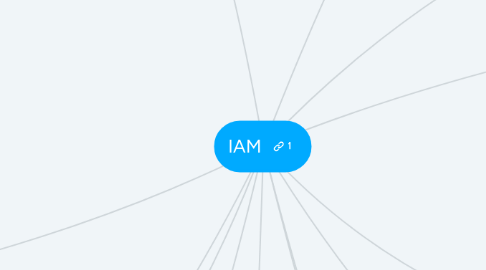
1. Joiners
1.1. Onboarding entry corrections
1.1.1. Update corporate directory
1.1.1.1. CSV into Sailpoint
1.2. On boarding of a new employee (HR)
1.2.1. Permanent
1.2.1.1. Chris 21
1.2.1.1.1. Corporate directory
1.2.2. Contractors, consultants
1.2.2.1. 3SS
2. Movers
2.1. HR enters into corporate directory
2.1.1. Moving Offices
2.1.1.1. Sailpoint raise ticket into Service now
2.1.1.1.1. disonnected - Building Access
2.1.2. Change of name
2.1.2.1. Update name in Corporate Directory
2.1.2.1.1. CSV into Sailpoint
2.1.3. Promotion/Internal transfer/Secondment/ Employment Type
2.1.3.1. Retain Birthright Access
2.1.3.2. Change RBAC template
2.1.3.3. Change of employment
2.1.3.3.1. Contractor to Perm
2.1.3.3.2. Perm to Contractor
2.1.3.3.3. Supernumerary (Extended leave)
2.1.3.4. Grace days
3. Onboarding of TMCC + TFS users
3.1. Handover document
3.2. Define process
3.2.1. TMCC users into AU environments
3.2.2. TFS users into JIRA US environments
4. Functional Specifications
4.1. Peer reviewed
4.2. Update FRS
4.3. TFA Stakeholer Walkthrough
4.4. Send to Business - review & feedback
4.5. Sign off
4.6. Content
5. Change Management
5.1. Change Management Approach
5.2. Change Management Plan
5.3. Communication Plan
5.4. Business Readiness Surveys
5.5. Training Materials
5.6. Stakeholder Engagement Plan
6. Disconnected Applications
6.1. Define the applications
6.1.1. External Hosted Applications
6.1.1.1. Infrastructure connectivity
6.1.1.1.1. SFTP location
6.1.1.2. Data Transformation
6.1.1.2.1. ETL
6.1.1.3. Vendor engagement
6.1.1.3.1. User Store File
6.1.1.3.2. Agreed SLAs / Communications
6.1.1.4. SailPoint ingestion of User Store - Daily
6.1.1.5. Testing in all environments?
6.1.2. Internal Hosted Applications
6.1.2.1. Infrastructure connectivity
6.1.2.1.1. Internal folder from Apps team
6.1.2.2. Data Transformation
6.1.2.2.1. ETL
6.1.2.3. SailPoint ingestion of User Store - Daily
6.1.2.4. Testing in all environments
7. Leavers
7.1. End of contract
7.1.1. Employee data/CSV into Sailpoint
7.1.1.1. Terminate all system access
7.1.2. HR input end date into CD
7.2. Resignation
7.2.1. Employee data/CSV into Sailpoint
7.2.1.1. Terminate all system access
7.2.2. HR input end date into CD
7.3. Emergency Termination
7.3.1. Terminate all system access
7.3.2. Manual instruction to Service Desk
7.3.3. HR update Corporate Directory
7.4. Email notification to the line manager - user system access has been terminated
8. Self-serve in Sailpoint
8.1. Pitstop Hyperlink into Sailpoint
8.1.1. Line Manager
8.1.1.1. Request for
8.1.1.1.1. New system access
8.1.1.1.2. Remove existing system access
8.1.1.1.3. system access on behalf of a member
8.1.1.2. Approval
8.1.1.2.1. Review a list of tickets pending approval
8.1.1.2.2. Approve tickets
8.1.1.2.3. Approval reminders / notifications
8.1.1.3. Delegation of approval
8.1.1.3.1. Setting a delegate approver
8.1.1.4. Review system access from my team members
8.1.2. User
8.1.2.1. Request for
8.1.2.1.1. New system access
8.1.2.1.2. Remove existing system access
8.1.2.1.3. system access on behalf of a member
8.1.2.1.4. View status of tickets
8.1.2.1.5. Application in Sailpoint vs Pitstop ?
8.2. Differentiate between Apps on SP vs App on PitStop
8.2.1. Pitstop
8.2.2. SailPoint
9. Administration/Maintenance
9.1. Birthright Access Templates
9.1.1. Creating new birthright access
9.1.2. Modifying an existing birthright access
9.1.3. Deleting an existing birthright access
9.1.4. BAU process for request and submission to TMCC
9.1.4.1. Sending requirements to TMCC
9.1.4.2. Testing and sprints
9.1.4.3. Production
9.1.4.4. User guide / training
9.1.4.5. BAU support (info dev operations
9.2. RBAC Templates
9.2.1. Creating a new RBAC template
9.2.2. Modifying a existing RBAC template
9.2.3. Deleting an existing RBAC Template
9.2.4. BAU process for request and submission to TMCC
9.2.4.1. Sending requirements to TMCC
9.2.4.2. Testing and sprints
9.2.4.3. Production
9.2.4.4. User guide/ training
9.2.4.5. BAU support (Infosec Operations)
9.2.4.6. On boarding new RBAC
9.2.4.6.1. Data gathering and mining
9.2.4.6.2. Transformation of data and formatting the RBAC template
9.3. New Applications
9.3.1. Creating a new application
9.3.2. Modifying an entitlement within an application
9.3.3. Deleting an existing application
9.3.4. BAU process for request and submission to TMCC
9.3.4.1. Sending requirements to TMCC
9.3.4.2. Testing and sprints
9.3.4.3. Production
9.3.4.4. User guide/ training
9.3.4.5. BAU support (Infosec Operations)
9.3.4.6. Onboarding of application
9.3.4.6.1. Data gathering and mining
9.3.4.6.2. Transformation of data and Formatting template
9.3.5. User Stores integration
9.3.5.1. On boarding of User stores/ aggregated file
9.3.5.1.1. Regular user store file from application teams
9.4. Update / change of approvers to applications or RBAC
10. Reporting
10.1. Adhoc reports
10.1.1. 5 customised reports
11. Attestation + Certification
11.1. Attestation
11.2. Reports
12. SNOW intergration
12.1. Sailpoint raises a ticket in SNOW
12.1.1. Disconnected Apps
12.1.1.1. Email notification sent to provisioning team
12.1.1.1.1. Provisioning
12.1.1.1.2. De-provisioning
12.1.1.2. Email return “completed
12.1.1.2.1. Close ticket in SNOW
12.1.2. Testing
12.1.2.1. Set up provisioning team in all environments
12.1.2.1.1. Creating queues
12.1.2.1.2. Email templates
13. Corporate directory
13.1. Employee data
13.2. CSV File into Sailpoint
13.2.1. Frequency
13.2.1.1. Location Path for Sailpoint
13.3. Event Handling
13.3.1. Check any job or emails that would duplicate Sailpoint
