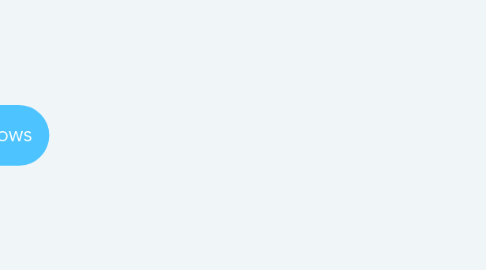
1. PDP
1.1. On Page Load OR Store Change while on PDP
1.1.1. Product is Sellable Online
1.1.1.1. Display Regular PDP
1.1.1.1.1. Pick-Up In-Store (Store must be selected)
1.1.1.1.2. Ship to Home
1.1.1.1.3. There's a use case to limit purchase-able quantity irrespective of quantity in-stock in store or quantity in-stock in DC (i.e. Toilet Paper for COVID)
1.1.2. Product is Not-Sellable Online but Accessible from Site (Refer to Inventory & Availability - Foundational Rules & Badges map for details)
1.1.2.1. Product is Sellable in Store (i.e. Guns)
1.1.2.1.1. Display Regular PDP
1.1.2.2. Product is Not-Sellable In-Store (i.e Inactive Discontinued Products)
1.1.2.2.1. Display Limited PDP
1.2. Add to Cart Button Click
1.2.1. If User Adds to Cart with Pick-Up In-Store option selected (Get it Today OR Pick-Up In Store)
1.2.1.1. If Product is In-Stock (Based on Pick-Up In Store Rough Stock Indicator that checks both In-Store + DC Inventory)
1.2.1.1.1. Add product to cart
1.2.1.2. If Product is Out of Stock (Based on Pick-Up In Store Rough Stock Indicator that checks both In-Store + DC Inventory)
1.2.1.2.1. Display messaging that the product cannot be purchased under Pick-Up In Store fulfillment option any longer; Refresh the Buy Box, which in-turn would trigger the On Page Load I&A flow covered above
1.2.2. If User Adds to Cart with Ship to Home option selected
1.2.2.1. If Product is In-Stock for Ship to Home (Based on Ship to Home Rough Stock Indicator that checks both In-Store + DC Inventory)
1.2.2.1.1. Add product to cart
1.2.2.2. If Product is Out of Stock for Ship to Home (Based on Ship to Home Rough Stock Indicator that checks both In-Store + DC Inventory)
1.2.2.2.1. Display messaging that the product cannot be purchased on Ship to Home fulfillment option any longer; Refresh the Buy Box, which in-turn would trigger the On Page Load I&A flows covered above
2. Cart
2.1. On Page Load OR Store Change OR Fulfillment Option Change OR Quantity Update while on Cart
2.1.1. Product is Sellable Online
2.1.1.1. Pick-Up In-Store (Store must be selected)
2.1.1.1.1. Get it Today Only consider this option when: Store is Selected AND Current Time + Store Fulfillment SLA < Store Closing Hour
2.1.1.1.2. Pick-Up In-Store (Store must be selected)
2.1.1.2. Ship to Home
2.1.1.2.1. In Stock In Store (CTR specific flow, not for West; since stores that ship orders may have different shipping ETAs. West is assumed to use standard ETAs even if shipped by DC or store)
2.1.1.2.2. Out of Stock In Store
2.1.1.3. There's a use case to limit purchase-able quantity irrespective of quantity in-stock in store or quantity in-stock in DC (i.e. Toilet Paper for COVID)
2.1.2. Product is Not-Sellable Online but Accessible from Site Rate edge case, if product that was sellable was added to Cart and then it turned non-sellable
2.1.2.1. Display messaging that item sales has been stopped due to restriction. Display Alt Product Recommendations Carousal from Certona (with availability)
2.2. Checkout / Express Checkout Button Click
2.2.1. If ALL products & corresponding quantities are Purchase-able (Based on Available to Sell Check that checks both In-Store and/or DC Inventory based on fulfillment methods selected & quantities selected)
2.2.1.1. Add product to cart
2.2.2. If ANY product & corresponding quantity is not Purchase-able (Based on Available to Sell Check that checks both In-Store and/or DC Inventory based on fulfillment methods selected & quantities selected)
2.2.2.1. Display messaging that one or more items within the cart may no longer be available for purchase. Refresh the Cart, which in-turn would trigger the On Page Load I&A flows covered above
3. PLP/SRP
3.1. Display All 'Sellable Online' Products (Refer to Inventory & Availability - Foundational Rules & Badges map for details)
3.1.1. Get It Today Toggle ON Toggle should ONLY display when: Store is Selected AND Current Time + Store Fulfillment SLA < Store Closing Hour
3.1.1.1. Display products that are: Sellable AND Eligible for Pick-Up In-Store AND In-Store Qty > 0 Display messaging that orders need to be place before XX time to get it today
3.1.1.1.1. Display messaging if we show that elseware
3.1.1.2. TBD maybe FED calculation
3.1.2. Pick-Up In-Store Toggle ON
3.1.2.1. Display products that are: Sellable AND Eligible for Pick-Up In-Store
3.1.2.1.1. Assume this is not bound by in-store availability
3.1.3. In Stock At My Store ON More Relevant
3.1.3.1. Display products that are: Sellable AND Eligible for Pick-Up In-Store AND In Store Qty > No Stock Threshold
3.1.4. Ship to Home/Home Delivery Toggle ON
3.1.4.1. Display products that are: Sellable AND Eligible for Ship to Home
3.1.4.1.1. Assume this is not bound by in-store/DC availability
3.1.5. In-Store Clearance Toggle ON
3.1.5.1. Display products with: Sellable AND In-Store Clearance Badge (Refer to Clearance badge rules on Inventory & Availability - Foundational Rules & Badges map for details)
3.1.6. Assuming all of these facets/toggles will work same as others, and only be displayed/enabled so long as at least one result that fits the criteria exists
3.1.7. SKU level availability showing
