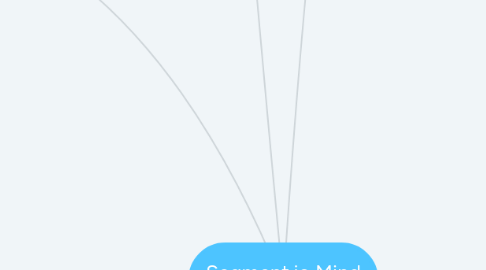
1. When - JF
1.1. OneTrust
1.2. Phase 1 - P1 Events
1.3. Phase 2 - P2 Events
1.4. Phase 3 - P3 Events (Custom Brand Tagging)
2. When - SD
2.1. Q4 - Phase 1 - P1 Events
2.2. Q1 - OneTrust
2.3. Q1 - Phase 2 - P2 Events
2.4. Q1 - Phase 3 - P3 Events
3. Why
3.1. Current State of Data Analytics
3.1.1. Not trusted by end users or stakeholders due to being "directional"
3.1.2. Tracking is limited in scope
3.1.2.1. New requests must be submitted with each new data point to track
3.1.3. Visual reporting internally is lacking
3.2. Goals
3.2.1. Drive incremental revenue by unlocking algorithms, personalization, insights, and planning
3.2.2. Drive Product strategy by understanding customer drop-off points to focus on customer experiences that matter
3.2.3. Seamlessly integrate with platforms via pre-built integrations across email, databases, media partners
3.2.4. Personalize user experience through leveraging new, robust data
3.2.5. Improve speed to market through API access of Segment
3.2.6. Automatically validate data to ensure data integrity and decision making with that data
3.2.7. Facilitate privacy compliance through addressing GDPR and CCPA
3.2.8. Reduce development time of integration with tools and vendor
4. Who
4.1. Stakeholder
4.1.1. How
4.2. Segment.io
4.2.1. Venice Patrie
4.2.1.1. Account manager for TFG/Segment
4.2.1.2. venice@segment.com
4.2.2. Kiara Daswani
4.2.2.1. Solutions Architect for TFG/Segment
4.2.2.2. kiara.daswani@segment.com
4.3. Product
4.3.1. Gabbi O'Brien
4.3.1.1. Lead for Segment Implementation on SD
4.3.1.2. Define and write requirements for client side work
4.3.2. Jon Huff
4.3.2.1. Lead for Segment Implementation on JF
4.3.2.2. Define and write requirements for client side work
4.4. Dev
4.4.1. Kevin Landers
4.4.1.1. Tech lead for SD overseeing the Segment implementation
4.4.2. Clyde Sales
4.4.2.1. Tech lead for JF overseeing the Segment implementation
4.5. QA
4.5.1. Orvin
4.5.1.1. JF QA Tester
4.5.2. Joan
4.5.2.1. SD QA Tester
4.6. EDM/DA
4.6.1. Eric Fader
4.6.1.1. Director of Data Analytics, Mobile & Web
4.6.2. Dani Ragan
4.6.2.1. VP, Data Analytics
4.7. Business
4.7.1. JF
4.7.1.1. Daria Burke
4.7.1.1.1. CMO for JF Global
4.7.1.1.2. Demo Day/Roadmap Alignment
4.7.1.2. Pablo Szefner
4.7.1.2.1. GM for JF EU
4.7.1.2.2. Demo Day/Roadmap Alignment
4.7.2. SD
4.7.2.1. Petra Fukuda
4.7.2.1.1. CMO/GM for SD
4.7.2.1.2. Demo Day/Roadmap Alignment
4.7.3. Internal
4.7.3.1. Entire GFB Global Product Team!
5. What
5.1. Track
5.1.1. P!
5.1.1.1. Signed In
5.1.1.2. Products Searched
5.1.1.3. Product List Viewed
5.1.1.4. Product List Filtered
5.1.1.5. Promotion Viewed
5.1.1.6. Promotion Clicked
5.1.1.7. Product Clicked
5.1.1.8. Product Viewed
5.1.1.9. Coupon Denied
5.1.1.10. Coupon Entered
5.1.1.11. Coupon Applied
5.1.1.12. Coupon Removed
5.1.1.13. Signed Up
5.1.2. P2
5.1.2.1. Video Playback Started
5.1.2.2. Video Playback Completed
5.1.2.3. Change Product Size
5.1.2.4. Change Product Color
5.1.2.5. View Product Reviews
5.1.2.6. Change Outfit
5.1.2.7. Use Accordion
5.1.2.8. View Member Model
5.1.2.9. View Different Product Image
5.1.2.10. Filter Reviews
5.1.2.11. Curalate List View
5.1.2.12. Curalate Hover
5.1.2.13. Curalate Click
5.1.2.14. Curalate Shop
5.2. Identify
5.2.1. Account Created
5.2.2. Signed In
5.2.3. Page Viewed
5.2.4. Trial Started
5.3. Page
5.3.1. Quiz Step
5.3.2. Checkout
5.3.3. Checkout VIP Interstitial
5.3.4. Checkout Payment
5.3.5. Checkout Shipping
5.3.6. Checkout Order Complete
5.3.7. Checkout Exclusive
5.3.8. Checkout Edit Billing
5.3.9. Checkout Address Verification
5.3.10. Checkout Edit Billing
5.3.11. Checkout Edit Shipping
5.3.12. Checkout Edit Shipping Change
5.3.13. Checkout Billing
5.3.14. Checkout Edit Shipping Save New Address
5.3.15. Checkout Edit Shipping Use This Address
5.3.16. Checkout Cancel Edit Billing
5.3.17. Checkout Sold Out
5.3.18. Checkout Add New Shipping Address
5.3.19. Checkout Cancel Edit Shipping Address
5.3.20. Checkout Cancel Edit Billing New Method
5.3.21. Checkout Cancel Adding New Shipping Address
5.3.22. Checkout Payment View CVV
5.3.23. Checkout Quickview Cart
5.3.24. Checkout Quickview Grid
5.3.25. Size and Fabric Guide
5.3.26. Learn about vip program
5.3.27. My Account Profile
5.3.28. My Account Billing and Shipping
5.3.29. My Account Orders
5.3.30. My Account Reviews
5.3.31. My Account Favorites
5.3.32. My Account Waitlist
5.3.33. My Account My VIP
