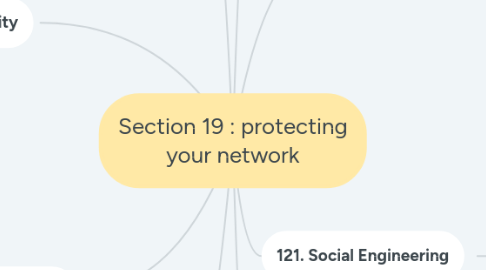
1. 122. Access control :
1.1. Firewalls by definition is software that’s designed to protect our system from the evils of the Internet we really have two kinds of firewalls :
1.2. 1- stateful firewalls
1.2.1. - Stateful firewalls examine each packet to decide which packet should be blocked
1.3. 2- stateless firewalls
1.3.1. - stateless firewalls use pattern analysis and heuristic to decide which packet should be blocked
2. 123. Testing network security
2.1. - open ports allows access into a computer or devices
2.2. - There Plus there are two different vulnerability scanners that are actually very good there’s 1- Nessus 2- NMAP has a very pretty graphical front entrance windows users
2.3. - Honey pots it’s nothing more than a computer that looks like a server ( fake server)
2.4. honeynet that is exactly like a honey pot except it manifests as a complete multiple computers
3. 124. Mitigating network threats
3.1. - Implement properly mitigation techniques to protect the network
3.2. - Mitigation threats have 4 big areas:
3.2.1. 1- training and awareness
3.2.2. - 2- patch management
3.2.3. - 3- policies and procedures
3.2.4. - 4- incident response
4. 126. Firewalls
4.1. - Firewalls have 2 things to do :
4.2. - 1- stateful firewalls : are aware of the conversation going through them
4.3. - 2- stateless firewalls filters based on ports and IP addresses
5. 120. Threats
5.1. - Two types of threats is viruses and worms
5.1.1. - Viruses: is going to do two things :
5.1.1.1. - 1- it’s going to make copies of itself through some method or another
5.1.1.2. - 2- is going to do is activate it’s going to do something usually bad to the infected system
5.1.2. - Worms is a piece of malware that uses the Internet in particular TCP/IP networks and put in to be more detailed to propagate
5.1.3. - The viruses and worms now days it’s called malware
6. 121. Social Engineering
6.1. - Use a shredder to protect against dumpster diving
6.2. - Shoulder surfing is looking over shoulders to get passwords or PIN codes
6.3. - There are ways to avoid shoulder surfing :
6.3.1. - 1- use a screen privacy filter ( they lay over screen and reduce the view angle substantially
6.3.2. - 2- use a password enabled screen saver
6.3.3. - 3- train people to be aware of shoulder surfing
