Section 10 : Network Naming
von Emtenan saad
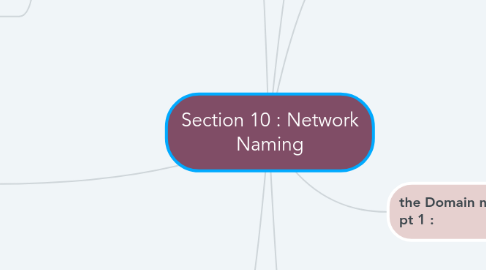
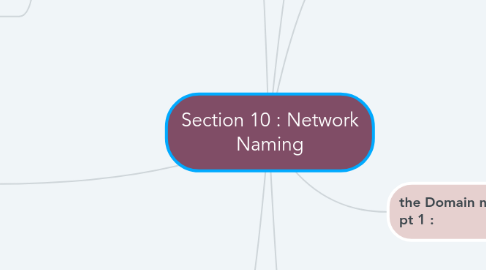
1. the Domain name system (DNS) pt 2:
1.1. * UNIX / Linx systems use BIND for DNS serving
1.2. * Windows use windows DNS server
1.3. * Forward lookup zone : use to resolve IP address from fully qualified domain names
1.4. * Reverse lookup zone : the opposite of forwards lookup zone : resolve IP address to fully qualified domain names
1.5. * SOA is the authoritative name server for domain
1.6. A domain will have a single SOA but many NSs
1.7. * MX records are for mail servers
1.8. * A ( 1Pv4) and AAA (1Pv6) records are for hosts
2. Windows Name Resolution
2.1. * link layer multicast name resolution or LLMNR : it’s improved name resolving service much better than net bias
2.2. * NBT stat: it’s tool that let you know there’s a problem (only downside is that getting a little long )
2.2.1. take all registered information and rebroadcast it
2.2.2. clear the cache
2.3. * Netbios is an old protocol that manages the connections based on the names of the computers within a LAN.
2.4. * Link-Local Multicast Resolution (LLMNR) is protocol that allows hosts to name resolution for hosts on the same local link.
3. NET command :
3.1. * let you know what happened in your network from the command line
3.2. * Lett you access to shared resource
3.3. NET commend
3.3.1. 1- net view 2- net user 3- net use 4- net share 5- net account 6- Net start
3.4. * The net view command shows everything that is on the network.
4. the Domain name system (DNS) pt 1 :
4.1. * DNS is a contact list that has a zillion of computers all over the world whose only job resolve IP address Based off a fully qualified domain names FQDN
4.2. Structures of FQDN
4.2.1. 1-top level domain name
4.2.2. 2-host names
4.2.3. 3- secondary domain
4.3. * DNS server : can do both
4.3.1. 1- respond to TNS queries
4.3.2. 2 -create DNS queries
4.4. * the root hints: It’s built into most DNS servers the designed to resolve stuff
4.5. * Computers and DNS servers cache ip address information for time to enable faster resolution
4.6. * Try google DNS server 8 8 8 8
5. dynamic DNS :
5.1. * Dynamic DNS (DDNS) is a method of automatically updating a name server in the Domain Name System (DNS)
5.2. * Dynamic DNS enables you to use a DHCP-assigned IP address for connection
6. The HOSTS File
6.1. * in old days they use hosts file instead of DNS
6.2. HOSTS file : is listing of bunch of names and it’s associated IP address
6.3. Every computer that runs TCP / IP has a HOSTS file
6.4. * The HOSTS file takes precedence over DNS
7. DNS Troubleshooting
7.1. * bottom line : the first indication is that you can’t use DNS when you have DNS problem
7.2. To resolve DNS problems:
7.2.1. 1- try an IP address to test without DNS 2-check for Misconfiguration
7.3. * tools to determine whether it’s working ar not in DNS server
7.3.1. 1-look up - stand for name Savir look up - Run nslookup to see default DNS server information 2- dig - don’t come with Windows
