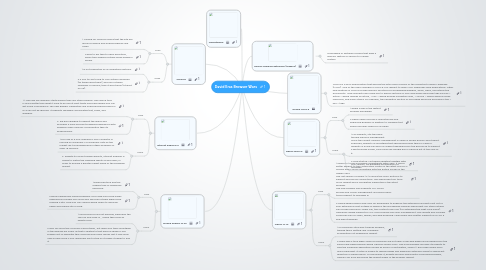
1. Internet Explorer 9
1.1. Pros
1.1.1. 1.1.The new IE9 arguably starts quicker than any other browser. The launch time is much better than what it used to be and at least that’s one place where you can get some convenience. The new graphic capabilities and improved performance in IE 9 can not be ignored. It supports hardware-accelerated text, video, and graphics.
1.1.2. 2. IE9 has changed its default tab space and provided a more efficient browsing experience with arguably lower memory consumption than its predecessors.
1.2. Cons
1.2.1. 1.For now IE 9 only available if your computer is running on Windows 7 or Windows Vista so the market isn’t as widespread as others browsers or older IE versions.
1.2.2. 2. Despite its recent enhancements, Internet Explorer 9 needs to match the changing habits of end users, in order to acquire a greater market share of the browsing market.
2. Mozilla Firefox 16.02
2.1. Pros
2.1.1. 1.Download time and the loading time of pages has improved.
2.1.2. 2.Book marking has improved.Before if you had your book marks organized as folders you could only see few of them when book marking a site. Now you can choose which folder to add your newly discovered site or blog.
2.2. Cons
2.2.1. 1.Some plug-ins are not working, especailly the Tab Mix plus plug-in , I hope they send an update soon.
2.2.2. 2.Well for some this could be a good thing , but when you type something in the address bar every url that is related to that word is shown.If you browse lost of websites this could become really messy. But it has some uses as well since if you remember part of the url it makes it easier to find it.
3. Chrome
3.1. Pros
3.1.1. 1.Coding for Chrome means that the site will work for iPhone and Android phones and safari
3.1.2. 2.Able to pin tabs to open everytime, easier then adding multiple home pages in firefox
3.2. Cons
3.2.1. 1.Is not supported on all Operating Systems.
3.2.2. 2.If you try are trying to Tile Multiple Windows (as talked about here), and one of these Windows is Chrome, then it won’t work (at least on XP).
4. Marketshare
5. Define: Browser Extension (plugins)
5.1. A hardware or software module that adds a specific feature or service to a larger system.
6. Define HTML5
6.1. HTML5 is a W3C specification that defines the fifth major revision of the Hypertext Markup Language (HTML). One of the major changes in HTML5 is in respect to how HTML addresses Web applications. Other new features in HTML5 include specific functions for embedding graphics, audio, video, and interactive documents. New elements also allow you to define sections of your Web page using new tags such as < article > which defines an article, < nav > which defines navigation links, < source > which defines media resources, and many others. For example, the navigation section of your page would be enclosed in the < nav > tags.
7. Apple Safari 5
7.1. Pros
7.1.1. 1.Apple Safari is the fastest browser worldwide.
7.1.2. 2.Apple Safari also has a new interface and enhanced graphics in addition to resizable text boxes and spell check for all fields.
7.2. Cons
7.2.1. 1.No WebKit2, still the same terrible memory management Since the current memory management in Safari is simply horrific and it hasn’t improved, WebKit2 is something that should have been there in Safari 5. WebKit2 is a new API layer for WebKit designed from the ground up to support a split process model, very much like Google has in Chrome but at the core of it.
7.2.2. 2.Slow startup. Not being updated together with Mac version. No hardware acceleration for Windows.
8. Opera 12.10
8.1. Pros
8.1.1. 1.Opera 12.10 has increased compatibility with Macs. It offers better support to the Notification Center in the latest MacOS X version and is more compatible with the Retina Screen in the newer Macs. The last version of Opera 12.10 offers the SPDY protocol to support and secure connections. The WebSocket API turns on by default and is completely supported in the latest browser. The new browser also supports ICC colour profiles and colour management and offers basic touch support to Windows 8.
8.1.2. 2.Opera added several new APIs for developers to enhance the extensions and get most out of your extensions most notable of which is the increasingly popular WebSocket API other notable API include Resource Loader API, the Context Menu API (for extending the right-click menu). Opera has added support for ICC color profiles and color management. This update also includes Fullscreen API for video, games, and web browsing. New Opera has a better support for HTML 5 and web standards.
8.2. Cons
8.2.1. 1.Occasionally sites won't display properly, though this is getting rare. Hardware acceleration not enabled by default.
8.2.2. 2.There was a time when Opera occasionally did not open a few web pages and suffered from the same blank page problem which Chrome suffers from. One such example includes its inability to load the Facebook application known as Arena. Unfortunately, Opera 11 has made Opera even more redundant. It often is unable to display pages and adding an extension leads to significant reduction in performance. To summarize it, despite formerly being quite a promising browser, Opera is far from becoming the market leader in the browser market.
