Plugin-Creation
von Christian Foellmann
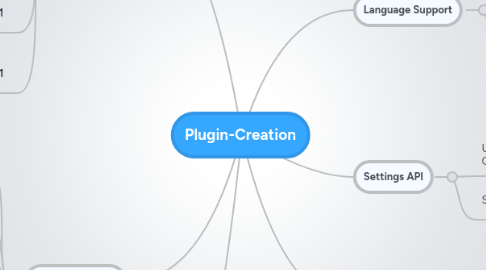
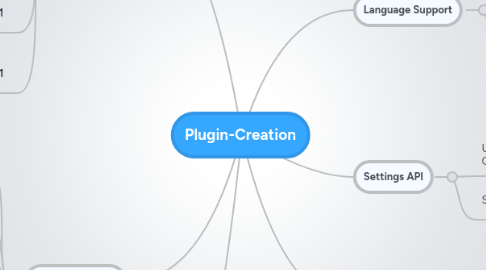
1. Templates
1.1. WordPress-Widget-Boilerplate
1.1.1. GPLv2
1.2. WordPress-Plugin-Boilerplate
1.2.1. GPLv2
1.3. WordPress-Settings-Sandbox
1.3.1. GPLv2
1.4. Object Oriented Plugin Template Solution
1.4.1. GPLv2
1.5. DX Plugin Base
1.5.1. GPLv2
1.6. Developer by Automattic
1.6.1. GitHub
1.6.1.1. GPLv2
1.7. Carrington Core
1.7.1. GitHub
1.7.1.1. GPL
1.8. Sunrise
1.8.1. GitHub
1.8.1.1. GPLv3
1.9. wordpress-plugin-base
1.9.1. GitHub
1.9.1.1. GPLv2
1.9.2. FooPlugins Base
2. General Tutorials
2.1. WP – Tutorial, wir schreiben ein simples WP-Plugin
2.2. 7 Simple Rules: WordPress Plugin Development Best Practices
2.3. WordPress Coding Standards
2.4. Data Validation With WordPress
2.5. WordPress Plugin selber erstellen Tutorial
2.6. Easily Customize WordPress’ Default Functionality
2.7. How To Improve Your WordPress Plugin’s Readme.txt
3. MIXED Stuff
3.1. How to pass variable to add_settings_section() callback?
3.2. Plugin File Doctor
3.3. Plugins Needed for WordPress Developers
4. Language Support
4.1. Articles
4.1.1. I18n for WordPress Developers
4.1.2. Translating WordPress Plugin Details
4.1.3. How To Localize WordPress Themes and Plugins
4.2. wordpress-i18n tools
4.3. Codestyling Localization
5. Settings API
5.1. Using The Settings API: Part 1 – Create A Theme Options Page
5.1.1. Using the Settings API – Part 2: Create A Top Level Admin Menu
