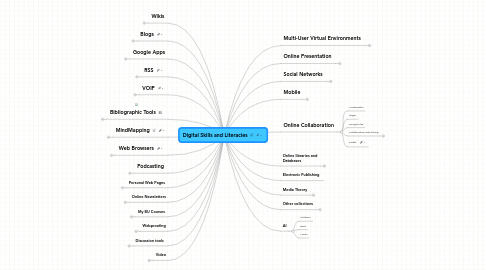
1. Wikis
1.1. What is a wiki?
1.1.1. Definition
1.1.1.1. O'Reilley Wiki
1.1.1.1.1. A wiki is a website where users can add, remove, and edit every page using a web browser. It's so terrifically easy for people to jump in and revise pages that wikis are becoming known as the tool of choice for large, multiple-participant projects.
1.1.2. Terms and Concepts
1.1.2.1. Code snippets
1.1.2.2. widgets
1.1.2.3. Wiki farm
1.1.2.4. Wiki Syntax
1.1.2.4.1. WYSIWYG
1.1.2.4.2. HTML
1.1.2.4.3. wikitext
1.1.3. Popular Wikis
1.1.3.1. Wikipedia
1.1.3.1.1. Landes Bioscience Journals
1.1.3.1.2. List of Notable wikis
1.1.3.2. WikiEducator
1.1.3.3. Wealth of Networks
1.1.3.4. CP Square
1.1.3.5. Second Life Wiki
1.1.4. Providers
1.1.4.1. Wikispaces
1.1.4.2. MediaWiki
1.1.4.3. PBWorks (formerly PBWiki)
1.1.4.4. Wet Paint
1.1.4.5. Google Sites (formerly JotSpot)
1.1.4.6. PikiWiki
1.2. Uses of a wiki
1.2.1. PLE
1.2.1.1. Blogs
1.2.1.2. Podcasts
1.2.1.3. Videocasts
1.2.1.4. Tagging systems
1.2.2. Communities of Practice
1.2.2.1. Education
1.2.2.1.1. K-12
1.2.2.1.2. Higher Ed
1.2.2.1.3. Vocational/Technical
1.2.2.2. Professional
1.2.2.2.1. Personal Encyclopedia
1.2.2.2.2. Portfolio
1.2.2.3. Commercial
1.2.2.3.1. Product Manuals
1.2.2.3.2. Customer Service
1.2.2.3.3. Training and Development
1.2.2.3.4. Academic publishing
1.2.2.4. Social
1.2.2.4.1. Clubs and SIGs
1.2.2.4.2. Coordinating events F2f
1.2.2.4.3. Shared resources
1.2.3. Course Management System
1.2.3.1. integrated or free-range
1.3. Make your own
1.3.1. Wikispaces
1.3.1.1. Username and password
1.3.1.1.1. Anonymous accounts
1.3.1.2. Main Page
1.3.1.2.1. Ad free accounts for K-12 educators
1.3.1.3. New page
1.3.1.3.1. Editing
1.3.1.3.2. Framing
1.3.1.4. Navigating
1.3.1.4.1. Autonavigation
1.3.1.4.2. Editing Navigation
1.3.1.5. Manage Wiki
1.3.1.6. Recent Changes
1.3.1.6.1. Revision History
1.3.1.7. Discussion Tab
1.3.1.7.1. Collaboration: The wiki way
2. Blogs
2.1. Blogger
2.2. Wordpress
2.3. Posterous
2.4. Edublogs
2.5. Qumana
2.6. Tumblr
2.7. Microblogs
2.7.1. Twitter
2.7.1.1. How do people use it
2.7.2. Plurk
2.7.3. Laconica
3. Google Apps
3.1. Gmail
3.2. Calendar
3.3. Docs
3.4. Sites
3.5. Reader
3.6. Blogger
3.7. Wave
3.7.1. Wave for education
3.8. Chrome
3.9. Google Buzz
3.10. Google Plus
4. RSS
4.1. Rich Site Summary (Real Simple Syndication)
5. VOIP
5.1. Skype
5.2. Vonage
5.3. Brama
6. Bibliographic Tools
6.1. CiteULike
6.2. Ottobib
6.3. Bibomatic
6.4. Citation Machine
6.5. BibMe
6.6. Google Doc Bibliography Templates
6.7. Social tools
6.7.1. Mendeley
6.7.1.1. Web based and desktop
6.7.1.2. Social Networking
6.7.1.3. Browser agnostic
6.7.2. Delicious
6.7.2.1. tagging, taxonomy/folksonomy
6.7.3. Diigo
6.7.3.1. Onlien, annotation tool, tagging, social network
6.7.4. Zotero
6.7.4.1. Formatted Citations
6.7.4.2. Groups and sharing
6.7.4.3. Desktop and Cloud based
6.7.4.4. FireFox addon
7. MindMapping
7.1. Online
7.1.1. CMapTools
7.1.2. Mindmeister
7.1.3. PearlTrees
7.2. Desktop
7.2.1. Inspiration
7.3. WikiMikndMap
7.4. Whimsical
7.4.1. AI
8. Web Browsers
8.1. Internet Explorer
8.2. FireFox
8.3. Safari
8.4. Opera
8.5. Flock
8.6. Google Chrome
9. Podcasting
9.1. Audio
9.1.1. iTunes
9.1.2. Hipcast
9.1.3. GabCast
9.1.4. Audacity
9.1.5. Podbean
9.1.6. Vocaroo
9.2. Vlogging
9.2.1. YouTube
9.2.2. Teacher Tube
9.2.3. UStream
9.2.4. BlipTV
9.2.5. Screencast
9.3. Lifestreaming
9.3.1. UStream
9.3.2. Qik
9.3.3. Livestream
10. Personal Web Pages
10.1. Weebly
10.2. Wix
10.3. Pen.io
10.4. DropPages
10.5. New node
10.6. Pancake.io
10.7. WebNode
10.8. Webs
10.9. Wordpress
10.10. Yola
11. Online Newsletters
11.1. LetterPop
11.2. Scoop.it
11.3. Paper.li
11.4. Spundge
12. My BU Courses
12.1. BU 07:755 ICT for Teachers
12.1.1. Course Activities
12.1.1.1. Google Account
12.1.1.2. Skype
12.1.1.3. Aggregator
12.1.1.4. Wiki
12.1.1.5. Tagging
12.1.1.6. Collaborative Documents
12.1.1.7. Podcasting
12.1.1.8. Vlogging
12.1.2. Course Outline
12.1.3. Resources
12.1.4. Assignments
12.1.4.1. Paper Topics
12.1.4.2. Final Paper Specifications
12.1.4.3. Blog posts
12.1.5. Evaluation Rubric
12.1.6. Manitoba Curriculum
12.2. Digital Humanities
12.3. 03:361 Using Technology & Computers in Education (EY/MY)
12.4. Social Media for Social Marketing
12.5. BU 99:154 E-Journalism
12.6. BU62:170 Introduction to Information Technology
12.7. Transformational Multimedia Writing
13. Webproofing
13.1. How to avoid social engineering
13.2. How to spot logical fallacies
13.3. New node
14. Discussion tools
14.1. Disqus
14.2. 10 Tools from Jane Hart
14.3. Voicethread
15. Video
15.1. Compendium of tools and appliactions
16. Multi-User Virtual Environments
16.1. Virtual Goods
16.1.1. Social Networking Systems
16.1.2. 2009: US =$1B- China=3B
16.1.3. iPhone Apps sales in 2009=$95M
16.1.4. Huge and growing economic impact
16.1.4.1. Manitoba
16.1.4.2. Canada
16.1.5. Virtual Worlds
16.1.5.1. Reaction Grid
16.1.5.2. ScienceSim
16.1.5.3. MMORPG
16.1.5.3.1. Shooter
16.1.5.3.2. War
16.1.5.3.3. Strategy
16.1.5.3.4. Fantasy
16.1.5.3.5. Sports
16.2. Second Life
16.2.1. What is it?
16.2.1.1. Linden Labs
16.2.1.1.1. Second Life Grid
16.2.1.1.2. Teen Grid
16.2.1.2. User Generated Content
16.2.1.3. Not exactly a game
16.2.2. In education
16.2.2.1. Social constructionism
16.2.2.2. SLED
16.2.2.3. Gamer Theory
16.2.2.4. SLOODLE
16.2.2.5. Advantages for Education
16.2.3. How does it work
16.2.3.1. Download application
16.2.3.2. Set up an account
16.2.3.3. Building and Scripting
16.2.3.4. Navigating
16.2.4. New node
17. Online Presentation
17.1. Webinars
17.1.1. Paid
17.1.1.1. Adobe Connect
17.1.1.2. Eluminate
17.1.1.3. GotoMeeting
17.1.1.4. DimDim
17.1.1.5. WebEx
17.1.1.6. GVO
17.1.2. Free
17.1.2.1. Yugma
17.1.2.2. WIZIQ
17.1.2.3. Big Blue Button
17.1.2.4. AnyMeeting
17.2. Screencasting
17.2.1. Jing
17.2.2. Screencast-o-matic
17.3. Screensharing
17.3.1. Join.me
17.3.2. Quick Screenshare
17.4. Live Chat
17.4.1. Chatzy
17.4.2. Tiny Chat
17.4.3. Backchan.nl
17.5. Document Sharing
17.5.1. Crocodoc
17.5.2. Scribd
17.5.3. Calameo
17.6. PPT alternatives
17.6.1. PreZentit
17.6.2. Google Presentations
17.6.3. SlideShare
17.6.4. BrainShark
17.6.5. Prezi
17.6.6. Present.me
17.7. Online Polling
17.7.1. Poll Everywhere
17.7.2. New node
18. Social Networks
18.1. Facebook
18.2. MySpace
18.3. NING
18.4. Epsilen
18.5. Google Plus
18.6. Sage Methodspace
19. Mobile
19.1. Cell phone
19.2. PDA
19.3. Smart Phones
19.4. Near Field communications
19.4.1. QR Codes
19.4.1.1. Code Generators
19.4.1.1.1. Appatic
19.4.1.1.2. Kaywa
19.4.1.1.3. QRStuff
19.4.2. RFID
19.4.3. Internet of things
19.4.4. Context based computing
19.4.5. Ubiquitous computing
19.5. iEverything
19.5.1. iTouch
19.5.2. iPad
19.5.3. iPhone
20. Online Collaboration
20.1. Mindmeister
20.2. Skype
20.3. Google Plus
20.4. Collaborative note taking
20.4.1. Google Docs
20.4.2. Etherpad
20.4.3. Hackpad
20.4.4. PrimaryPad
20.4.5. Typewith.me
20.5. Padlet
21. Online libraries and Databases
21.1. CogDogRoo
22. Electronic Publishing
23. Media Theory
23.1. Digital Pedagogy
23.1.1. Androgogy
23.1.2. Heutagogy
23.1.3. Digital Competencies
23.1.4. E-Learning Environments
23.1.4.1. Institutional LMS
23.1.4.1.1. Proprietary
23.1.4.1.2. Open Source
23.1.4.2. PLE
23.1.5. Constructivism
23.1.6. Constructionism
23.1.7. Research
23.1.7.1. Academic Research
23.1.7.1.1. Established paradigms
23.1.7.1.2. New paradigms
23.1.7.2. Action oriented research
23.1.7.2.1. Grounded Theory
23.1.7.2.2. Participatory
23.2. Marshall McLuhan
23.3. New Literacies
23.3.1. Aggregate
23.3.1.1. Do you Google well?
23.3.1.2. Drinking from a firehose
23.3.1.3. Twitter Groups
23.3.2. Filter
23.3.2.1. Evaluating internet resources
23.3.2.2. Data, information, knowledge, wisdom
23.3.3. Connect
23.3.3.1. Many channels
23.3.3.2. Don't ask somebody, ask everybody
23.3.3.3. Trust the cloud
23.3.3.4. Build something to share
23.3.3.4.1. not only text
23.3.3.4.2. Audio
23.3.3.4.3. Video
23.3.3.5. No dead ends
23.3.3.5.1. PDF the place where information goes to die
23.3.3.5.2. Enable discussion
23.3.4. Attitudes
23.3.4.1. Fearless
23.3.4.2. Collaborative
23.3.4.2.1. Knowledge Shared equals Power Squared.
23.3.4.3. Tenacity
23.3.4.4. Self-determining
23.4. Digital Humanities
23.4.1. Catherine Hayles
23.4.2. Clay Shirkey
23.4.3. New node
