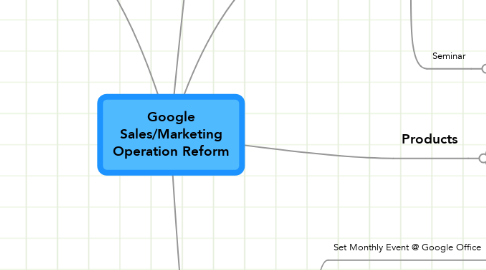
1. Marketing
1.1. Adwords
1.2. Website Tangerine
2. Products
2.1. Apps
2.2. Maps
2.3. Cloud
3. SMB
3.1. Set Quarterly Event @ Google Office
3.1.1. Frequency
3.1.1.1. Preferred: Quarterly
3.1.2. Objective:
3.1.2.1. Discovery Stage
3.1.2.2. Closing Sales Acceleration (Pitch @ Google Office)
3.1.3. Target Audience
3.1.3.1. IT Manager up (Lead Influencer)
3.1.3.2. Lifecycle
3.1.3.2.1. Lifecycle: Potential Sales
3.1.3.2.2. Lifecycle: Closing Sales
3.1.4. This strategy is not good for ...
3.1.4.1. Pricing concern
3.1.5. Topics
3.1.5.1. How to maximize Google Enterprise Solution for their business
3.1.5.2. Objection Handling
3.1.5.2.1. Beating Office365
3.2. Seminar
3.2.1. Event Type
3.2.1.1. Single Product Event
3.2.1.1.1. Apps
3.2.2. Follow-up Process after Event
3.2.2.1. Step-1: Acquisition Seminar Feedback Evaluation
3.2.2.1.1. by Marketing
3.2.2.2. Step-2: Analyse lead and convert to opportunity
3.2.2.2.1. by Marketing | Telesales
3.2.2.3. Step-3: Activate Field Salesforce and Register Google PRM
3.2.2.3.1. by Google Product Management
4. LCS
4.1. Set Monthly Event @ Google Office
4.1.1. Frequency
4.1.1.1. Preferred: Monthly
4.1.1.1.1. Invite small group by industry
4.1.1.2. Resource Available: Monthly
4.1.2. Objective:
4.1.2.1. Parallel Lead/Opportunity Qualify
4.1.2.2. Closing Sales Acceleration (Pitch @ Google Office)
4.1.2.3. Executive-Level Objection Handling
4.1.2.3.1. Security/Privacy
4.1.2.3.2. Beating Office365
4.1.3. Target Audience
4.1.3.1. Business Users/CEO/CIO/COO/CFO
4.1.3.2. Lifecycle
4.1.3.2.1. Lifecycle: Potential Sales
4.1.3.2.2. Lifecycle: Closing Sales
4.1.4. This strategy is not good for ...
4.1.4.1. Project is not initiated | eyesighted from Top Executive
4.1.5. Topics
4.1.5.1. Business Transformation Solution by Google
4.2. Seminar
4.2.1. Products
4.2.1.1. Apps
4.2.1.2. Maps
4.2.1.3. Search
4.2.1.4. Cloud
4.2.2. Event Type
4.2.2.1. Single Product Event
4.2.2.1.1. Apps
4.2.2.2. Integrated Product Event
4.2.2.2.1. Objective:
4.2.2.2.2. 3 time a year segment by industry
4.2.2.2.3. Big Event Whole Day
4.2.2.2.4. Collaborate with Google Enterprise Marketing Team
4.2.2.2.5. Speaker
4.2.3. Follow-up Process after Event
4.2.3.1. Step-1: Acquisition Seminar Feedback Evaluation
4.2.3.1.1. by Marketing
4.2.3.2. Step-2: Analyse lead and convert to opportunity
4.2.3.2.1. by Marketing | Telesales | Account Manager
4.2.3.2.2. by Marketing | Telesale | Account Manager
4.2.3.3. Step-3: Activate Field Salesforce and Register Google PRM
4.2.3.3.1. by Google Product Management
5. Telesales
5.1. 9539+600 Customers
5.1.1. Profiling customer database into many perspective (Business Intelligence)
5.1.1.1. By Province/Regional
5.1.1.2. By Domain
5.1.1.3. By Email Address of Contact
5.1.1.3.1. @company-domain
5.1.1.3.2. @consumer-mail
5.1.2. By Marketing | Telesales
5.2. Sales Inbound Call
5.2.1. Inbound Channels
5.2.1.1. Voice Call
5.2.1.2. Email
5.3. Sales Outbound Call
5.4. Closing Sales Process
5.4.1. Step-1: Create Quotation
5.4.2. Step-2: Payment Management
5.4.2.1. 10-20 Users: Transfer to Tangerine Bank Account
5.4.2.2. > 20 Users: Credit Term 30 days, Required to check credit first by Tangerine Admin
5.4.3. Step-3: Submit Implementation Form
5.4.3.1. https://sites.google.com/a/tangerine.co.th/fileserver/google-team/implementaton-form
5.4.4. Step-4: Waiting Engineer to Deploy Google Apps and Closing
5.4.4.1. SLA: 24 Hours First Response
5.4.5. Step-5: Complete Order and Deliver Google Apps Account Activation Information
5.4.6. How about Add User Request
5.5. Google Apps Support Materials/Training
5.5.1. Google Enterprise Connect - Call Script and Other Info
5.5.1.1. READY
5.5.2. Sales Pitch Training + Value Proposition
5.5.2.1. READY
5.5.2.1.1. 13 Feb 2014, 2.00pm-4.00pm
5.5.3. FAQ
5.5.3.1. 19 Feb 2014, Evening Time
5.5.4. Email Template
5.5.4.1. Depends on Website

