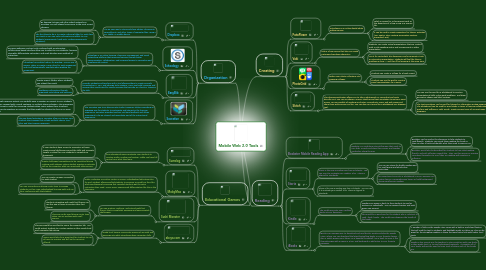
1. Organization
1.1. Dropbox
1.1.1. It is an easy way to store and share photos, documents, spreadsheets, and other types of computer files, using a PC, tablet, or mobile device.
1.1.1.1. By keeping lectures and other school materials on Dropbox, you will always have access to the most recent changes.
1.1.1.2. The first thing to do is to create a sharing folder for each class you teach so you can make information available to your students (PowerPoints, hand-outs, reading assignments, whatever).
1.2. Schoology
1.2.1. Schoology is an online learning, classroom management, and social networking platform that improves learning through better communication, collaboration, and increased access to curriculum and supplemental content
1.2.1.1. Dynamic webpage creation tools combined with an interactive, collaboration-based interface allow you to adapt to your students' learning strengths, differentiate instruction, and easily develop new methods of instruction.
1.2.1.2. Schoology has enabled rubrics for grading. You can use a generic rubric or create a new rubric for each assignment and it will automatically populate when grading the assignment.
1.3. EasyBib
1.3.1. provides students and teachers with a tool allowing them to create properly formatted MLA, APA, and Chicago style citations. Users can build, organize and manage their works cited by simply scanning the barcode on a book or typing in the title.
1.3.1.1. Create project folders where students can submit their work
1.3.1.2. Synthesize information through organized note-taking and outlining
1.4. Socrative
1.4.1. The Socrative app turns devices into student response clickers providing an engaging way for students to participate and interact in the learning experience. Socrative provides teachers real-time feedback and allows assessment to be an integral and immediate part of the instructional experience.
1.4.1.1. In a single response activity you verbally pose a question or prompt to your students and they respond with a word, sentence, or multiple choice selection. The anonymous reply format is useful for surveying students when you’re asking them to submit responses to questions or prompts that they might be reluctant to share in an open format.
1.4.1.2. The quiz-based activities in Socrative allow you to give your students short quizzes that include multiple choice, true/ false, and short answer responses.
2. Educational Games
2.1. Sumdog
2.1.1. free educational games motivate your students to practise maths, reading and writing - while you have full control over what they learn.
2.1.1.1. If your students have access to computers at home, create special challenges around the skills and concepts taught in school for your students to complete as homework
2.1.1.2. Create challenges/competitions to be completed during rotating math stations, where student practice a particular skill on the computer while you meet with other groups.
2.2. MobyMax
2.2.1. Moby's adaptive curriculum creates a unique, individualized education plan for each student, allowing gifted students to progress as quickly as they like while simultaneously ensuring that remedial students get the extra instruction they need. You've never experienced differentiation like this in the classroom.
2.2.1.1. You can create a unique curriculum for each student.
2.2.1.2. You can use MobyMax during center time to engage students on their own individualized learning path and can later conference with that student.
2.3. Sushi Monster
2.3.1. You can practice, reinforce, and extend math fact fluency that is completely engaging and appropriately challenging.
2.3.1.1. Students struggling with math fact fluency can use this app at home to practice their fact fluency,
2.3.1.2. This app can be used during center time when you are working with small groups.
2.4. abcya.com
2.4.1. Grade level lessons incorporate areas such as math and language arts while introducing basic computer skills.
2.4.1.1. This app would be excellent to use in the computer lab. You could restrict students to a certain section in their grade level each computer lab setting.
2.4.1.2. ABCya would also be a great tool for students to use at home to practice and drill on the concepts offered.
3. Creating
3.1. FotoFlexer
3.1.1. FotoFlexer is an online digital photo editing service.
3.1.1.1. Label an image for a class project such as the dissection of a frog or pig in a science lab.
3.1.1.2. It can be used to create inspiration for literacy activities (e.g. Poetry, Story Writing, Descriptive Writing, Procedural Text)
3.2. Voki
3.2.1. Voki is a free service that lets you create customized speaking characters
3.2.1.1. Students can create virtual presentations that are created with a Voki speaking avatar and a powerpoint or other presentation.
3.2.1.2. Use it for particularly dry discussions and incorporate it into an interactive presentation. Students will feel like they’re watching a show — and they’ll be learning at the same time.
3.3. PhotoGrid
3.3.1. Makes your photo collections into amazing collages.
3.3.1.1. Students can create a collage for a book report.
3.3.1.2. Students can use the grid to create a visual representation for a poem.
3.4. Skitch
3.4.1. This drawing application allows you to take a photograph or screenshot and write directly on it. You can use shapes, arrows, sketches and text annotation to get your point across. You are capable of marking up photos, screenshots, maps, and web pages and share them with anyone you like. You can also use it more like a whiteboard as a drawing tool.
3.4.1.1. You can use this app like a whiteboard to practice computational skills, solve word problems, and draw geometric shapes and label vertices.
3.4.1.2. The text annotation can be used for fictional or informative writing assignments. The whiteboard can be used for word study in terms of learning syllabication, prefixes and suffixes or sight words. Create various types of concept maps or diagrams.
4. Reading
4.1. Bookster Mobile Reading App
4.1.1. Bookster is a read-along storytelling app that reads to your kids, records and plays their voices, and teaches vocabulary along the way.
4.1.1.1. Bookster can be used in the classroom to help students to read fluently. Students can record them reading the book so they can play it back and identify what they need to improve on.
4.1.1.2. Bookster would also be beneficial for students to hear what reading fluently and with inflection sounds like. They can then mirror or practice recording themselves to see if they are reading with emotion or inflection.
4.2. Storia
4.2.1. Storia is the new e-reading app from Scholastic. You can use it to motivate your readers. Plus, Storia is aligned to standards.
4.2.1.1. You can use Storia for buddy reading and for small-group and whole-class instruction.
4.2.1.2. By projecting Storia onto a whiteboard, youca n engage your entire class in a comprehension lesson or build background during small-group reading.
4.2.2. Storia is the new e-reading app from Scholastic. You can use it to motivate your readers. Plus, Storia is aligned to standards.
4.3. Kindle
4.3.1. The Kindle app puts over a million books at your fingertips.
4.3.1.1. Teachers can assign a book to their students to read as partners or individually. You can assign chapters and each group can present.
4.3.1.2. This would be a good app for the student who is reluctant to read "thick" books. The Kindle app disguises the length of the books.
4.4. iBooks
4.4.1. iBooks is an amazing way to download and read books. iBooks includes the iBooks Store, where you can download the latest bestselling books or your favorite classics – day or night. Browse your library on a beautiful bookshelf, tap a book to open it, flip through pages with a swipe or a tap, and bookmark or add notes to your favorite passages.
4.4.1.1. A number of titles in the iBooks Store come with a built-in read aloud feature that will read the text to students, and highlight words as it does so. This can be great for the struggling readers or those that need extra help with higher level texts.
4.4.1.2. iBooks is also a great way for teachers to stay caught up with new books in their grade level, or to read educational materials. It compiles all of your books without the need to keep track of where each of the books are.
