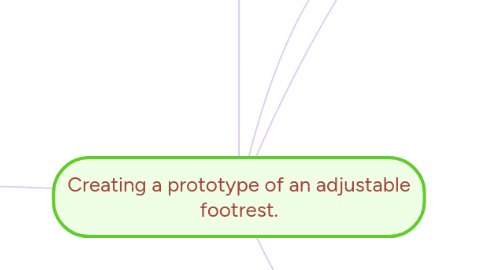
1. Steps to take to create the prototype - Lesson 3 of 9
1.1. Step 1: Facilitate whole class discussion around the need to measure accurately when making a prototype.
1.2. Step 2: Gather materials needed for the lesson.
1.3. Step 3: Students to draw the individual footrest pieces onto cardboard, double checking that their feet will fit comfortably onto the footrest (with a 10cm overhang on each side when their feet are placed equidistant on the board) – demonstrate on the IWB what is required.
1.4. Step 4: Write dimensions on the footrest pieces, both length and width in mm – on ALL parts. Adjust measurements on the detailed diagram if needed in coloured pencil or pen to show your thinking.
1.5. Step 5: Accurately cut out the pattern pieces.
1.6. Step 6: Assemble prototype using masking tape, making sure that the footrest is at an angle that is comfortable to sit at (use teachers chair and a partner to help you test this).
1.7. Step 7: Measure the angle created when the adjustment stand is at full height using a protractor. Add this to the diagram in coloured pencil or pen.
1.8. Step 8: Students to photograph their prototype ensuring their name is visible.
1.9. Step 9: Whole class discussion: Create a material list detailing how many hinges are required, how many pieces of mdf board will be needed and the tools required to complete the project. In tomorrow’s maths lesson we are to determine the area of the mdf boards required for each footrest and the best way to purchase enough board (cost effectively) for the whole class.
2. Focus Questions
2.1. What did we notice about the junior students yesterday in the computer labs and who else might have the same problem? What can we do to improve the situation?
2.2. What details do we need to include on our diagram? What items do we need to include in the materials list?
2.3. How are we going to ensure that we make a safe and purposeful footrest?
2.4. How are we going to ensure that we maintain everyone's safety during this project? What equipment are we going to need to help us?
2.5. Can you think of 2 positive and 1 negative aspect of this project and make at least 1 suggestion about the types of lessons that we had so that if I teach this again, I can improve my teaching?
3. D & T theme for this term: Personal safety at school
3.1. Students noticed an Occupational Health and Safety issue when smaller students are sitting at the computer desks.
3.2. Research and define a solution to the problem.
3.3. Create a detailed diagram of the footrest
3.4. Create a cardboard prototype of the footrest, making adjustments to the diagram as required
3.5. Create an adjustable footrest so that students can sit correctly at the computer desks.
3.6. Maintain personal safety throughout the project.
3.7. Reflection on the process and make suggestions as to improvements to the lesson plans or design implementations.
4. Alignment with the Australian Curriculum
4.1. Design and Technologies: Processes and Production Skills
4.1.1. • Critique needs or opportunities for designing, and investigate materials, components, tools, equipment and processes to achieve intended designed solutions (ACTDEP024)
4.1.2. Generate, develop, communicate and document design ideas and processes for audiences using appropriate technical terms and graphical representation techniques (ACTFEP025)
4.1.3. Develop project plans that include consideration of resources when making designed solutions individually and collaboratively (ACTDEP028)
4.1.4. Critique
5. Materials required
5.1. Computer lab access, IWB, markers and timer
5.2. Pens, pencils, rulers, erasers, A3 paper, graph paper
5.3. Masking tape, box of Lego bricks, scissors, recycled cardboard
5.4. Poster size sticky notes, 10mm mdf board (300mm x 1200mm), Measuring tapes, Set squares. Cordless drills with drill bits and screw driver head attachments. Hand saws, pair of safety goggles per student, sand paper, masks for sanding, clamps or vices
5.5. Printed instructions on how to use Wordle.
6. Cross Curricular Learning Experiences
6.1. Literacy: Creating Texts:
6.1.1. • Plan, draft and publish imaginative, informative and persuasive texts, choosing and experimenting with text structures, language features, images and digital resources appropriate to purpose and audience (ACELY1714)
6.1.2. • Use a range of software, including word processing programs, learning new functions as required to create texts (ACELY1717)
6.2. Literacy: Interacting with Others
6.2.1. Use interaction skills, varying conventions of spoken interactions such as voice volume, tone, pitch and pace, according to group size, formality of interaction and needs and expertise of the audience (ACELY1816)
6.3. Literacy: Creating Texts
6.3.1. Plan, draft and publish imaginative, informative and persuasive texts, choosing and experimenting with text structures, language features, images and digital resources appropriate to purpose and audience (ACELY1714)
6.3.2. Reread and edit students’ own and others’ work using agreed criteria and explaining editing choices (ACELY1715)
6.3.3. Use a range of software, including word processing programs, learning new functions as required to create texts (ACELY1717)
6.4. Mathematics: Number and Place Value
6.4.1. Select and apply efficient mental and written strategies and appropriate digital technologies to solve problems involving all four operations with whole numbers (ACMNA123)
6.5. Mathematics: Using Units of Measurement
6.5.1. Connect decimal representations to the metric system (ACMMG135)
6.5.2. Convert between common metric units of length, mass and capacity (ACMMG136)
6.6. Visual Art
6.6.1. Explore ideas and practices used by artists, including practices of Aboriginal and Torres Strait Islander artists, to represent different views, beliefs and opinions (ACAVAM114)
