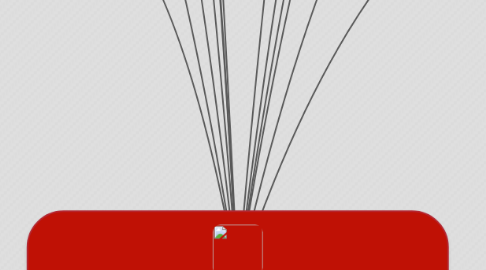
1. Orthopedic Impairment
1.1. Accommodations for Children with an Orthopedic Impairment
1.2. Assistive Technology for Children with an Orthopedic Impairment
1.3. Case Study
1.3.1. Summary Age: 8 Gender: Male School Placement History: Regular education Education Classification: Orthopedic impaired Type of Technology: Reading and writing enhancement Intervention Referral Alex was seen on an on-going basis to enhance his literacy skills. He is a non-verbal child with a diagnosis of athetoid cerebral palsy. He currently uses a Vanguard by Prentke Romich Company for communication and has previously used a DynaMyte by DynaVox Systems. Alex attended first grade. He was having difficulty with reading and writing and his teacher requested additional literacy intervention. Previous Intervention Alex had not had any additional intervention for reading and writing. Previous interventions had focused on verbal communication. Assessment Summary Literacy Needs: Writing Needs Checklist A modified version of the Basic Reading Inventory by Jeri Johns was administered to assess Alex’s current level of functioning. The results indicated that Alex’s reading skills were slightly below grade level. Summary of Technology Assessment Alex is able to access the computer without the use of assistive technology. He can use a regular keyboard with Keyboard Labels by DonJohnston, Inc. to assist with visual scanning. He is beginning to use Co:Writer by Don Johnston, Inc. to increase typing speed. He has not used this program very much because the length of text he was expected to produce was not great. He is able to use this program well, but needs more practice before it will actually help to increase his typing speed. For cognitive access to reading and writing Alex has been introduced to Writing With Symbols 2000 by Mayer-Johnson, Intellitalk 2 by Intellitools and Balanced Literacy by Don Johnston, Inc. Discussion of how these programs were utilized is in the summary of intervention section of this report. Summary of Intervention Alex was seen on a weekly basis during his summer vacation for literacy intervention. Positioning and access were not targeted at this time. Positioning for computer access during these sessions was not always ideal because equipment was not set-up specifically for Alex’s use. Some of the activities that were included in Alex’s sessions are listed below. Rewriting Comic Strips Alex was presented with a comic strip that had the text deleted. He and the therapist discussed the pictures and the story line. For “pre-writing” and organizational purposes Alex used his Vanguard communication device to tell the therapist what was happening in the pictures. The therapist helped Alex to shape his text into individual passages that related to each picture. Once a cohesive story line was achieved Alex went to the computer and typed the text. He was able to decide whether or not he wanted to utilize word prediction. A talking word processor was used so that Alex had letter by letter and word by word feedback. This allowed him to do less visual monitoring and helped to increase his typing speed. This activity worked well as training for use of word prediction because of the pre-writing element. Many times when asked to produce text Alex would depend on the word prediction to compose his text. Because he had established what text would be present it was obvious when he let word prediction guide his writing. Sequencing cards and writing text Sequencing is a weakness for Alex so it was incorporated into therapy as it is a critical skill for writing. Language therapy sequencing cards (3-5) were given to Alex. He was required to put them in order and write 1-3 sentences describing what was happening. After sequencing the cards, Alex was not given feedback on whether or not the order was correct. He used his communication device to “pre-write” text. At that point he was able to determine whether or not his sequencing was correct. Once the pictures were in order and Alex had decided on text he was required to type the text using a talking word processor. The pictures were photocopied and text was printed under them to create a story. Use of Balanced Literacy Program from Intellitools, Inc. Balanced Literacy is a nine-unit program that provides literacy instruction at the first grade skill level. Alex is able to access all of the units with the mouse and can work through them independently. This has worked well to teach Alex to make an educated guess when he is unsure of the answer instead of relying on his paraprofessional, family or teacher to interpret and help him formulate an answer. Many children with multiple disabilities have difficulty completing tasks independently and this program has been a good way to foster some academic independence. Making Words The Making Words strategy as outlined by Patricia Cunningham and Dorothy Hall was used to help Alex establish sound-symbol relationships. Alex was given note cards with individual letters written on them. He was then required to arrange them to create specified words. Independent Reading with Symbols and Words Alex was given stories to take home and read that had been re-written using Writing with Symbols 2000. This program provides the orthographic representation of a word along with a picture symbol. At the next session Alex was asked to tell the therapist what happened in the book. This was done to help foster independent reading skills and to allow Alex to “read” material that was age-appropriate even if it was beyond his skill level. Outcome Updates Summer 2001 Alex is receiving supplemental literacy instruction over the summer. He is continuing to use the same strategies and activities to reinforce literacy concepts. He recently had an Occupational Therapy evaluation that found deficits in visual tracking and other visual perceptual skills. Based on these results Alex is going to utilize the highlighting feature on a talking word processor to do more of his independent reading at school. The speaker volume will be turned down so that Alex does not get the auditory feedback, but still gets the visual tracking assistance. Other strategies may also be integrated into Alex’s school curriculum. Alex’s literacy skills remain slightly below grade level.
2. Multiple Disabilities
2.1. Causes of Multiple Disabilities
2.1.1. Chromosomal abnormalities
2.1.2. Premature birth
2.1.3. Difficulties after birth
2.1.4. Poor development of the brain or spinal cord
2.1.5. Infections
2.1.6. Genetic disorders
2.1.7. Injuries from accidents
2.2. Accommodations for Children with Multiple Disabilities
2.3. Assistive Technology for Children with Multiple Disabilities
3. Other Health Impairment
3.1. Specific Health Impairments under OHI
3.1.1. ADD and AH/HD
3.1.2. Diabetes
3.1.3. Epilepsy
3.1.4. Heart conditions
3.1.5. Hemophilia
3.1.6. Lead poisoning
3.1.7. Leukemia
3.1.8. Nephritis
3.1.9. Rheumatic fever
3.1.10. Sickle cell anemia
3.1.11. Tourette syndrome
3.2. Accommodations for Children with OHI
3.3. Assistive Technology for Children with OHI
4. Specific Learning Disability
4.1. Signs of a Specific Learning Disability
4.1.1. May have trouble learning the alphabet, rhyming words, or connecting letters to their sounds
4.1.2. May make many mistakes when reading aloud, and repeat and pause often
4.1.3. May not understand what he or she reads
4.1.4. May have real trouble with spelling
4.1.5. May have very messy handwriting or hold a pencil awkwardly
4.1.6. May struggle to express ideas in writing
4.1.7. May learn language late and have a limited vocabulary
4.1.8. May have trouble remembering the sounds that letters make or hearing slight differences between words
4.1.9. May have trouble understanding jokes, comic strips, and sarcasm
4.1.10. May have trouble following directions
4.1.11. May mispronounce words or use a wrong word that sounds similar
4.1.12. May have trouble organizing what he or she wants to say or not be able to think of the word he or she needs for writing or conversation
4.1.13. May not follow the social rules of conversation, such as taking turns, and may stand too close to the listener
4.1.14. May confuse math symbols and misread numbers
4.1.15. May not be able to retell a story in order (what happened first, second, third)
4.1.16. May not know where to begin a task or how to go on from there
4.2. Accommodations for Children with a Specific Learning Disability
4.3. Assistive Technology for Children with a Specific Learning Disability
5. Speech or Language Impairment
5.1. The 4 Areas of Speech or Language Impairment
5.1.1. Articulation
5.1.1.1. Speech impairments where the child produces sounds incorrectly (e.g., lisp, difficulty articulating certain sounds, such as “l” or “r”
5.1.2. Fluency
5.1.2.1. Speech impairments where a child’s flow of speech is disrupted by sounds, syllables, and words that are repeated, prolonged, or avoided and where there may be silent blocks or inappropriate inhalation, exhalation, or phonation patterns
5.1.3. Voice
5.1.3.1. Speech impairments where the child’s voice has an abnormal quality to its pitch, resonance, or loudness
5.1.4. Language
5.1.4.1. Language impairments where the child has problems expressing needs, ideas, or information, and/or in understanding what others say
5.2. Characteristics of Speech or Language Impairment
5.2.1. Articulation Disorder
5.2.1.1. Difficulty making certain sounds. These sounds may be left off, added, changed, or distorted, which makes it hard for people to understand the child. Leaving out or changing certain sounds is common when young children are learning to talk, of course. A good example of this is saying “wabbit” for “rabbit.” The incorrect articulation isn’t necessarily a cause for concern unless it continues past the age where children are expected to produce such sounds correctly.
5.2.2. Fluency
5.2.2.1. Refers to the flow of speech. A fluency disorder means that something is disrupting the rhythmic and forward flow of speech—usually, a stutter. As a result, the child’s speech contains an “abnormal number of repetitions, hesitations, prolongations, or disturbances. Tension may also be seen in the face, neck, shoulders, or fists.”
5.2.3. Voice
5.2.3.1. The sound that’s produced when air from the lungs pushes through the voice box in the throat (also called the larnyx), making the vocal folds within vibrate. From there, the sound generated travels up through the spaces of the throat, nose, and mouth, and emerges as our “voice.”
5.2.4. Language
5.2.4.1. Has to do with meanings, rather than sounds. (8) A language disorder refers to an impaired ability to understand and/or use words in context. (9) A child may have an expressive language disorder (difficulty in expressing ideas or needs), a receptive language disorder (difficulty in understanding what others are saying), or a mixed language disorder (which involves both). Some characteristics of language disorders include: improper use of words and their meanings, inability to express ideas, inappropriate grammatical patterns, reduced vocabulary, and inability to follow directions. Children may hear or see a word but not be able to understand its meaning. They may have trouble getting others to understand what they are trying to communicate. These symptoms can easily be mistaken for other disabilities such as autism or learning disabilities, so it’s very important to ensure that the child receives a thorough evaluation by a certified speech-language pathologist.
5.3. Accommodations for Children a Speech or Language Impairment
5.4. Assistive Technology for Children with a Speech or Language Impairment
5.4.1. Assistive listening devices (ALDs) help amplify the sounds you want to hear, especially where there’s a lot of background noise. ALDs can be used with a hearing aid or cochlear implant to help a wearer hear certain sounds better.
5.4.2. Augmentative and alternative communication (AAC) devices help people with communication disorders to express themselves. These devices can range from a simple picture board to a computer program that synthesizes speech from text.
5.4.3. Alerting devices connect to a doorbell, telephone, or alarm that emits a loud sound or blinking light to let someone with hearing loss know that an event is taking place.
5.5. Case Study
5.5.1. John Doe is an 8-year-old boy who was referred for a speech evaluation by his neurologist due to concerns regarding an inability to produce clear and fluent speech. John's mother reported that he has stuttered since he began speaking but the behaviors have increased recently. There is no significant family history of stuttering. Medical/ Developmental/Educational and Social History: Mr. and Mrs. Doe reported that John's medical history is remarkable for allergies, chronic colds, several ear infections and a right-sided hernia. John was diagnosed with Tourette's Syndrome and Attention Deficit Hyperactivity Disorder (ADHD) at six years of age by his neurologist. John is currently taking .5 mg. of Risperdal daily to control his tic behaviors. His tics began at age five with throat clearing, teeth clenching, eye blinking and eventual facial grimacing. John lives with his parents and an older sister. Mr. and Mrs. Doe describe him as inquisitive, energetic, sensitive and interesting. They feel that John's speech pattern is beginning to prevent him from participating in activities and are concerned that the recent changes may lead to increased teasing, reduced self-esteem and problems with peers. John recently completed first grade. Throughout the previous school year, John appeared disinterested in the curriculum. His teachers reported that he had difficulty staying on task and frequently was distracted. He has reportedly demonstrated difficulty following multi-step directions. During the past school year, he received pull-out speech therapy and tutoring in reading. Results from academic testing suggested that John's intellectual abilities fall within the Average Range. However, some specific areas of difficulty were noted including the processing of spoken language, phonological awareness skills, linguistic organization and formulation skills and verbal and working memory abilities. Therefore, John was reported to show signs of a language-based learning disability. John was also evaluated and followed by a speech and language pathologist, who indicated delayed expressive and receptive language skills. Specific weaknesses included his ability to follow directions presented verbally, his knowledge of basic linguistic concepts and his ability to formulate and organize language. Mr. and Mrs. Doe reported that the school-based therapy addressed ways to present information to John and strategies to assist him in sequencing and processing information. The school based clinician was not concerned with John's disfluency since she felt the behaviors were simply part of his Tourette's Syndrome and could not be changed, according to Mrs. Doe. Current Speech Evaluation: John was referred for a follow-up speech evaluation from the Tourette's Clinic at a major medical center. The findings of the current evaluation are summarized below: Behavior: During the evaluation, John was an active participant and was willing to participate in conversation with a minimal amount of coaxing. He demonstrated difficulty staying on task and frequently produced tangential information. It was difficult to follow his line of thought at times given that he frequently produced disorganized and fragmented language. Language: Although the primary concern of this evaluation was fluency, John's language skills were screened. Results of this screening are commensurate with earlier cognitive-linguistic testing and suggest that John's expressive and receptive language abilities are delayed. Speech/Fluency: Throughout the evaluation, John demonstrated behaviors that significantly reduced his intelligibility. He demonstrated increased effort during speech and appeared to be struggling with his ability to express himself. His primary speech behaviors included: • Phrase repetitions • Rapid speech rate with minimal pausing • Decreased articulatory precision • Decreased eye contact • Restarts and revisions • Frequent interjections/fillers • Abandoned thoughts/ideas • Aggressive verbal interactions • Significant disregard for his communicative partner. Throughout the evaluation, John demonstrated behaviors consistent with the diagnosis of a cluttering disorder. These include the fast rate, dysrythmic, unorganized and frequently inarticulate speech with no apparent awareness of the problem. John demonstrated sporadic spurts of speech, a jerky breathing pattern, slurred articulation, distractibility, poor attention span, poor concentration and a lack of self-awareness or concern with inappropriateness of his speech behaviors. John also demonstrated vocal and motor tics that appear to be part of his Tourette's Syndrome. These included facial twitching, eye movements, blinking and jerking his hands and feet. He also presented with certain ritualistic behaviors or obsessions throughout the session. These include facial rubbing and continuously asking when the session will be over. Summary/Recommendations: John is an 8-year-old boy who was referred for a speech evaluation due to concerns regarding the production of fluent speech. In addition to individual therapy, it was suggested that part of his intervention eventually take place with peers who demonstrate similar characteristics. The desensitization that is gained by such a meeting may reduce anxiety and promote more fluent speech. In addition, this group would serve as an ideal place to promote socializing skills while working on conversational skills. John should also receive individual therapy for 60 minutes per week. Given his distractibility and difficulty with following directions, intervention will take place during shorter, more frequent sessions to ensure John's comprehension and mastery of techniques. The clinician will attempt to simplify directions, provide repetition of all ideas/concepts, provide written descriptions and visual aids whenever possible and take advantage of the family's willingness to participate in therapy. The goals of therapy should include attempts: • To improve the suprasegmental features of his speech by teaching strategies aimed at his speech prosody, articulatory precision, rate, volume and interaction style. In addition, John should be introduced to ways to improve his listening skills while paying more attention to his communicative partners. • To increase his cognitive-linguistic abilities by addressing his reduced linguistic organization and formulation skills, delayed verbal expression, attention and focussing skills, auditory comprehension skills and phonological awareness. • To address the family's interaction style to promote fluency enhancing behaviors at home. An attempt should also be made to increase the family's understanding of his linguistic strengths and weaknesses. • To increase John's awareness of his speech characteristics and how they effect his social, pragmatic relationships with peers and others. • To improve John's confidence in his speech production abilities and his ability to interact with others. Therapy should involve the entire family and work specifically on: • Educating the family on what is occurring and how that will affect John's ability to perform certain tasks in everyday situations. • Educating the family on stuttering on what they can do to assist John in the therapy process. As John has experienced difficulties in the classroom environment, therapy should address John's needs in that specific environment. Goals to assist in this area include: • Train the teachers, administration and support staff what they can and should do when interacting with John. For example, teach them to give John the time to finish his thoughts. Instruct them to keep eye contact and not to treat John any differently than they would any other child. • Educate John's classmates on Tourette's Syndrome and stuttering. When children understand what is behind the atypical behaviors, they will be less likely to tease or stare at their peer. Epilogue: John is currently enrolled in speech therapy one time per week in a group with a peer demonstrating similar behaviors. The group works primarily on social interaction skills and identifying good speech habits. They work on topic maintenance skills, listening skills and turn taking. John's speech is becoming more fluid as he takes more time to organize and formulate his thoughts. John is beginning to show more confidence in his own abilities and is becoming more interactive and social. His family is highly involved in therapy and has been advocating for John with his teachers and the school administration.
6. Traumatic Brain Inhury
6.1. Signs of Traumatic Brain Injury
6.1.1. Physical Disabilities
6.1.1.1. Individuals with TBI may have problems speaking, seeing, hearing, and using their other senses. They may have headaches and feel tired a lot. They may also have trouble with skills such as writing or drawing. Their muscles may suddenly contract or tighten (this is called spasticity). They may also have seizures. Their balance and walking may also be affected. They may be partly or completely paralyzed on one side of the body, or both sides
6.1.2. Difficulties with Thinking
6.1.2.1. Because the brain has been injured, it is common that the person’s ability to use the brain changes. For example, children with TBI may have trouble with short-term memory (being able to remember something from one minute to the next, like what the teacher just said). They may also have trouble with their long-term memory (being able to remember information from a while ago, like facts learned last month). People with TBI may have trouble concentrating and only be able to focus their attention for a short time. They may think slowly. They may have trouble talking and listening to others. They may also have difficulty with reading and writing, planning, understanding the order in which events happen (called sequencing), and judgment
6.1.3. Social, Emotional, or Behavioral Problems
6.1.3.1. These difficulties may include sudden changes in mood, anxiety, and depression. Children with TBI may have trouble relating to others. They may be restless and may laugh or cry a lot. They may not have much motivation or much control over their emotions
6.2. Accommodations for Children with a Traumatic Brain Injury
6.2.1. Provide repetition and consistency
6.2.2. Demonstrate new tasks, state instructions, and provide examples to illustrate ideas and concepts
6.2.3. Avoid figurative language
6.2.4. Reinforce lengthening periods of attention to appropriate tasks
6.2.5. Probe skill acquisition frequently and provide repeated practice
6.2.6. Teach compensatory strategies for increasing memory
6.2.7. Be prepared for students' reduced stamina and increased fatigue and provide rest breaks as needed
6.2.8. Keep the environment as distraction-free as possible
6.3. Assistive Technology for Children with a Traumatic Brain Injury
6.3.1. Devices for Memory and Organization
6.3.1.1. calendar boards
6.3.1.2. schedule organizers
6.3.1.3. voice organizers
6.3.1.4. medication reminders
6.3.1.5. Smartphones
6.3.1.6. specialized watches
6.3.1.7. PDA devices
6.3.2. Devices to Access Information
6.3.2.1. speech recognition software
6.3.2.2. screen reading software
6.3.2.3. tinted overlays for reading (this may help with visual processing)
6.3.2.4. academic software packages for students with disabilities
6.3.3. Devices for Positioning and Mobility
6.3.3.1. canes
6.3.3.2. crutches
6.3.3.3. wheelchairs
6.3.3.4. specialized beds
6.3.3.5. specialized chairs, desks, and tables
7. Visual Impairment, including Blindness
7.1. Types of Visual Impairment
7.1.1. Strabismus
7.1.1.1. Where the eyes look in different directions and do not focus simultaneously on a single point
7.1.2. Congenital Cataracts,
7.1.2.1. Where the lens of the eye is cloudy
7.1.3. Retinopathy of Prematurity
7.1.3.1. May occur in premature babies when the light-sensitive retina hasn’t developed sufficiently before birth
7.1.4. Retinitis Pigmentosa
7.1.4.1. A rare inherited disease that slowly destroys the retina
7.1.5. Coloboma,
7.1.5.1. Where a portion of the structure of the eye is missing
7.1.6. Optic Nerve Hypoplasia
7.1.6.1. Caused by underdeveloped fibers in the optic nerve and which affects depth perception, sensitivity to light, and acuity of vision
7.1.7. Cortical Visual Impairment (CVI)
7.1.7.1. Caused by damage to the part of the brain related to vision, not to the eyes themselves
7.2. Accommodations for Children with a Visual Impairment, including Blindness
7.3. Assistive Technology for Children with a Visual Impairment, including Blindness
7.3.1. Screen magnifiers
7.3.1.1. A screen magnifier is software that interacts with a computer to present enlarged screen content.
7.3.2. Speech recognition software
7.3.2.1. Speech recognition software allows people to operate their computer and enter data using voice rather than a mouse or a keyboard.
7.3.3. Text-to-speech (TTS) software
7.3.3.1. Text-to-speech software converts written text such as, text files, web pages, PDFs and emails into audio files that can play on a wide range of devices, such as computers, MP3 players, iPods and CD players.
7.3.4. Optical character recognition (OCR) software
7.3.4.1. OCR software takes scanned text and converts the scanned image into to an electronic text file, which can be saved and edited.
7.3.5. Large monitors
7.3.5.1. Large monitors make on-screen reading easier by providing more space on-screen, for people to manage preferences in their operating systems for how certain elements are displayed.
7.3.6. Closed circuit television (CCTV)
7.3.6.1. CCTVs are stationary standalone devices that use cameras to magnify large format printed materials and objects. The materials are inserted into a shelf in the device, which displays the magnified images on-screen.
7.3.7. Hand held electronic magnifiers
7.3.7.1. Hand held electronic magnifiers work in a similar way to CCTVs, are standalone devices but unlike CCTVs, they are smaller and are laid flat on objects to magnify smaller items or pieces of text.
7.3.8. Dictation devices and transcription
7.3.8.1. Dictation devices allow people to record meetings or take notes that can be transcribed from the recording made. Most devices are standalone and require human translation, although there are some devices that have integrated or bolt-on translators, but the output is not always accurate so human review is still required.
7.3.9. Scanners
7.3.9.1. Scanners convert images from printed material to a computer file. The type of scanner used in the context of assistive technology is a flatbed scanner, which scans at a high resolution and can be accessed by a wide range of other assistive technology devices.
7.3.10. Standalone reading machines
7.3.10.1. Standalone reading machines integrate a scanner, optical character recognition software (OCR), and speech software and functions without the need for a computer. Users place printed material or an object that they would like to read into the device, which scans it, coverts it into text and then reads the text out loud.
7.3.11. Fusers and swell paper
7.3.11.1. Fusers are used to produce tactile printed materials, such as diagrams and maps, on especially designed swell paper.
7.3.12. Braille technology
7.3.12.1. There are several different types of devices that utilise braille technology and provide discrete outcomes based on user needs.
7.3.13. Refreshable braille displays
7.3.13.1. Refreshable braille displays are electronic devices that connect to computers and produce tactile Braille output from what is on-screen.
7.3.14. Braille notetakers
7.3.14.1. Braille notetakers are mobile devices that use either a braille or QWERTY keyboard for input and voice and/or refreshable braille for output. They also use a variety of methods to connect to and transfer information to and from other devices.
7.3.15. Braille embossers
7.3.15.1. Braille embossers are specialised printers that produce braille embossed documents. They use braille translation software to convert electronic documents into braille before printing.
7.3.16. Braille writers
7.3.16.1. Braille writers can be either manual or electronic devices that are used for braille input. Manual braille writers produce braille onto paper and electronic braille writers input braille directly into a computer.
7.3.17. Braille translation software
7.3.17.1. Braille translation software is used in conjunction with a braille embosser. Electronic documents are loaded into the translation software and can be edited, if necessary, before printing.
7.3.18. Alternative keyboards
7.3.18.1. A standard keyboard may not be suitable for people who have low vision.
7.3.18.2. Many people who have low vision use either large print keyboards with high contrast colours or large print adhesive keyboard stickers in high contrast colours than are affixed to a standard keyboard.
7.3.19. Audio description
7.3.19.1. Audio description is the provision of an additional narration track for audio visual content displayed on a television, video, computer or cinema screen, for viewers who wish to access it. It describes what is happening on-screen and utilises the natural pauses in the audio in order to be unobtrusive.
7.3.20. Audio players
7.3.20.1. There are devices available for VI people using a variety of formats, but the main formats that are being promoted are the DAISY format, which requires a DAISY Player, and the mp3 format, which is the standard format for digital audio for music, podcasts and audio books.
7.3.21. Digital books
7.3.21.1. Digital books are available via handheld devices or tablets and use a variety of formats, many of which are specific to the device being used.
8. Deafness
8.1. Signs of Hearing Loss or Deafness
8.1.1. Does not respond consistently to sounds or to his or her own name;
8.1.2. Asks for things to be repeated or often says “huh?”
8.1.3. Is delayed in developing speech or has unclear speech;
8.1.4. Turns the volume up loud on the TV and other electronic devices.
8.2. Accommodations for Children with Deafness
8.2.1. Use lots of visuals
8.2.2. Face the class and engaging people with eye contact
8.2.3. Repeat questions or makes a comments students make. Students sometimes murmur or speak in low, hushed tones, and interpreters and other students sometimes do not catch what they are saying.
8.2.4. Allow time after sentences, or between thoughts, or after a question/comment. This will allow the interpreter to catch up, especially if you are asking the class if they have any questions.
8.3. Assistive Technology for Children with Deafness
8.3.1. Access
8.3.1.1. Teachers need to ensure that students with HI are placed towards the front of the classroom, and that they speak slowly and clearly. Several additional tips for teachers are listed on the University of Washington Disabilities, Opportunities, Internetworking, and Technology website.
8.3.2. Amplification Devices
8.3.2.1. Hearing Aids: hearing aids are amplification devices worn on the body, behind the ear, or on the eyeglass that amplify sound. Hearing aids are limited by their need to be used in a quiet and structured environment, as well as their need for the user to be situated close to the sound source.
8.3.3. Telecommunication Device for the Deaf (TDD):
8.3.3.1. TDD enables hearing impairments to receive phone calls using technology attached to the phone that has a small keyboard and screen for typing. While this device is not used regularly in the classroom, it is the most widely known device today
8.3.4. Frequency-Modulated (FM) Amplification Systems
8.3.4.1. FM amplification systems create a link between the teacher (with microphone) and the hearing aid for the HI student. This technology works effectively in the classroom by greatly reducing background noise and freeing the teacher to walk around the room. As a result, this is of most commonly used assistive technology devices used in schools because of it’s “versatility and portability for use in or out of the school building.
8.3.5. Audio Loops
8.3.5.1. Audio Loops are adaptations of Frequency-Modulated (FM) Amplification Systems where the loops amplify sound directly through wire connection radio waves to the hearing aid. This technology decreases background noise and increases teacher mobility, by allowing the teacher to move about the room freely.
8.3.6. Infrared Systems
8.3.6.1. Uses a transmitter to send the sound invisibly to hearing impaired listeners. This technology is considered to be better for public places, as well as better for students and teachers alike, due to it having no wires and cords.
8.3.7. Cochlear Implants
8.3.7.1. implants can provide sound for people with “profound hearing impairments,” (pg. 112). Implants enable the wearer to hear sounds previously indistinguishable by bypassing the damaged part of the inner ear and stimulating the healthy nerves.
8.3.8. Phone Amplification
8.3.9. Televisions
8.3.10. Wireless Technology
8.3.10.1. Wireless technology in personal listening systems provides direct and amplified sound with adjustable volume and little background noise.
8.3.11. Captioning
8.3.11.1. Captioning allows spoken word on the television to be translated into typed English for the viewer to read. This type of assistive technology is used most widely in the regular classroom environment. Additionally, amplified telephone ringers allow customized selection of volume and frequency for those who may have difficulty in hearing the phone ring.
9. Deaf-Blindness
9.1. Accommodations for Children with Deaf-Blindness
9.1.1. An oral interpreter
9.1.1.1. An oral interpreter sits in front of the deaf student and repeats everything that is said (by the teacher and other students) by mouthing it silently. This allows the deaf student to lipread without having to worry about lighting or the location of the speaker.
9.1.2. An FM system
9.1.2.1. For deaf or hard of hearing students that have enough residual hearing to understand speech, an FM system can be used. The teacher is fitted with a microphone and the auditory information is fed directly into the students hearing aid or cochlear implant. The only downside is that the deaf student can only hear the teacher and can't hear anything other students say.
9.1.3. Computer Assisted Real-Time Translation (CART)
9.1.3.1. CART works by having a professional transcriber type everything that is said in real time. The CART information can either be fed into a single computer screen for one deaf student, or projected onto a screen for several deaf students. It can also be displayed in large print or fed through a refreshable braille display for a deaf-blind student.
9.2. Assistive Technology for Children with Deaf-Blindness
9.2.1. Alphabet Gloves
9.2.1.1. A glove is worn with letters and numbers printed on it. A sighted person spells words by touching the appropriate letter on the glove. The deaf-blind person can tell which letters are meant by knowing which part of the hand was touched. The deaf-blind person must remember where each letter appears on the glove in order to interpret the touches correctly. This is a cumbersome communication method, but it works well when no other system is available.
9.2.2. Manual Alphabet
9.2.2.1. The manual alphabet is a series of hand motions which depicts letters. In some instances, the fingers are positioned to resemble print letters. Other letters are formed by arbitrary hand positions which bear no resemblance to print symbols. The basics of the alphabet can be learned in a few hours. It takes a good deal of practice to develop speed. The deaf-blind person reads by placing his or her hand over the hand of the person making the letters. It's possible to communicate at a speed similar to that used in shorthand dictation. An interpreter must summarize speeches, lectures, and ordinary conversation. The manual alphabet can be one of the quickest and most versatile communication methods for a deaf-blind person.
9.2.3. Print-in-Palm
9.2.3.1. It is possible to communicate with deaf-blind people by tracing the shapes of block letters on the palm of their hand with an index finger. Capital letters should be printed and cursive writing should be avoided.
9.2.4. Sign Language
9.2.4.1. Some deaf-blind people were deaf from birth and became blind as teenagers or adults. They prefer the sign language used by deaf people. Instead of watching the hands and arms of friends, they touch the hands of the person making the signs to learn what is being said. It is usually necessary to restrict the movements involved in making signs so that a deaf-blind person can follow along conveniently. This system can lead to confusion. It requires the speaker to have extensive training in sign language. However, it is possible to interpret as quickly as English is spoken using this method.
9.2.5. Tadoma
9.2.5.1. Tadoma is lip reading by touch. It is not very popular because it is hard to do and not very accurate.
9.2.6. Tellatouch
9.2.6.1. This device is portable and weighs less than four pounds. It consists of a small typewriter keyboard which the interpreter uses to pass on information. The deaf-blind person sits opposite the typist and places a finger on a small Braille "screen." Each letter that is typed appears briefly under the finger of the deaf-blind person. The letter can be felt as long as the typist holds down the key. Only one letter can be felt at a time. Fifty words per minute is probably the maximum speed of the device. The chief advantage of the Tellatouch is that it allows people who have no specialized training to communicate quickly with the deaf-blind.
10. Hearing Impairment
10.1. Accommodations for Children with Hearing Impairment
10.2. Assistive Technology for Children with a Hearing Impairment
10.2.1. Access
10.2.1.1. Teachers need to ensure that students with HI are placed towards the front of the classroom, and that they speak slowly and clearly. Several additional tips for teachers are listed on the University of Washington Disabilities, Opportunities, Internetworking, and Technology website.
10.2.2. Amplification Devices
10.2.2.1. Assistive Listening Device (ALD) – an ALD, which is a technology that has been around since the 1800s, actually enhances residual hearing for students with HI, allowing them to hear sounds and volumes that they otherwise could not detect.
10.2.2.2. Hearing Aids: hearing aids are amplification devices worn on the body, behind the ear, or on the eyeglass that amplify sound. Hearing aids are limited by their need to be used in a quiet and structured environment, as well as their need for the user to be situated close to the sound source.
10.2.3. Telecommunication Device for the Deaf (TDD): TDD enables hearing impairments to receive phone calls using technology attached to the phone that has a small keyboard and screen for typing. While this device is not used regularly in the classroom, it is the most widely known device today.
10.2.4. Frequency-Modulated (FM) Amplification Systems: FM amplification systems create a link between the teacher (with microphone) and the hearing aid for the HI student. This technology works effectively in the classroom by greatly reducing background noise and freeing the teacher to walk around the room. As a result, this is of most commonly used assistive technology devices used in schools because of it’s “versatility and portability for use in or out of the school building.”
10.2.5. Audio Loops: Audio Loops are adaptations of Frequency-Modulated (FM) Amplification Systems where the loops amplify sound directly through wire connection radio waves to the hearing aid. This technology decreases background noise and increases teacher mobility, by allowing the teacher to move about the room freely.
10.2.6. Infrared Systems: this new technology uses a transmitter to send the sound invisibly to hearing impaired listeners. This technology is considered to be better for public places, as well as better for students and teachers alike, due to it having no wires and cords.
10.2.7. Cochlear Implants: implants can provide sound for people with “profound hearing impairments,” (pg. 112). Implants enable the wearer to hear sounds previously indistinguishable by bypassing the damaged part of the inner ear and stimulating the healthy nerves.
10.2.8. Telephones & Ringers
10.2.9. Phone Amplification
10.2.9.1. Some phones have built-in volume and frequency adjustments which can increase amplification and clarity of sound. Additionally, existing phones can also be amplified using an auxiliary amplifier.
10.2.10. Televisions
10.2.11. Wireless Technology
10.2.11.1. Wireless technology in personal listening systems provides direct and amplified sound with adjustable volume and little background noise.
10.2.12. Captioning
10.2.12.1. Captioning allows spoken word on the television to be translated into typed English for the viewer to read. This type of assistive technology is used most widely in the regular classroom environment. Additionally, amplified telephone ringers allow customized selection of volume and frequency for those who may have difficulty in hearing the phone ring.
11. Autism
11.1. Characteristics of Autism Spectrum Disorders
11.1.1. Communication problems (for example, with the use or comprehension of language);
11.1.2. Difficulty relating to people, things, and events;
11.1.3. Playing with toys and objects in unusual ways;
11.1.4. Difficulty adjusting to changes in routine or to familiar surroundings; and
11.1.5. Repetititive body movements or behaviors.
11.2. Accommodations for Children with Autism
11.2.1. Visual or written daily schedules, laminated so students can check off items completed, with mini-schedules for activities within classes or other activities
11.2.2. Classroom aides to help support desired behaviors, with organization and to assist in developing communication, for example, an aide can translate for a non-verbal child
11.2.3. Provide instructions orally as well as written. Have teacher give instructions or directions orally as well as write on the board. For instructions used many times, a file box with written instructions can be kept in a place the student can readily access it.
11.2.4. Allow extra time for a student to respond to directions, instructions or questions. Students with autism sometimes need extra time to process information.
11.2.5. Providing pictures the student can point to when communication is difficult. Although used more often with younger children, some older children may still need help during times of high stress or excitement.
11.2.6. Repeat or rephrase instruction or questions, allowing several seconds in between to allow student to process information
11.2.7. Model tasks, have teacher or another student complete a task first to allow student to visually see how it should be done.
11.2.8. Posting rules of classroom in a place that is easy to see adding pictures to visually depict rules for younger children
11.2.9. Provide social skills support and instruction, role-playing situations to help increase social skills.
11.2.10. Have the teacher incorporate visual components to lessons to help facilitate learning.
11.2.11. The teacher can break assignments into smaller parts, giving a due date for each section.
11.2.12. Allow student to move around when needed.
11.2.13. Provide visual or verbal cues when transitioning from one activity or class to another. Give student time to recognize and adapt to the transition
11.2.14. Minimize distractions by having student sit close to the teacher.
11.2.15. Give students extended time for taking tests or completing assignments.
11.2.16. Allow student to pair up with another student to help when interacting with others
11.2.17. Offer alternative activities when participating in high-sensory activities
11.2.18. Let student use a stress-ball or piece of fabric to rub to help improve focus and reduce anxiety
11.3. Assistive Technology for Children with Autism
11.3.1. Seating and Positioning
11.3.1.1. bolster or rolled towel
11.3.1.2. non-slip surface on chair
11.3.1.3. floor sitter
11.3.1.4. wheelchairs
11.3.1.5. straps
11.3.1.6. head supports
11.3.1.7. adapted desk/table
11.3.1.8. bean bag chairs
11.3.1.9. trays
11.3.1.10. custom fitted wheelchair
11.3.1.11. chair insert
11.3.1.12. standing frame
11.3.1.13. adapted or alternate chair
11.3.1.14. blocks for feet
11.3.2. Activities of Daily Living (ADL's)
11.3.2.1. adapted drinking devices
11.3.2.2. adaptive dressing devices
11.3.2.3. aids for grooming
11.3.2.4. robotic and electronic feeders
11.3.2.5. specially designed toilet seats
11.3.2.6. adapted eating utensils
11.3.3. Environmental Control
11.3.3.1. switch operations for appliances
11.3.3.2. adaptable on/off switches
11.3.3.3. remote control switch access
11.3.4. Mobility
11.3.4.1. walkers
11.3.4.2. manual or powered wheelchairs
11.3.4.3. grab rails
11.3.4.4. white canes
11.3.4.5. powered recreational vehicles
11.3.4.6. electronic image sensors
11.3.4.7. building modifications and adaptations
11.3.4.8. telescopic aids
11.3.5. Assistive Listening
11.3.5.1. classroom amplification
11.3.5.2. captioning
11.3.5.3. signaling device
11.3.5.4. screen flash on computer
11.3.5.5. TDD/TTY
11.3.5.6. personal FM system
11.3.5.7. hearing aids
11.3.6. Visual Aids
11.3.6.1. enlarged images
11.3.6.2. use of tactile and auditory materials
11.3.6.3. books on tape
11.3.6.4. low vision aids
11.3.6.5. screen magnification software
11.3.6.6. screen reader
11.3.6.7. braille keyboard or notetaker
11.3.6.8. braille printer/embosser
11.3.6.9. scanners
11.3.6.10. reading machine
11.3.6.11. optical character readers
11.3.6.12. brailled materials
11.3.6.13. braille translator software
11.3.6.14. Closed Circuit TV (CCTV)
11.3.6.15. screen magnifier
11.3.6.16. large print books
11.3.6.17. eye glasses
11.3.6.18. increased contrast
11.3.7. Physical Education, Leisure, and Play
11.3.7.1. adapted puzzles
11.3.7.2. switch activations with battery interrupter
11.3.7.3. universal cuff to hold crayons, markers
11.3.7.4. beeping balls
11.3.7.5. computer games
11.3.7.6. graphic design software
11.3.7.7. arm support for drawing
11.3.7.8. modified stampers and scissors
11.3.7.9. adapted sporting equipment
11.3.7.10. adapted toys and games
11.3.8. Reading
11.3.8.1. Adaptations to reading materials which make it accessible.
11.3.8.2. use of pictures with text
11.3.8.3. adapted page turning
11.3.8.4. talking electronic device
11.3.8.5. highlighted text
11.3.8.6. software for organization (i.e., Inspiration)
11.3.8.7. books on tape
11.3.8.8. multimedia presentation formats
11.3.8.9. brailled books
11.3.8.10. recorded material
11.3.8.11. software for concept development
11.3.8.12. electronic text books
11.3.8.13. scanner with talking word processor
11.3.8.14. book stands
11.3.8.15. change in text size, spacing, color, background color
11.3.9. Writing
11.3.9.1. Adaptives to produce text material.
11.3.9.2. adapted paper
11.3.9.3. typewriter
11.3.9.4. portable word processor
11.3.9.5. computer
11.3.9.6. word processing with spell/grammar checking
11.3.9.7. electronic dictionary/thesaurus/spell checker
11.3.9.8. word cards/word book/word wall
11.3.9.9. word prediction
11.3.9.10. braille keyboard or notetaker
11.3.9.11. voice recognition software
11.3.9.12. talking word processing
11.3.9.13. slantboard
11.3.9.14. pencil with adaptive grip
11.3.10. Computer Access
11.3.10.1. arm support
11.3.10.2. track ball/ track pad
11.3.10.3. alternate keyboard
11.3.10.4. head mouse/ head master, tracker
11.3.10.5. voice recognition software
11.3.10.6. switch with scanning
11.3.10.7. screen reader
11.3.10.8. switch with Morse code
11.3.10.9. touch screen
11.3.10.10. mouth stick/headpointer
11.3.10.11. joystick with onscreen keyboard
11.3.10.12. keyguard
11.4. Case Study
11.4.1. CASE STUDY SUMMARY December 19, 2010 Organization: Kids Kount Therapy Services, LLC Associate’s Name: Andrea W. Pointer, M.S., CCC-SLP; Shannon Norris, OTR/L; Cindy Dawkins, OTR/L Associates’ Discipline: Speech-Language Pathology and Occupational Therapy Presenting Problem: Autism Spectrum Disorder with Pragmatic Language Deficits, Auditory Processing Weaknesses, Sensory Integration Dysfunction and Gross/Fine Motor Skill Delays. Therapeutic Goals: Goals of therapy focused on decreasing echolalia in conversation and improving the following: eye contact during conversation, initiations and engagement, auditory processing skills, pretend play, phonological awareness, verbal sequencing and expression, body balance and core strength, motor planning and sequencing skills, categorization skills, spatial orientation skills, localization of tactile stimulation, constructional praxis, bilateral coordination skills, praxis on verbal command and design copying to within normal limits as compared to peers. Background: Client was two years, eleven months at the time of initial testing (May 2008). She was referred by her pediatrician due to her diagnosis of autism with the following areas of concern: echolalia, poor language skills, fine and gross motor skill delays, delayed self-care skills, visual perceptual deficits, sensory integration dysfunction, auditory processing weaknesses and oral dysphagia. At time of the initial evaluation, client presented with severe deficits with social-emotional engagement, ignoring communication attempts by others and closing circles of communication with avoidance and by increasing physical distance from others. Socially/emotionally, the client was easily overwhelmed, was frustrated by daily activities, did not transition smoothly from one activity to another, lacked confidence with new environments and new tasks, lacked independence, was “needy,” had low self-esteem, and was impulsive. She had poor short term memory, could not sequence tasks, and often failed to begin or to complete tasks or projects unless assistance was provided. The client had difficulty finding clothes and getting dressed in the morning and preferred to avoid planning due to difficulty with tasks. iLs Program Used (program name, frequency, length, etc.): Focus Sensory-Motor program sessions 1-60 at a frequency of three sessions per week for a period of five months. Two sessions per week were conducted in the clinic and were paired with Occupational and Physical Therapy; the third session each week was conducted in the home environment by the client’s mother utilizing the PlayBook activities and a home program developed by Occupational and Physical Therapy. Beginning with Session 52 of the Sensory-Motor protocol, Speech-Language Therapy was introduced. During this portion of the program, Speech Therapy (SLP) completed two songs per session while having the client participate in traditional speech-language activities, working on social skills, expressive/receptive language tasks, and articulation skills. Thirty minutes of the sessions focused on utilizing the iLs Expressive Language Kit (Actives/Expressive Phase). Other Interventions Used: Occupational, physical, and speech therapy combined with home activity programs utilizing the iLs Focus unit. Conclusions and Recommendations: This client is functioning socially in a regular classroom without support and evidences no symptoms of an autism spectrum disorder. Although, she continues to be monitored every 3-6 months by Occupational, Physical, and Speech Therapy, no additional therapy has been recommended at this time. Letter reversals and mild weaknesses in core strength have been reported and will continue to be monitored. However, this client has progressed from being a child with severely impaired communication and social skills to functioning at a typical peer level. Although this client made gains with traditional therapy, the therapists and parents will concur that the iLs program was key in accelerating progress, promoting self-confidence, addressing auditory processing weaknesses more efficiently and effectively, promoting increased body awareness, and facilitating improvements in pragmatic language skills. The statistical data provided in the test results indicate just a portion of this child’s iLs successes.
12. Intellectual Disability
12.1. Signs of an Intellectual Disability
12.1.1. Sit up, crawl, or walk later than other children
12.1.2. Learn to talk later, or have trouble speaking
12.1.3. Find it hard to remember things
12.1.4. Don't understand how to pay for things
12.1.5. Have trouble understanding social rules
12.1.6. Have trouble seeing the consequences of their actions
12.1.7. Have trouble solving problems
12.1.8. Have trouble thinking logically
12.2. Causes of an Intellectual Disability
12.2.1. Genetic conditions
12.2.1.1. Sometimes an intellectual disability is caused by abnormal genes inherited from parents, errors when genes combine, or other reasons. Examples of genetic conditions are Down syndrome, fragile X syndrome, and phenylketonuria (PKU).
12.2.2. Problems during pregnancy
12.2.2.1. An intellectual disability can result when the baby does not develop inside the mother properly. For example, there may be a problem with the way the baby’s cells divide as it grows. A woman who drinks alcohol or gets an infection like rubella during pregnancy may also have a baby with an intellectual disability. An intellectual disability can result when the baby does not develop inside the mother properly. For example, there may be a problem with the way the baby’s cells divide as it grows. A woman who drinks alcohol or gets an infection like rubella during pregnancy may also have a baby with an intellectual disability.
12.2.3. Problems at birth
12.2.3.1. If a baby has problems during labor and birth, such as not getting enough oxygen, he or she may have an intellectual disability.
12.2.4. Health problems
12.2.4.1. Diseases like whooping cough, the measles, or meningitis can cause intellectual disabilities. They can also be caused by extreme malnutrition (not eating right), not getting enough medical care, or by being exposed to poisons like lead or mercury.
12.3. Accommodations for Children with Intellectual Disability
12.4. Assistive Technology for Children with an Intellectual Disability
13. Developmental Delay
13.1. The 5 Areas of Development
13.1.1. Physical development (fine motor skills, gross motor skills)
13.1.2. Cognitive development (intellectual abilities)
13.1.3. Communication development (speech and language)
13.1.4. Social or emotional development (social skills, emotional control)
13.1.5. Adaptive development (self-care skills)
13.2. Accommodations for Children with Developmental Delay
13.3. Assistive Technology for Children with Developmental Delay
14. Emotional Disturbance
14.1. Characteristics
14.1.1. Hyperactivity (short attention span, impulsiveness);
14.1.2. Aggression or self-injurious behavior (acting out, fighting);
14.1.3. Withdrawal (not interacting socially with others, excessive fear or anxiety);
14.1.4. Immaturity (inappropriate crying, temper tantrums, poor coping skills); and
14.1.5. Learning difficulties (academically performing below grade level)
14.2. Specific Emotional Disturbances
14.2.1. Anxiety disorders
14.2.2. Bipolar disorder
14.2.3. Conduct disorder
14.2.4. Eating disorders
14.2.5. Obsessive-compulsive disorder
14.2.6. Psychotic disorders
