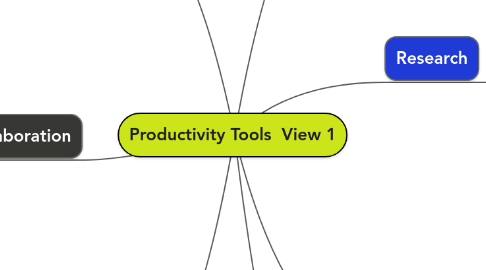
1. Idea Visualization
1.1. Planning/Idea stage
1.1.1. Mindmeister (free/$upgrades)
1.1.2. Cmap tools (free)
1.2. Voice Notes/Memos
1.2.1. Transcribe App
1.2.2. Phone - Record Calls Button* (* with permission)
1.2.3. Evernote/Onenote
2. Collaboration
2.1. Conferencing
2.2. Email Scheduling/ Response Reminders
2.2.1. Boomerang (scheduler)
2.2.2. Dropbox's Inbox
2.2.3. Google's Inbox
2.3. Cloud Storage
2.3.1. Google Drive (15 GB)
2.3.2. Onedrive (5 GB)
2.3.3. Dropbox (2 GB)
2.3.4. Box (15 GB)
2.3.4.1. PSU NPA UNLIMITED Terabytes
3. Artistic
3.1. Sketching
3.1.1. Sketchpad.io
3.1.2. Pixlr
3.2. Animations
3.2.1. Exquisite Forest
3.2.2. Crowd Contributed
3.3. Design Tools
3.4. IDEO
4. Analytical
4.1. Design & Modeling
4.1.1. Autodesk (full suite) Free 3 years -Student/Mentor/Faculty
4.1.2. Qubism (Mobile 3D App)
4.1.3. Blender 3D Modeling
4.1.4. Google Sketchup Make
4.2. Computing
4.2.1. PSU Libraries
4.2.2. Lynda.com (psu)
4.2.3. Institute of Cyber Science
5. Research
5.1. Data analysis with local university/colleges
5.1.1. Penn State Libraries
5.1.2. Schlow library
5.2. Scientific Databases
5.3. Writing
5.3.1. Scrivener
5.3.2. Scrhiffon
5.3.3. Hemingway App
6. Business Aspects
6.1. Other Recurring Tasks (Suggestions needed/)
6.2. Expenses (Wave)
6.2.1. Wave (free) expense receipts
6.2.2. Shoeboxed ($)
6.2.3. Evernote
6.3. Legal
6.3.1. PSU Legal Clinic

