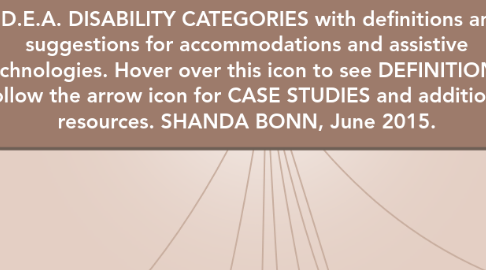
1. AUTISM
1.1. ACCOMMODATIONS
1.1.1. Have student or teacher share class notes
1.1.2. Use visual presentations of verbal material, such as word webs and visual organizers
1.1.3. Use word processor instead of handwriting assignments
1.1.4. Give directions in a short, clear, step by step manner and allow more time to complete a task or test
1.1.5. Maintain a routine; post a visual schedule on student's desk
1.2. ASSISTIVE TECHNOLOGY
1.2.1. Electronic dictionaries, thesaureses, writing assistant software
1.2.2. Audio recorder to capture oral responses if easier than writing
1.2.3. Word processor to type notes or essays
1.2.4. Calculator
2. DEVELOPMENTAL DELAY
2.1. ACCOMMODATIONS
2.1.1. Physical delays
2.1.1.1. Adapt assignments in accordance with the delay. For example, if a student has difficulty handwriting use fill-in-the-blank work sheets instead of short essay response (if not teaching/testing essay writing skills). If lengthy writing is involved, let student use a computer.
2.1.2. Cognitive delays
2.1.2.1. Provide written and verbal instructions; use visual aids; allow alternate methods of demonstrating comprehension depending on the method most comfortable for the student; allow extra time for responses, tasks and tests.
2.1.3. Communication delays
2.1.3.1. Allow alternate methods for a student to communicate such as small dry erase board or computer.
2.1.4. Social or emotional delays
2.1.4.1. Assign a "buddy" for lunchtime, reading, etc.; establish a "safe zone" where a student can go when feeling anxious like a bean bag chair in a quiet corner; provide assistance when moving between classrooms or around the building or allow student to leave class 2-3 minutes early to avoid crowded hallways.
2.1.5. Adaptive (behavioral) delays
2.1.5.1. Pair student with students modeling good behavior; reward positive behavior; use non-verbal cues or code word to communicate inappropriate behavior
2.1.5.1.1. Ideas for rewards: video game breaks, parent-approved and provided snacks, no-homework pass
2.1.6. PHYSICAL DELAYS
2.1.6.1. Fill-in-the-blank worksheets or shortened writing assignments
2.1.7. COGNITIVE DELAYS
2.2. ASSISTIVE TECHNOLOGIES
2.2.1. Augmentative and alternative communication software
2.2.2. Word processor
2.2.3. FOR PHYSICAL DELAYS
2.2.3.1. Locker accommodations, such as a key instead of combination lock
2.2.4. COGNITIVE DELAYS
3. MULTIPLE DISABILITIES
3.1. ACCOMMODATIONS
3.1.1. Because more than one impairment is present, accommodations will be a combination of approaches as well. Some accommodations that will often cross over are: textbooks in alternate formats; alternatives to long writing assignments; partial participation in group assignments; oral and printed directions presented in simple, sequential steps; visual aids; extra time for responses, tasks and tests; regular routines.
3.2. ASSISTIVE TECHNOLOGIES
3.2.1. Augmentative and alternative communication software
3.2.2. Word processor
3.2.3. Calculator
4. ORTHOPEDIC IMPAIRMENT
4.1. ACCOMMODATIONS
4.1.1. Special seating arrangements to develop useful posture and movements as well as ease of movement around the room
4.1.2. Orthopedic impairments are often accompanied by other medical conditions. Make accommodations based on those impairments. Getting tired quickly is a common problem. Allow the student short, frequent breaks.
4.2. ASSISTIVE TECHNOLOGIES
4.2.1. speech recognition software
4.2.2. screen reading software
4.2.3. Augmentative and alternative communication software
5. OTHER HEALTH IMPAIRMENTS
5.1. ACCOMMODATIONS
5.1.1. Attention Deficit/Hyperactivity Disorder
5.1.1.1. Post rules, schedules, and assignments. Clear rules and routines will help a student with AD/HD. Have set times for specific tasks. Call attention to changes in the schedule.
5.1.1.2. Show the student how to use an assignment book and a daily schedule. Also teach study skills and learning strategies, and reinforce these regularly.
5.1.1.3. Help the student channel his or her physical activity (e.g., let the student do some work standing up or at the board). Provide regularly scheduled breaks.
5.1.1.4. Make sure directions are given step by step, and that the student is following the directions. Give directions both verbally and in writing. Many students with AD/HD also benefit from doing the steps as separate tasks.
5.1.1.5. Let the student do work on a computer.
5.1.2. Health impairments other than AD/HD
5.1.2.1. For the classroom student with acute health issues: Have a plan in case of an onset of symptoms; have a plan for what to do to manage side effects of medication (such as water bottle for thirst, extra bathroom breaks); allow for partial participation in group projects to reduce stress on student; have a clearly established routine for recording and communicating the student's daily classwork and homework to the parents/guardians.
5.2. ASSISTIVE TECHNOLOGIES
5.2.1. Electronic dictionaries, thesaureses, writing assistant software
5.2.2. Audio recorder to capture oral responses if easier than writing
5.2.3. Word processor with special features like on-screen keyboards, motion-based alternative text entry, speech recognition software or word prediction software
5.2.4. Calculator
5.2.5. Augmentative and alternative communication software
6. SPECIFIC LEARNING DISABILITY
6.1. ACCOMMODATIONS
6.1.1. Break tasks into smaller steps, and giving directions verbally and in writing. Give the student more time to finish schoolwork or take tests. Let the student with reading problems use instructional materials that are accessible to those with print disabilities. Let the student with listening difficulties borrow notes from a classmate or use a tape recorder. Let the student with writing difficulties use a computer with specialized software that spell checks, grammar checks, or recognizes speech.
6.1.2. Allow for alternate testing methods and settings
6.1.3. Teach organizational skills, study skills, and learning strategies
6.1.4. Work with fewer items per page or line to help student focus
6.1.5. Use visual presentations of verbal material, such as word webs and visual organizers
6.1.6. Allow student to submit responses in an alternate format that is easier for the student
6.1.7. Administer tests in a different setting such as a quiet room with few distractions
6.1.8. Allow extra time for responses, assignments, tests
6.2. ASSISTIVE TECHNOLOGIES
6.2.1. Tape recorders
6.2.2. Cognitive reminding software or device (to help students remember tasks, meet deadlines, and transition)
6.2.3. Electronic dictionaries, thesauruses, writing assistant software
6.2.4. OCR and text-to-speech software
6.2.5. Cognitive reminding software
6.2.6. Electronic dictionaries, thesauruses, writing assistant software
6.2.7. Optical Character Recognition software (OCR)
6.2.8. Text-to-speech software to listen rather than read
7. SPEECH OR LANGUAGE IMPAIRMENT
7.1. ACCOMMODATIONS
7.1.1. For the student whose speech/language impairment involves comprehension difficulty use visual aids for instruction
7.1.2. Allow an alternative to oral presentations like PowerPoint slideshow, poster, graphic organizer, mind map, collage, etc.
7.1.3. Be near student when asking for an oral response and allow extra time for the response
7.2. ASSISTIVE TECHNOLOGIES
7.2.1. Augmentative and alternative communication software
8. SOURCES: Center for Parent Information and Resources. Categories of Disability Under IDEA. March 2012. http://www.parentcenterhub.org/repository/categories/#dd Northeast Technical Assistance Center. Considerations When Teaching Students Who are Deaf- Blind (pdf). 2001. http://wwwcms.hutchcc.edu/uploadedFiles/Student_Resources/Disability_Services/tpshtdb.pdf Pacer Center. School Accommodation and Modification Ideas for Students who Receive Special Education Services (pdf). nd. http://www.pacer.org/parent/php/PHP-c49.pdf Strom, Erich. Common Modifications and Accommodations. nd. Understood. http://www.understood.org/en/learning-attention-issues/treatments-approaches/educational-strategies/common-modifications-and-accommodations UNESCO. Opening New Avenues for Empowerment (Global Report). February 2013. http://unesdoc.unesco.org/images/0021/002197/219767e.pdf
9. DEAFNESS
9.1. How does IDEA distinguish Deafness from Hearing Loss? Deafness is viewed as a condition that prevents an individual from receiving sound in all or most of its forms. In contrast, a child with a hearing loss can generally respond to auditory stimuli, including speech. Accommodations and assistive technologies will generally be the same as for hearing impaired students EXCEPT that assistive listening devices will not be useful.
10. DEAF-BLINDNESS
10.1. Each person with Deaf-Blindness disability has varying levels of each so their needs will differ. Refer to "Hearing Impairment" and "Visual Impairment Including Blindess" above for ideas for accommodations and assistive technologies.
11. EMOTIONAL DISTURBANCE
11.1. Anxiety disorders Bipolar disorder Conduct disorder Eating disorders Obsessive-compulsive disorder Psychotic disorders
11.1.1. ACCOMMODATIONS
11.1.1.1. Provide alternatives to reading aloud in class
11.1.1.2. Allow extra time for responses, tasks, tests
11.1.1.3. Break down instructions, assignments and tests into smaller pieces to alleviate stress/pressure
11.1.1.4. Provide sample or practice tests to decrease test anxiety
11.1.1.5. Provide fewer problems on a worksheet
11.1.1.6. Allow student to work independently rather than do a group project if necessary
11.1.1.7. Provide a safe space for a temporary "escape" like a corner with a bean bag chair and magazines
11.1.1.8. Establish a plan to deal with medication side effects (such as a water bottle for thirst, extra water breaks)
11.1.1.9. Maintain a regular routine and avoid abrupt transitions
11.1.2. ASSISTIVE TECHNOLOGIES
11.1.2.1. Electronic dictionaries, thesaureses, writing assistant software
11.1.2.2. Word processor
11.1.2.3. Calculator
11.1.2.4. Augmentative and alternative communication software
12. HEARING IMPAIRMENT
12.1. ACCOMMODATIONS
12.1.1. Favorable seating in the class to facilitate lip reading
12.1.2. Captioned films/videos
12.1.3. Instructions in writing or sign language
12.1.4. Class notes provided by other students or teacher
12.1.5. Subject matter presented early to allow student to have material interpreted so s/he can better participate in class
12.2. ASSISTIVE TECHNOLOGIES
12.2.1. Assistive listening devices (hearing aids, microphone for the teacher, etc.)
12.2.2. Caption and sub-title supported media player software
12.2.3. Real time text (RTT) software
12.2.4. Show sounds or visual alert software
12.2.5. Total conversation software
13. INTELLECTUAL DISABILITY
13.1. ACCOMMODATIONS
13.1.1. When giving instructions show work samples and/or use visual aids
13.1.2. Provide hands-on tasks rather than written assignments
13.1.3. Break new tasks into smaller steps, introducing each task one step at a time and helping them to complete the step before moving onto the next one
13.1.4. Link lessons to real-world experiences in order to teach life skills
13.1.4.1. Example: To teach money concepts, set up a "store" where students can spend Monopoly money on plastic grocery items
13.2. ASSISTIVE TECHNOLOGIES
13.2.1. Cognitive reminding software or device (to help students remember tasks, meet deadlines, and transition)
13.2.2. OCR and text-to-speech software
13.2.3. Reading software
14. TRAUMATIC BRAIN INJURY
14.1. ACCOMMODATIONS
14.1.1. Allow extra time for responses, tasks, homework and tests
14.1.2. Give directions one step at a time and include written instructions
14.1.3. Have consistent routines and warn the student in advance of changes to a routine
14.1.4. Teach organizational skills
14.1.4.1. Use a smartphone timer or countdown clock for time management
14.1.4.2. Mark text with highlighters
14.1.4.3. Use a planner
14.1.4.4. Teach study skills
14.1.5. Provide "brain breaks" like a quick walk, a mini-nap (head on desk), music in headphones, snack or water
14.2. ASSISTIVE TECHNOLOGIES
14.2.1. Electronic dictionaries, thesaureses, writing assistant software
14.2.2. Audio recorder to capture oral responses if easier than writing
14.2.3. Word processor with special features like on-screen keyboards, motion-based alternative text entry, speech recognition software or word prediction software
14.2.4. Calculator
15. VISUAL IMPAIRMENT INCLUDING BLINDNESS
15.1. ACCOMMODATIONS
15.1.1. Audio textbooks
15.1.2. Printed materials in larger format
15.1.3. A reading partner
15.1.4. Recording a lesson rather than take notes
15.1.5. Oral rather than written responses
15.1.6. Ensure work space is well lit
15.2. ASSISTIVE TECHNOLOGIES
15.2.1. OCR and text-to-speech software
15.2.2. Screen magnification software
15.2.3. Screen reading software
15.2.4. Braille displays
15.2.5. Handheld magnifying glass
15.2.6. Video magnifiers

