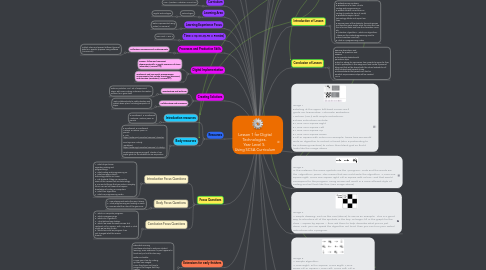Lesson 1 for Digital Technologies. Year Level 5. Using SCSA Curriculum
von courtney berich
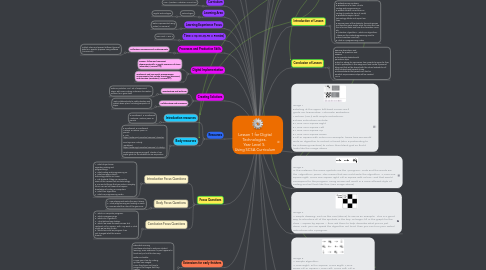
1. Content Descriptors
2. Specific Learning Goals.
2.1. • Understand how coding, programming and algorithms work
2.2. • Discuss uses of technology in real life situations
2.3. • Describe an algorithm and define algorithm.
2.4. • Describe how games work and how they are made.
2.5. • Practice communicating ideas through codes and symbols
3. Curriculum
3.1. SCSA (Western Australian Curriculum)
4. Learning Area
4.1. Technologies
4.1.1. Digital Technologies
5. Learning Experience Focus
5.1. Data is represented using codes (ACTDIK015)
6. Time = 09.00-09.50 = 50mins)
6.1. Year Level = Year 5
7. Processes and Productive Skills
7.1. Collecting, Managing and Analysing Data
7.1.1. Collect, store and present different types of data for a specific purpose using software (ACTDIP016)
8. Digital Implementation
8.1. Design, follow and represent diagrammatically, a simple sequence of steps (algorithm) (ACTDIP019)
8.2. Implement and use simple programming environments that include branching (decisions) and iteration (repetition) (ACTDIP020)
9. Creating Solutions
9.1. Investigating and Defining
9.1.1. Define a problem, and set of sequenced steps, with users making a decision to create a solution for a given task,
9.2. Collaborating and Managing
9.2.1. Work collaboratively to safely develop and publish basic plans, including sequence of steps.
10. Resources
10.1. Introduction resources
10.1.1. • Smartboard. • Smartboard Markers • Markers, pens, or pencils
10.2. Body resources
10.2.1. • Smartboard. • Smartboard Markers • Markers, pens, or pencils • Link https://code.org/curriculum/course2/1/Teacher Four-by-Fours Activity Worksheet https://code.org/curriculum/course2/1/Activity1- GraphPaperProgramming.pdf Sheets of 4x4 paper grids for the students to use as practice
11. Focus Questions
11.1. Introduction Focus Questions
11.1.1. 1. What do you know regarding coding and programming? 2. What coding and programming is? 3. What are ways in which technology affects our lives? 4. Ask students if they can remember some of the careers that use technology. 5. Can we list things that use code in everyday life Or can we list careers that require knowledge of coding or computers. 6. What is an algorithm? 7. What is a programming code?
11.2. Body Focus Questions
11.2.1. 1. How Flappy Bird works the way it does? 2. What programming and coding is used? 3. Discuss what the rules of the game are:
11.3. Conclusion Focus Questions
11.3.1. 1. What is a computer program? 2. What is programming? 3. What is an Algorithm? 4. What did we learn today? 5. What if we used the same arrows, but replaced "Fill-In Square" with "Lay Brick"? What might we be able to do? 6. What else could we program if we just changed what the arrows meant?
12. Extensions for early finishers
12.1. Extended Learning Use these activities to enhance student learning, as an extension if a pair happens to finish early or find this too easy. Better and Better • Have your class try making up their own images. • Can they figure out how to program the images that they create? Class Challenge • As the teacher, draw an image on a 5x5 grid. • Can the class code that up along with you?
13. Students Prior Knowledge
13.1. Students have previously had lessons in Binary Numbers and are aware digital systems represent all types of data using number codes in their patterns of 1s and 0s (called binary digits, which is why they are called digital systems) Students received a brief introduction of coding/programming and algorithms etc, it was briefly discussed what it is, why we use it. Students have prior knowledge in blogging and have created and displayed blogs before (so therefore are well knowledge and able to create blogs, insert images, videos, hyperlinks etc). Students are aware of what programming/coding is, how algorithms are needed, and how it can be used to the minimal extent.
14. Image 3 Using arrows, we can redo the code from the previous image (see Image 1) much more easily!
15. Assessment: What will you monitor?
15.1. • Students' ability to design, follow and represent diagrammatically, a simple sequence of steps (algorithm). • Students ability to define a problem, and set of sequenced steps, with users making a decision to create a solution for a given task • Students ability to work collaboratively to safely develop and publish basic plans, including sequencing of steps
16. Recording - How will I monitor
16.1. • Anecdotal notes. • Over shoulder • Little one on one interviews through lesson allowing me to confirm each student is understanding the task. • Q and A throughout the lesson. • Checklist • Rubric
17. Body of the Lesson
17.1. •Introduce Graph Paper Programming •Bring up on the smart board this link https://code.org/curriculum/course2/1/Teacher •Starting from task 2) •Introduce Graph Paper Programming Read out the instructions and steps with the class.
18. Introduction of Lesson
18.1. • Refresh Binary Numbers • Brainstorm as a class: What is coding and programming is. • Refresh student's memories on coding (in particular hour of Code) • Brainstorm ways in which technology affects and impact our lives. • Discuss some of the students' favourite games and how the game works, what the rules are, how the rules are made and how the characters move etc. • (Introduce Algorithms - What is an algorithm? - these are the codes/programming used to make characters move etc) • What is a programming code?
19. Conclusion of Lesson
19.1. •Review, brainstorm and discuss the questions and answers •Also provide students with permission slips •Which is asking for permission from parents to agree for their child to participate in this assignment and create a personal blog post that will be shared with the school website for all other students and parents to see. •Advise students that parents will also be emailed, as permissions slips will be needed ASAP.
20. Image 1 •Starting at the upper left-hand corner, we’ll guide our teammates’ Automatic Realization Machine (ARM) with simple instructions. •Those instructions include: • Move One Square Right • Move One Square Left • Move One Square Up • Move One Square Down • Fill-In Square with colour For example, here’s how we would write an algorithm to instruct a friend (who is pretending to be a drawing machine) to colour their blank grid so that it looks like the image above
21. Image 2 In this instance, the arrow symbols are the “program” code and the words are the “algorithm” piece. This means that we could write the algorithm: “Move one square right, Move one square right, Fill-in square with colour” and that would correspond to the program: Using arrows will result in a more efficient style of coding and will look like this: (See image above)
22. Image 4 A simple drawing, such as this one (above) to use as an example. This is a good way to introduce all of the symbols in the key. To begin, fill in the graph for the class -- square by square -- then ask them to help describe what you’ve just done. First, you can speak the algorithm out loud, then you can turn your verbal instructions into a program.
23. Image 5 A sample algorithm: “Move Right, Fill-In Square, Move Right, Move Down Fill-In Square, Move Left, Move Left, Fill-In Square Move Down, Move Right, Fill-In Square, Move Right” Some of your class may notice that there is an unnecessary step, but hold them off until after the programming stage. Walk the class through translating the algorithm into the program:
24. Image 6 Activity: Graph Paper Programming (13 min) Four-by-Fours Activity Worksheet https://code.org/curriculum/course2/1/Activity1-GraphPaperProgramming.pdf 1. Divide students into pairs. 2. Have each pair choose an image from the worksheet. 3. Discuss the algorithm to draw that image with partner. 4. Convert algorithm into a program using symbols. 5. Trade programs with another pair and draw one another's image. 6. Choose another image and go again! Worksheet