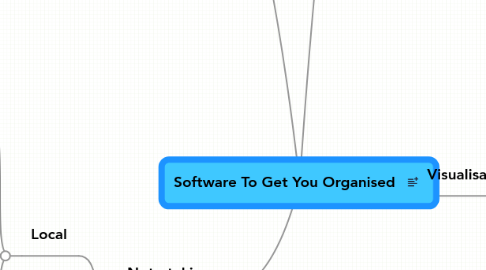
1. To-do
1.1. Important features
1.1.1. Speed of entry
1.1.2. Reminders
1.1.3. Dates
1.1.3.1. I'm told that due dates are against GTD, but GTD is not (supposed to be) a religion
1.1.4. Filing
1.1.4.1. Contexts
1.1.4.2. Projects
1.1.5. Access
1.1.5.1. Should be able to at least READ from anywhere
1.1.5.2. Writing from anywhere is useful too
1.2. Remote
1.2.1. Todoist
1.2.2. Remember The Milk
1.3. Local
1.3.1. Taskpaper
1.3.1.1. Plain text
1.3.1.1.1. Very cross-platform
1.3.1.1.2. Can be processed with scripting languages
1.3.1.1.3. Can easily be exported, printed etc
1.3.1.2. Simple
1.3.1.3. No date support
1.3.1.3.1. Could fudge a solution for this
1.3.1.3.2. No reminders etc
1.3.1.3.3. Some people don't want due dates
1.3.2. iCal To-dos
1.3.2.1. Can sync
1.3.2.1.1. dot Mac support
1.3.2.1.2. Also third-party dot Mac simulating services
2. Note-taking
2.1. Local
2.1.1. Notae
2.1.1.1. Text notes
2.1.1.2. Uses tags
2.1.1.3. Apple-ish nested tag searching interface
2.1.1.4. I've not actually used it
2.1.2. Tomboy
2.1.2.1. Local wiki-based note-taking system
2.1.2.1.1. Automatic links to other pages if you use WikiCase and turn that option on
2.1.2.1.2. Can manually make links
2.1.2.1.3. This has some similarities to mindmappers, though without the visual feedback and being able to easily see the content of parent/child nodes
2.1.2.2. Uploads/downloads to a server, with plugins
2.1.2.2.1. I've never gotten this to work
2.1.2.3. Comes as standard with Ubuntu
2.1.2.4. Personal experience
2.1.2.4.1. Liked it to an extent
2.1.2.4.2. Prefer mindmaps really
2.1.2.4.3. Difficult to tell what notes you already have
2.2. Remote
2.3. Notes
2.3.1. A lot of "junk drawer" apps tend to be good for note-taking purposes
2.3.2. Important features
2.3.2.1. Speed of entry
2.3.2.1.1. Even faster than the junk drawers
2.3.2.1.2. Keyboard-based is good
2.3.2.2. Cataloguing
2.3.2.3. Overall view
2.3.3. Mindmaps are also good for taking notes with, for me anyway
3. "Junk drawer"
3.1. What are junk drawer apps?
3.1.1. Handle large quantities of random information
3.1.1.1. Notes
3.1.1.2. Memos
3.1.1.3. Ideas
3.1.1.4. Tasks
3.1.1.5. Research data
3.1.1.6. Clippings
3.1.2. Allow it to be processed and organised
3.1.3. Often used for note-taking
3.1.4. Important qualities
3.1.4.1. Ease of input
3.1.4.1.1. Needs to be very quick to import or create new items
3.1.4.1.2. Usually have quick entry boxes, scripting support, Launchbar/Quicksilver etc
3.1.4.2. Metadata
3.1.4.2.1. Need to be able to quickly classify items and add information that will let you find and use them again
3.1.5. Usually some sort of "inbox" system exists
3.1.5.1. Allows quick dumping of information into the junk drawer, without distracting you from your current task
3.1.5.2. When you have time later you can come back and categorise, file or export
3.1.6. People use these systems for all sorts of things
3.1.6.1. GTD is popular
3.1.6.1.1. They're not necessarily designed for GTD
3.1.6.1.2. GTD can be used with pretty much any system though
3.1.6.2. Research
3.1.6.3. Storing receipts
3.2. Local
3.2.1. Yojimbo
3.2.1.1. Have used this for years, since 1.0 I think
3.2.1.2. Tags and folders
3.2.1.2.1. Folders can't be nested
3.2.1.2.2. Limited smart folders for tags
3.2.1.3. File types
3.2.1.3.1. Editable
3.2.1.3.2. Read only
3.2.1.4. Metadata
3.2.1.4.1. Tags, as mentioned above
3.2.1.4.2. Comments
3.2.1.5. Integration
3.2.1.5.1. Applescript support
3.2.1.5.2. Drop-box tab
3.2.1.5.3. Quick entry box
3.2.1.5.4. Safari bookmarklets
3.2.1.6. Security
3.2.1.6.1. Individual items can be encrypted
3.2.1.6.2. Password items are always encrypted
3.2.1.6.3. One password for every item
3.2.1.7. Storage method
3.2.1.7.1. A big fat single SQL database and a few ancillary files
3.2.1.7.2. Backups are a pain
3.2.1.8. Syncing
3.2.1.8.1. iDisk support
3.2.1.8.2. Manual solutions
3.2.1.8.3. Webjimbo
3.2.1.8.4. Sharing
3.2.1.9. Searching
3.2.1.9.1. Smart folders as mentioned
3.2.1.9.2. Built-in search
3.2.1.9.3. Spotlight integration for items
3.2.2. EagleFiler
3.2.2.1. Encryption
3.2.2.1.1. Only on new library
3.2.2.1.2. Don't seem to be able to change this after creating library
3.2.2.1.3. No individual file-level encryption
3.2.2.1.4. Keep library on an encrypted disk image?
3.2.2.2. File handling
3.2.2.2.1. Imports pretty much anything
3.2.2.2.2. Files can be edited in place
3.2.2.2.3. No filter on extension
3.2.2.3. Tags
3.2.2.3.1. Not freeform
3.2.2.3.2. Automatic smart search for tags
3.2.2.3.3. Can also use standard file colours
3.2.2.3.4. Exports tags to Spotlight comments
3.2.2.4. Performance
3.2.2.4.1. Works fine with Leopard
3.2.2.4.2. Bit slow on the G3
3.2.2.5. Searching
3.2.2.5.1. Slower than Yojimbo IMO
3.2.2.5.2. Spotlight searches on contents still work
3.2.2.6. Integration
3.2.2.6.1. Mail.app integration is confusing
3.2.2.6.2. Can create custom import Applescripts
3.2.2.6.3. Usually pretty straightforward to cut and paste in
3.2.2.6.4. Browser integration
3.2.2.6.5. "Drop Pad" for files/URLs
3.2.2.7. Notes on files
3.2.2.7.1. Stored as rich text in "Notes" directory
3.2.2.7.2. Doc contains link back to original file
3.2.2.7.3. Completely open
3.2.3. Evernote
3.2.3.1. Actually now also OS X
3.2.3.2. "Everlasting tape"
3.2.3.2.1. Like writing things on a big roll of paper
3.2.3.2.2. Sequential, date-based
3.2.3.2.3. Good for entering log notes
3.2.3.3. Experience
3.2.3.3.1. Used this on Windows at work for a bit
3.2.3.3.2. Never really got along with it though
3.2.3.3.3. I preferred to write notes in a text document
3.2.3.3.4. On the other hand, work didn't really require much research.
3.2.4. Journler
3.2.5. Circus Ponies Notebook
3.2.6. Together
3.3. Remote
3.3.1. Google Notebook
3.3.1.1. Really requires Firefox and plugin
3.3.1.2. Allows web clippings to be taken
3.3.1.3. Multiple notebooks and sections within notebooks
3.3.1.4. Can enter text notes
3.3.1.5. Probably best just for web clippings to be honest
3.3.2. Tumblr
3.3.2.1. "Scrapbook blogging"
3.3.2.2. Easy to add notes, images, videos and links while browsing via bookmarklet
3.3.2.3. Publishes result as a mini-blog
4. Visualisation
4.1. Why are visualisation apps on an organisation software map?
4.1.1. Properly visualising a process or system can help you organise yourself and do things in the right order.
4.1.1.1. Not knowing what you're doing is the cause of much timewasting
4.1.1.2. Diagramming a system almost always repays the time spent in my experience
4.1.2. Mind maps are also useful for taking quick notes which you edit later
4.1.2.1. Or at least I think so
4.1.2.2. I find it much easier to take mindmap notes than straight text
4.1.2.3. Straight text always ends up with just a few random incomprehensible words and not much else
4.2. Diagramming
4.2.1. Omnigraffle
4.2.1.1. Very slick and pleasant to use
4.2.1.2. Quite expensive
4.2.1.2.1. I have not upgraded to v5 from v4 because of the cost
4.2.1.3. Standard and Pro versions
4.2.1.4. Diagramming of all sorts
4.2.2. Visio
4.2.2.1. Never used it, to be fair
4.2.2.2. Expensive!
4.2.2.3. Industry standard or so I'm told
4.2.3. Gliffy
4.2.3.1. Online
4.2.3.1.1. Flash-based
4.2.3.1.2. Sharing and collaboration
4.2.3.2. Exporting
4.2.3.2.1. Image
4.2.3.2.2. Other diagramming software?
4.2.3.3. Not as powerful as the above paid software
4.3. Mindmapping
4.3.1. FreeMind
4.3.1.1. Cross-platform Java app
4.3.1.2. Mindmapping
4.3.1.3. A few appearance and UI issues
4.3.1.4. Performance
4.3.1.4.1. Need to have Java installed
4.3.1.4.2. Very fast due to simplicity
4.3.1.5. File format
4.3.1.5.1. XML-based
4.3.1.5.2. Simple
4.3.1.5.3. Widely compatible
4.3.1.6. Export
4.3.1.6.1. Image
4.3.1.6.2. OpenDocument
4.3.1.6.3. Plain text
4.3.2. MindMeister
4.3.2.1. Mindmapping
4.3.2.2. Quick input methods
4.3.2.2.1. Geistesblitz
4.3.2.2.2. Email support
4.3.2.3. Offline mode
4.3.2.3.1. "Go offline" toggle
4.3.2.3.2. Requires Google Gears
4.3.2.4. Sharing
4.3.2.4.1. Allows public maps (like this one!)
4.3.2.4.2. Maps can be password-protected
4.3.2.5. Collaboration
4.3.2.5.1. Tracks changes
4.3.2.5.2. Multiple editors
4.3.2.5.3. Skype support while collaborating
4.3.2.6. Speed
4.3.2.6.1. Fairly fast even on older machines
4.3.2.6.2. Keyboard support
4.3.2.7. Compatibility
4.3.2.7.1. Requires a modern browser
4.3.2.7.2. Imports FreeMind files (plus others but that's the only one that I care about myself)
4.3.2.8. Cost
4.3.2.8.1. Subscription-based
4.3.2.8.2. Free mode
