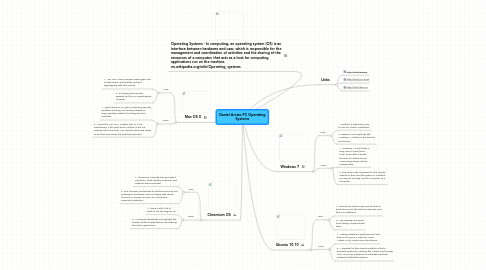
1. Chromium OS
1.1. Pros:
1.1.1. 1. Chromium currently also provides a calculator, clock, battery indicator, and network status indicator.
1.1.2. 2. The firmware contributes to fast boot time by not probing for hardware, such as floppy disk drives, that are no longer common on computers, especially netbooks.
1.2. Cons:
1.2.1. 1. There is still a lot of work to do aka bugs to fix.
1.2.2. 2. Among its drawbacks we highlight the closed model of applications, something like what Apple does.
2. Mac OS X
2.1. Pros:
2.1.1. 1. Mac OSX Snow Leopard make great use of disk cache, and speeds up boot signifigantly with this version.
2.1.2. 2. It’s always been pretty speedy, but this is a great speed increase.
2.2. Cons:
2.2.1. 1. Apple does an OK job of releasing security updates, but they are usually released in large patches instead of as they become available.
2.2.2. 2. Where the Mac OSX Installer fails, is in it’s partitioning. If the hard drive is blank, it will not initialize the drive itself. You need to start Disk Utility to do that, and setup the partitions yourself.
3. Operating Systems - In computing, an operating system (OS) is an interface between hardware and user, which is responsible for the management and coordination of activities and the sharing of the resources of a computer, that acts as a host for computing applications run on the machine. en.wikipedia.org/wiki/Operating_systems
4. Ubuntu 10.10
4.1. Pros:
4.1.1. 1. Ubuntu has made leaps and bounds in boot times over the last few releases, and this is no different.
4.1.2. 2. Very speedy, and good boot design implemented here.
4.2. Cons:
4.2.1. 1. Adding additional partitions can limit how much space is used for Music, Videos, or by Users home directories.
4.2.2. 2. A Downfall of the Ubuntu Installer is that it presents options for adding the Adobe Flash player and MP3 music playback as installable options, instead of defaulted options.
5. Windows 7
5.1. Pros:
5.1.1. 1. Installer is extermely easy to use for a basic installation.
5.1.2. 2. Based on it’s simplicity, the Windows 7 Installer is the best for first timers.
5.2. Cons:
5.2.1. 1. Windows 7 is still takes a long time to load (boot time). Even after 3 boots, the lack of a decent boot cache slows down startup considerably.
5.2.2. 2. The down side compared to the Ubuntu Installer is that until the system is installed, you cannot actually use the computer as a computer.
