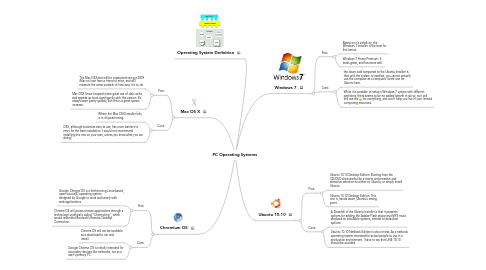
1. Windows 7
1.1. Pros:
1.1.1. Based on it’s simplicity, the Windows 7 Installer is the best for first timers.
1.1.2. Windows 7 Home Premium: It looks great, and functions well.
1.2. Cons:
1.2.1. the down side compared to the Ubuntu Installer is that until the system is installed, you cannot actually use the computer as a computer. Score one for Ubuntu here.
1.2.2. While it is possible to setup a Windows 7 system with different partitions, there seems to be no added benefit in do so, as it will still use the C: for everything, and won’t help you live in your limited computing resources.
2. Mac OS X
2.1. Pros:
2.1.1. The Mac OSX test will be conducted using a 2009 iMac on loan from a friend of mine, and will measure the same variable of how easy it is to do
2.1.2. Mac OSX Snow Leopard make great use of disk cache, and speeds up boot signifigantly with this version. It’s always been pretty speedy, but this is a great speed increase.
2.2. Cons:
2.2.1. Where the Mac OSX Installer fails, is in it’s partitioning.
2.2.2. OSX, although touted as easy to use, has more barriers to entry for the bare installation. I would not recommend installing this one on your own, unless you know what you are doing!
3. Ubuntu 10.10
3.1. Pros:
3.1.1. Ubuntu 10.10 Desktop Edition: Booting from the CD/DVD drive works like a charm and presents and attractive selection to either try Ubuntu, or simply Install Ubuntu.
3.1.2. Ubuntu 10.10 Desktop Edition: This one is, hands down, Ubuntu’s strong point.
3.2. Cons:
3.2.1. A Downfall of the Ubuntu Installer is that it presents options for adding the Adobe Flash player and MP3 music playback as installable options, instead of defaulted options
3.2.2. Ubuntu 10.10 Netbook Edition is also a mess. As a netbook operating system intended for actual people to use in a production environment, I have to say that UNE 10.10 should be avoided
4. Chromium OS
4.1. Pros:
4.1.1. Google Chrome OS is a forthcoming Linux-based, open source[3] operating system designed by Google to work exclusively with web applications
4.1.2. Chrome OS will access remote applications through a technology unofficially called "Chromoting", which would resemble Microsoft's Remote Desktop Connection.
4.2. Cons:
4.2.1. Chrome OS will not be available as a download to run and install.
4.2.2. Google Chrome OS is initially intended for secondary devices like netbooks, not as a user's primary PC
