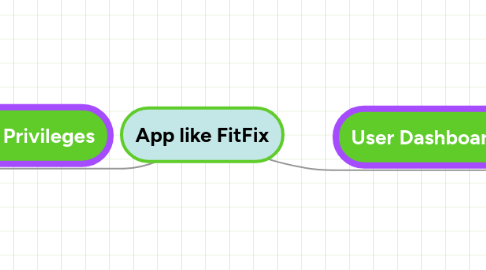
1. Users Privileges
1.1. Trainer
1.1.1. Privileges
1.1.1.1. Create Personal Profile
1.1.1.2. Upload Personal Logo
1.1.1.3. Add clients (manually) and create client’s profile
1.1.1.4. Create and Assign Workouts to individual Client
1.1.1.5. Upload Exercise Videos
1.1.1.6. Create and Assign Meal Plans
1.1.1.7. Create Sessions (Free or Paid)
1.1.1.8. Can communicate with client through a dedicated messaging system
1.1.1.9. Can manage appointments
1.1.1.10. Can check invoices and manage payments
1.2. Clients
1.2.1. Privileges
1.2.1.1. Can view and edit profile
1.2.1.2. Can view assigned challenges and goals (by trainer)
1.2.1.3. Can view assigned work-out plans and workout schedules
1.2.1.4. Can book for a session and if paid session can pay online
1.2.1.5. Can send message to trainer through dedicated messaging system
1.2.1.6. Can view assigned Meal plans
1.2.1.7. Can view stats and progress reports
1.3. Admin
1.3.1. Privileges
1.3.1.1. Add, Edit Exercises and Workout categories and subcategories into the database
1.3.1.2. Add, Edit, Remove Meals and Food Items into database
1.3.1.3. Can View, Edit, Remove Individual Trainer and Client’s Profile
1.3.1.4. Can view individual User activities like messages, sessions, bookings, appointments and schedules, payments
1.3.1.5. Can manage disputes (assuming offline)
1.3.1.6. Add, Edit Exercises and Workout categories and subcategories into the database
1.3.1.7. Add, Edit, Remove Meals and Food Items into database
1.3.1.8. Can View, Edit, Remove Individual Trainer and Client’s Profile
1.3.1.9. Can view individual User activities like messages, sessions, bookings, appointments and schedules, payments
1.3.1.10. Can manage disputes (assuming offline)
2. User Dashboard
2.1. 1. Trainer
2.1.1. i. Home
2.1.1.1. • It will display all the recent activities of the associated clients, updates from clients, alerts and notifications, appointments and schedules
2.1.2. ii. Workouts Section
2.1.2.1. a. List of all workouts.
2.1.2.2. b. Create Workout using ‘Workout Builder Tool’
2.1.2.2.1. Option to Load previously created workout
2.1.2.2.2. Option to create new workout
2.1.2.2.3. Search option – search by Muscles, search by Equipment
2.1.2.2.4. View List of items by workout type (warm-up/ workout/ warm-down)
2.1.2.2.5. Option to edit/enter individual listed item
2.1.2.2.6. Option to save workout
2.1.2.2.7. Option to assign to a Client by selecting out of listed ones
2.1.2.2.8. Option to Load previously created workout
2.1.2.2.9. Option to create new workout
2.1.2.2.10. Search option – search by Muscles, search by Equipment
2.1.2.2.11. View List of items by workout type (warm-up/ workout/ warm-down)
2.1.2.2.12. Option to edit/enter individual listed item
2.1.2.2.13. Option to save workout
2.1.2.2.14. Option to assign to a Client by selecting out of listed ones
2.1.3. iii. Exercise Section
2.1.3.1. display the list of exercise videos posted by Trainer, saved exercises and workout sessions
2.1.3.2. display the list of exercise videos posted by Trainer, saved exercises and workout sessions
2.1.4. iv. Nutrition Section
2.1.4.1. List of Previously Created Nutrition Plans
2.1.4.2. Create New Plan using‘Meal Plan Creator’
2.1.4.2.1. Trainer can create Nutrition plan for Breakfast, Lunch, Dinner and Snacks
2.1.5. v. Clients
2.1.5.1. displays the list of clients. Trainer can view individual clients profile.
2.1.6. vi. Calendar and Scheduler
2.1.6.1. Trainer can view monthly and weekly calendar. Calendar will display dates and appointments with client names.
2.1.7. vii. Profile
2.1.7.1. Trainer can view edit his profile from this section
2.1.7.2. Trainer can view edit his profile from this section
2.1.8. viii. Billings and Payments
2.1.8.1. Trainer can view session and payment related information in this section This will display Client wise Invoices and individual invoice status Trainer can search invoice by names
2.1.9. ix. User Reports
2.1.9.1. This section will list of client wise reports. Trainer can generate individual client fitness reports and report card in interactive graphical formats. Trainer will have privilege to share the report card with individual client.
2.1.9.1.1. Weekly Report
2.1.9.1.2. Monthly Report
2.2. 2. Client
2.2.1. i. My Profile
2.2.2. ii. My Bookings and Schedules – to display sessions and appointments on calendar
2.2.3. iii. My Workout plan – as assigned by trainer
2.2.4. iv. My Nutrition and Meal – as assigned by trainer
2.2.5. v. Messages – option to send message to the trainer
2.2.6. vi. My Notification
2.2.7. vii. Billings and Payments – to view billing, invoices for opted services like paid sessions and/or appointments. Option to make payment through online payment processors.
2.2.8. viii. My Reports – to view daily, monthly fitness reports in the form of interactive graphics
2.3. 3. Admin Dashboard
2.3.1. i. Users (Trainers and Clients) – option to view, edit individual user info
2.3.2. ii. Workout Data – option to add, edit workout and exercise related data category-wise
2.3.3. iii. Nutrition Data - option to add, edit meal and nutrition related data category-wise
2.3.4. iv. Messages
2.3.5. v. Alerts and Notification
2.3.6. i. Users (Trainers and Clients) – option to view, edit individual user info
2.3.7. ii. Workout Data – option to add, edit workout and exercise related data category-wise
2.3.8. iii. Nutrition Data - option to add, edit meal and nutrition related data category-wise
2.3.9. iv. Messages
2.3.10. v. Alerts and Notification
2.3.11. i. Users (Trainers and Clients) – option to view, edit individual user info
2.3.12. ii. Workout Data – option to add, edit workout and exercise related data category-wise
2.3.13. iii. Nutrition Data - option to add, edit meal and nutrition related data category-wise
2.3.14. iv. Messages
2.3.15. v. Alerts and Notification

