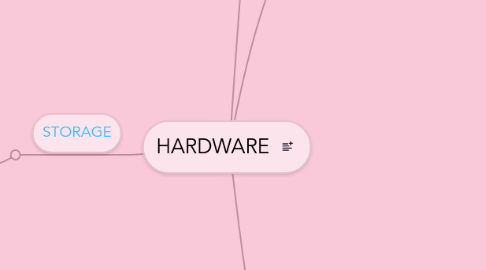
1. STORAGE
1.1. Holds data,instructions,and information for future user
1.1.1. magnetic:Uses different patterns og magnetization on a magnetically coates surface to store information
1.1.1.1. hard disk
1.1.1.1.1. Removable hard disk
1.1.1.1.2. external hard disk
1.1.1.2. Floppy disk
1.1.2. optical:Stores information in deformities on the surface of a circular disc and reads this information by iluminating the surface with a laser diode and observing the reflection
1.1.2.1. compacrt disk
1.1.2.2. DVD
1.1.2.3. Blue ray disk
1.1.3. Flash memory:type of solid state media and contain no moving parts
1.1.3.1. Solid state drives
1.1.3.1.1. Last longer
1.1.3.1.2. Faster access time
1.1.3.1.3. Faster transfer rate
1.1.3.2. Memory card
1.1.3.3. USB flash drives
2. INPUT DEVICE
2.1. Instructions can be entered into the computer in the form of programs , commands and user responses
2.2. KEYBOARD:A keyboard is an input device that contains keys users to enter data and instructions into a computer
2.2.1. desktop computer keyboard
2.2.2. keyboard for mobile devices
2.3. POINTING DEVICE:A pointing device is an input device that allows a user to control a pointer on the screen
2.3.1. mouse
2.3.2. game controllers
2.3.3. pen input
2.4. SCANNERS AND READING DEVICE
2.4.1. OCR and OMR
2.5. BIOMETRIC INPUT:Biometric authenticates a person's identity by verifying a personal characteristics
2.5.1. fingerprint reader
2.5.2. face recognition system
2.6. TOUCH SCREENS AND TOUCH SENSITIVEPADS:A touch screen is a touch sensitive display device
2.6.1. miscrosoft surface
2.6.2. touch sensitive pads
2.7. MICROPHONE Allows to speak into the computer
2.8. WEB CAM:is a type of digital video camera that enables a user to add live images to instant messages,make video telephone calls and broascast live images over the internet
3. OUTPUT DEVICE
3.1. An output device is any type of hardware component that conveys information to one or more people
3.2. DISPLAY DEVICE :A display device visually conveys text, graphics and video information
3.2.1. minitor
3.2.2. CRT monitor
3.2.3. Televisions
3.3. PRINTERS:A printers produces text and graphics on a physical medium
3.3.1. ink-jet printers
3.3.2. dot matrix printers
3.3.3. photo printers
3.4. SPEAKERS,HEADPHONES AND EARBUDS:An audio output device produces music,speechor other sonds
3.5. DATA PROJECTOR:Adata projector is a device that takes the text and images displaying on a computer screen and projects them on a larger screen
3.6. FORCE-FEEDBACK: Force feedback sends resistance to the device in response to actions of the user
4. SYSTEM UNIT
4.1. The system unit is case that contains electronic components of the computer used to process data
4.2. MOTHERBOARD:The motherboard is the main circuit board of the system unit
4.2.1. FUNCTIONS
4.2.2. 1.Holds many components of the system
4.2.3. 2.Provides connecters for other periphereals
4.2.4. PROCESSOR SLOT:Slot on the motherboard that houses a cpu and forms the electrical and forms the electrical interface with cpu
4.2.5. MEMORY SLOTS:Slots on the motherboard that hold memory modules and to connect RAM and get faster of the performance of computer
4.2.6. ADAPTER CARDS SLOTS:Adapter cards slots on the motherboard that can hold adapter card or for adding more memory,graphics capabilities and support for special devices
4.3. PROCESSOR:The processor are called the central process unit(CPU),Interprets and carries out the basic instructions that operate a computer
4.3.1. Control unit:is the component of the processor that directs and coordinates most of the operations in the computer
4.3.2. Arithmetic logic unit(ALU) :Performs arithmetic ,comparison and other operations
4.3.3. Machine cycle:The operations performed by the CPU to execute any instruction
4.3.3.1. FETCH:Process of obtaining a program instruction or data item from memory
4.3.3.2. DECODE:Procdess of translating the instruction into signals the computer can execute
4.3.3.3. EXECUTE:Process of carrying out the commands
4.3.3.4. STORE:Writing the result to memory
4.4. MEMORY:Memory consists of electronic component that store instructions waiting to be executed by the processor
4.4.1. VOLATILE
4.4.1.1. When the computer's power is turned off ,volatile memory loses its content
4.4.1.2. volatile memory is temporary
4.4.1.3. RAM is the most common type of volatile memory
4.4.2. NONVOLATILE
4.4.2.1. Nonvolatile memory does not lose its contents when power is removed from the computer
4.4.2.2. Nonvolatile memory is permanet and cannot modified
4.4.2.3. ROM
4.5. ADAPTER CARD:An adapter card enhances functions of a component of the system unit and provides connections to peripherals
4.5.1. FIREWIRE:Connects to firewire devices
4.5.2. MIDI:Connects musical instruments
4.5.3. USB:Connects to USB devices
