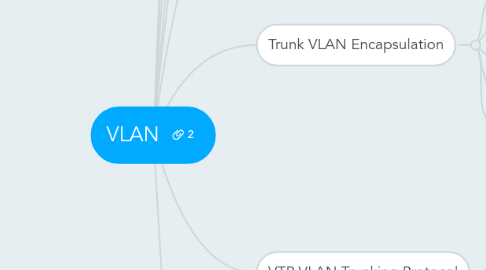
1. Create and Save VLAN
1.1. Switch3750(Config)#vlan 10
1.2. Switch3750(Config-Vlan)#name Sales
1.3. Switch3750(Config)#vlan 20
1.4. Switch3750(Config-Vlan)#name Accounting
1.5. Switch3750(Config-Vlan)#exit
1.6. Switch3750(Config)#
2. Assigning ports to VLAN
2.1. Switch3750(Config)#interface fa 0/1 - 10
2.2. Switch3750(Config-if)#switchport mode access
2.3. Switch3750(Config-if)#switchport access vlan 10
3. Verifying VLAN
3.1. Switch#show vlna
3.2. Switch#show vlan brief
3.3. Switch#show vlan id 2
3.4. Switch#show vlan name Sales
3.5. Switch#show interface vlan 10
3.6. Switch#show interface switchport
3.7. Switch#show interfaces fa 0/1 switchport
4. Erase VLAN
4.1. Switch# delete flash: vlan.dat
4.2. Switch3750(Config)#no vlan 10
5. Disable/Enable VLAN
5.1. Switch3750(Config-Vlan)#shutdown
5.2. Switch3750(Config-Vlan)#no shutdown
6. DTP Dynamic Trunking Protocol
6.1. Switch3750(Config)#interface fa 0/1
6.2. Switch3750(Config-if)#switchport mode dynamic auto
6.3. Switch3750(Config-if)#switchport mode dynamic desirable
6.4. Switch3750(Config-if)#switchport mode trunk
6.5. Switch3750(Config-if)#switchport nonegotiate
7. Trunk VLAN Encapsulation
7.1. Switch3750(Config)#interface fa 0/1
7.2. Switch3750(Config-if)# switchport mode trunk
7.3. Switch3750(Config-if)# switchport encapsulation dot1q
7.4. Switch3750(Config-if)# switchport encapsulation isl
7.5. Switch3750(Config-if)# switchport encapsulation negotiate
8. VTP VLAN Trunking Protocol
8.1. Switch(config)#vtp mode client
8.2. Switch(config)#vtp mode server
8.3. Switch(config)#vtp mode transparent
8.4. Switch(config)#no vtp mode
8.5. Switch(config)#vtp domain Cisco
8.6. Switch(config)#vtp password password
8.7. Switch(config)#vtp version 2
8.8. Switch(config)#vtp pruning
9. Inter-Vlan
9.1. 1. Router-on-a-Stick
9.1.1. Router(config)#interface fa 0/1
9.1.2. Router(config-if)#no shutdown
9.1.3. Router(config)#interface fa 0/1.1
9.1.4. Router(config-subif)#encapsulation dot1q 1 native
9.1.5. Router(config-subif)#description Management VLAN 1
9.1.6. Router(config-subif)#ip address 192.168.1.1 255.255.255.0
9.1.7. Router(config)#interface fa 0/1.2
9.1.8. Router(config-subif)#encapsulation dot1q 100
9.1.9. Router(config-subif)#ip address 192.168.2.1 255.255.255.0
9.2. 2. SVI - Switch L3
9.2.1. Enable Routing
9.2.1.1. Switch3750(Config)# ip routing
9.2.2. Create SVI (Switch Virtual Interface) with the IP address
9.2.2.1. Switch3750(Config)# interface vlan 1
9.2.2.2. Switch3750(Config-if)# ip address 192.168.1.1 255.255.255.0
9.2.2.3. Switch3750(Config-if)#no shutdown
9.2.2.4. Switch3750(Config)#interface vlan 10
9.2.2.5. Switch3750(Config-if)#ip address 192.168.2.1 255.255.255.0
9.2.2.6. Switch3750(Config-if)#no shutdown
9.2.2.7. Switch3750(Config)#interface vlan 20
9.2.2.8. Switch3750(Config-if)#ip address 192.168.3.1 255.255.255.0
9.2.2.9. Switch3750(Config-if)#no shutdown
9.2.3. Configure the interface to the default router
9.2.3.1. Switch3750(Config)# interferface fa 0/1
9.2.3.2. Switch3750(Config-if)#no switchport
9.2.3.3. Switch3750(config-if)#ip address 200.1.1.1 255.255.255.0
9.2.3.4. Switch3750(config-if)#no shutdown
9.2.4. Configure the default route for the switch
9.2.4.1. Switch(config)#ip route 0.0.0.0 0.0.0.0 200.1.1.2
