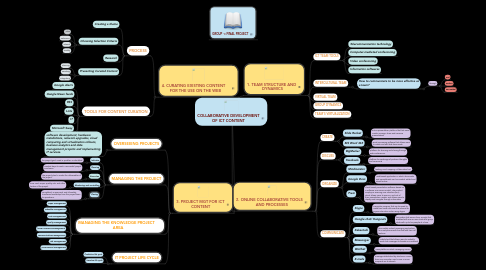
1. 4. CURATING EXISTING CONTENT FOR THE USE ON THE WEB
1.1. PROCESS
1.1.1. Creating a theme
1.1.2. Choosing Selection Criteria
1.1.2.1. Value
1.1.2.2. Relevance
1.1.2.3. Interest
1.1.2.4. Quality
1.1.3. Research
1.1.4. Presenting Curated Content
1.1.4.1. Planning
1.1.4.2. Deciding
1.1.4.3. Integrating
1.2. TOOLS FOR CONTENT CURATION
1.2.1. Google Alerts
1.2.2. Google News feeds
1.2.3. RSS
1.2.4. Lists
1.2.5. IT
1.2.6. Microsoft Sway
1.2.7. Flipboard
2. 3. PROJECT MGT FOR ICT CONTENT
2.1. OVERSEEING PROJECTS
2.1.1. software development, hardware installations, network upgrades, cloud computing and virtualization rollouts, business analytics and data management projects and implementing IT services.
2.2. MANAGING THE PROJECT
2.2.1. Initiation
2.2.1.1. the project goal, need or problem is identified.
2.2.2. Planning
2.2.2.1. needed steps to reach a successful project conclusion
2.2.3. Execution
2.2.3.1. the project plan to create the deliverables of the project.
2.2.4. Monitoring and controlling
2.2.4.1. time, cost, scope, quality, risk, and other factors of the project
2.2.5. Closing
2.2.5.1. completed, is approved, and ultimately transferred ownership from the project team to operations.
2.3. MANAGING THE KNOWLEDGE PROJECT AREA
2.3.1. scope management
2.3.2. schedule management
2.3.3. cost managemennt
2.3.4. quality management
2.3.5. human resources management
2.3.6. communications management
2.3.7. risk management
2.3.8. procurement management
2.4. IT PROJECT LIFE CYCLE
2.4.1. Predictive life cycle
2.4.2. iterative life cycle
3. GROUP 1: FINAL PROJECT
4. 2. ONLINE COLLABORATIVE TOOLS AND PROCESSES
4.1. CREATE
4.1.1. Slide Rocket
4.1.1.1. online presentation platform that lets users create, manage, share and measure presentations
4.1.2. MS Word 365
4.1.2.1. word processing software that allows users to create and edit text documents.
4.2. DISCUSS
4.2.1. BigMarker
4.2.1.1. platform for learning and sharing through web conferences.
4.2.2. Facebook
4.2.2.1. platform for exchange of pictures, thoughts and comments
4.3. ORGANIZE
4.3.1. Mindmeister
4.3.1.1. leading mind mapping collaboration tool
4.3.2. Google Docs
4.3.2.1. Web-based application in which documents and spreadsheets can be created, edited and stored online
4.3.3. Prezi
4.3.3.1. cloud-based presentation software based on a software as a service model. The product employs a zooming user interface (ZUI), which allows users to zoom in and out of their presentation media, and allows users to display and navigate through information
4.4. COMMUNICATE
4.4.1. Skype
4.4.1.1. Computer program that can be used to make free voice calls over the Internet to anyone else who is also using Skype
4.4.2. Google chat/ Hangouts
4.4.2.1. free video chat service from Google that enables both one-on-one chats and group chats with up to ten people at a time.
4.4.3. Kakaotalk
4.4.3.1. free mobile instant messaging application for smartphones with free text and free call features
4.4.4. Messenger
4.4.4.1. mobile tool that allows users to instantly send chat messages to friends on Facebook
4.4.5. WeChat
4.4.5.1. cross-platform instant messaging service
4.4.6. E-mails
4.4.6.1. messages distributed by electronic means from one computer user to one or more recipients via a network.
5. 1. TEAM STRUCTURE AND DYNAMICS
5.1. ICT TEAM TOOLS
5.1.1. Telecommunication technology
5.1.2. Computer-mediated conferencing
5.1.3. Video conferencing
5.1.4. Information softwares
5.2. INTERCULTURAL TEAM
5.2.1. How to communicate to be more effective as a team?
5.2.1.1. through
5.2.1.1.1. oral
5.2.1.1.2. written
5.2.1.1.3. non-verbal
