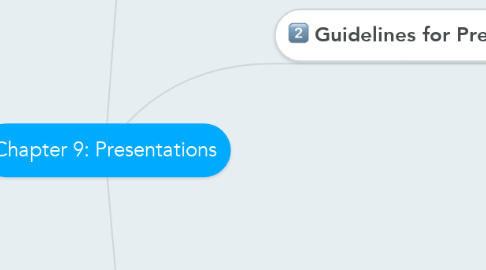
1. Presentations and Your Career
1.1. getting hired
1.2. Getting and keeping customers
1.3. Getting promoted
1.4. Contributing to your profession
1.5. Contributing to your community
2. Guidelines for Preparation and Delivery
2.1. Know Your Listeners
2.1.1. Can be easily distracted and impatient
2.1.2. Learn all you can about the group
2.1.3. Identify decision makers
2.1.4. Speak to the lowest level of technical expertise
2.2. Use the Preacher’s Maxim
2.2.1. you tell ‘em what you are gonna tell ‘em then you tell ‘em, then you tell ‘em what you told ‘em
2.2.2. Abstract: State the purpose and outline the speech
2.2.3. Body: Discuss the points mentioned in the introduction
2.2.4. Conclusion: Review the main points
2.3. Stick to a Few Main Points
2.3.1. Organize in groups of three
2.4. Put Your Outline on Cards or Paper
2.4.1. Use notes for occasional reference
2.4.2. Don’t memorize your speech
2.4.3. Be extemporaneous
2.5. Practice, Practice, Practice
2.5.1. Practice before a mirror
2.5.2. Use an audio recording
2.5.3. Use a live audience
2.5.4. Use a video recording
2.6. Avoid Filler Words
2.6.1. Use pauses to your advantage
2.6.2. Practice with a recorder
2.6.3. Ask for help from others
2.7. Use Rhetorical Questions
2.7.1. Ask questions to get listeners thinking about a topic
2.7.2. Use as attention getters
2.7.3. Use as transitions
2.8. Maintain Eye Contact
2.9. Use Appropriate Gestures and Posture
2.9.1. Hands and fingers emphasize major points
2.9.2. Stand straight , without leaning on the lectern
2.9.3. Step from behind lectern on occasion
2.9.4. Point toward visuals on screen or charts

