Leo
von Eugene Sinyakov
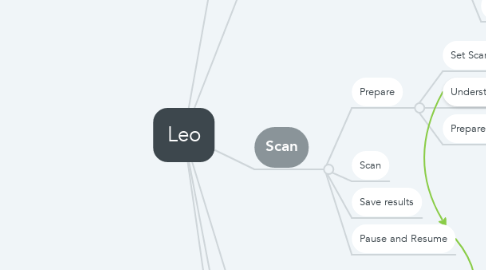
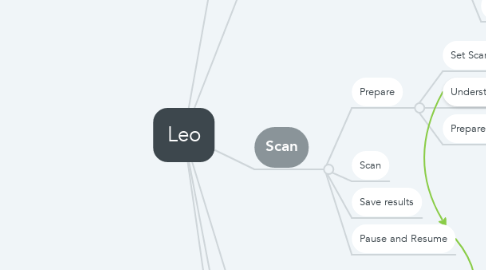
1. Meet the Scanner
1.1. What's Included
1.2. Appearance and structure
1.3. View projects on Scanner
1.4. Use an External Display
1.5. Charge the Battery
1.6. Adjust Screen
2. Scan
2.1. Prepare
2.1.1. Set Scanning Distance
2.1.2. Understand Color Prompter
2.1.3. Prepare the Scene
2.2. Scan
2.3. Save results
2.4. Pause and Resume
3. Projects
3.1. Open projects
3.2. Rename project
3.3. Move to SSD
3.4. Process in Artec Studio
4. Settings
4.1. Wi-Fi Settings
4.2. Syncro: Ethernet
4.3. Keyboard and Language
5. Routines, Support and Handling
5.1. Update Software/Firmware
5.2. Replace SSD
5.3. Replace Battery
6. Set Up and Get Started
6.1. Prepare
6.2. Turn On
6.3. Initial Set Up
6.3.1. Wireless Connection
6.3.2. Language
