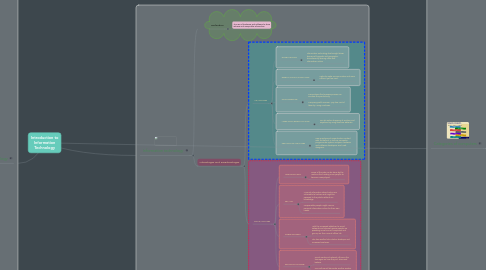
1. Application of Information Technology
1.1. Education
1.1.1. Educators and teaching institutions use technology to assist with education.
1.1.1.1. Examples
1.1.1.1.1. Learning Management System
1.1.1.1.2. Computer Based Training (CBT)
1.2. Finance
1.2.1. Many people and companies use computers to help manage their finances.
1.2.1.1. Examples
1.2.1.1.1. Online Banking
1.2.1.1.2. Online investing/Finance Investment System
1.2.1.1.3. Loan Processing System
1.3. Government
1.3.1. Most government offices have Websites to provide citizens with up-to-date information
1.3.1.1. e-filling
1.3.1.1.1. Website that offers employees to pay their income tax online.
1.3.1.2. JobsMalaysia
1.3.1.2.1. Website that advertise jobs to job seekers and also used by the employers to offer a job
1.3.1.3. HRMIS
1.3.1.3.1. Websites that covers all aspects of human resource management from the appointment of civil servants until they retired
1.4. Health Care
1.4.1. The medical staffs around us are using computers for various purposes
1.4.1.1. Medline
1.4.1.1.1. Many Websites provide up-to-date medical,fitness,nutrition or exercise information
1.4.1.2. Patient Registration System
1.4.1.3. Hospital Management System
1.5. Science
1.5.1. All branches of science use computers to assist with collecting, analyzing, and modeling data.
1.5.1.1. Cochlear Implant
1.5.1.1.1. Cochlear implant allows deaf person to listen.
1.5.1.2. Hawk-Eye Officiating System
1.5.1.2.1. A computer system used in sports such as tennis,or football or badminton and etc to visually track the trajectory of the ball and record its statistically as a moving image
1.5.1.3. Simulation
1.5.1.3.1. Is the imitation of the operation of a real-world process or system over time.
1.6. Publishing
1.6.1. Many publishers of books, magazines, newspapers, music, film and video make their work available online
1.6.1.1. Online newspaper
1.6.1.2. Online Magazine
1.6.1.3. Online Photo Printing
1.6.1.4. Online Card Printing
1.7. Travel
1.7.1. We can reserve car, hotel and flight by using websites.
1.7.1.1. Air Traffic Controller
1.7.1.1.1. The workers in airport tower rely on computers to help monitor air traffic
1.7.1.2. Airline Reservation System
1.7.1.2.1. People can book flight ticket on the Web (online).
1.7.1.3. Hotel Reservation System
1.7.1.3.1. People can book hotel on the Web (online)
1.7.1.4. Intelligence Transportation System
1.7.1.4.1. A computer system that provide innovative services of transport and traffic management and enable users to be better informed about the traffic condition and make safer and more coordinate
1.7.1.5. Car Navigation System by Global Positioning System (GPS)
1.7.1.5.1. Combined technology of locating, mapping and route guidance of cars
1.7.1.5.2. The location of the car is estimated by a GPS receiver
1.8. Manufacturing
1.8.1. The use of computers to assist with manufacturing and processes
1.8.1.1. Computer Aided Manufacturing (CAM)
1.8.1.1.1. The use of computer to assist with manufacturing processes such as fabrication and assembly
1.8.1.2. Computer Aided Design (CAD)
1.8.1.2.1. The use of computer systems to assist in the creation, modification, analysis, or optimization of a design
1.8.1.2.2. CAD software is used to increase the productivity of the designer, improve the quality of design, improve communications through documentation, and to create a database for manufacturing.
2. Categories of computers
2.1. Supercomputers
2.1.1. The fastest, most powerful and most expensive computer that is capable of processing many trillions of instructions in a single second
2.1.1.1. Examples
2.1.1.1.1. Large-scale simulations and applications in medicine
2.1.1.1.2. Online banking
2.1.1.1.3. Automotive Design
2.1.1.1.4. Aerospace
2.1.1.1.5. Weather Forecasting
2.1.1.1.6. Nuclear energy research
2.1.1.1.7. Petroleum exploration
2.1.2. Supercomputers generally run one program at a time, as fast as possible
2.1.3. Applications requiring complex, sophisticated mathematical calculations use supercomputers.
2.2. Mainframes
2.2.1. A large, expensive, powerful computer that can handle hundreds or thousands of connected users simultaneously.
2.2.1.1. Examples
2.2.1.1.1. Hospitals
2.2.1.1.2. Universities
2.2.1.1.3. Large Business
2.2.1.1.4. Banks or Insurance company
2.2.2. Capable of great processing speeds and data storage.
2.2.3. Run multiple applications simultaneously to serve a variety of users.
2.2.4. Enterprises are able to bill millions of customers, prepare payroll for thousands of employees, and manage thousands of items in inventory.
2.2.5. They are measured in MIPS (million instructions per second) and respond to up to 100s of millions of users at a time.
2.3. Personal Computers
2.3.1. Is a computer that can perform all of its input, processing, output, and storage activities by itself.
2.3.2. A personal computer contains a processor, memory, and one or more input, output, and storage devices.
2.3.3. Personal computers also often contain a communications device
2.3.4. Two Types Of Personal Computers
2.3.4.1. Desktop
2.3.4.1.1. Is a personal computer designed to be in a stationary location, where all of its components fit on or under a desk or table
2.3.4.2. Notebook
2.3.4.2.1. A portable, personal computer often designed to fit on your lap
2.4. Mobile Computers And Devices
2.4.1. Mobile Computers
2.4.1.1. Is a portable personal computer , designed so that a user easily can carry it from place to place.
2.4.1.1.1. Notebook/Laptop
2.4.1.1.2. Tablet
2.4.1.1.3. Handheld computer
2.4.2. Mobile Device
2.4.2.1. Computing device small enough for a user to hold in his or her hand.
2.4.2.1.1. Smart Phone
2.4.2.1.2. Digital Media Player
2.4.2.1.3. Portable Media Player
2.4.2.1.4. Digital Camera
2.4.2.1.5. E-book Reader
2.4.2.1.6. Wearable Device
2.5. Embedded Computers
2.5.1. An embedded computer is a special-purpose computer that functions as a component in a larger product.
2.5.1.1. Examples
2.5.1.1.1. Air Conditioner
2.5.1.1.2. Washing Machine
2.5.1.1.3. Printer
2.5.1.1.4. Digital Televisyen
2.5.1.1.5. Automated Teller Machine
2.5.2. Embedded computers are everywhere - at home, in your car, and at work.
3. Information technology
3.1. Definition
3.1.1. The use of hardware and software to store retrieve and manipulate information
3.2. Advantages and Disadvantages
3.2.1. ADVANTAGES
3.2.1.1. GLOBALIZATION
3.2.1.1.1. Information Technology has brought down barriers of linguistic and geographic boundaries by sharing ideas and information online
3.2.1.2. EFFECTIVE COMMUNICATION
3.2.1.2.1. Helps to make communication and more efficient yet less cost .
3.2.1.3. COST EFFECTICE
3.2.1.3.1. Computerize the business process can increase the productivity.
3.2.1.3.2. Company profit increase - pay less cost of labor by using machines.
3.2.1.4. MORE CONVENIENT TO SHOP
3.2.1.4.1. Can do online shopping at anytime and anywhere by using business websites.
3.2.1.5. CREATION OF NEW JOBS
3.2.1.5.1. New employment opportunities created with the help of IT such as Computer programmers,System analyzer, Hardware and Software developers amd Web designers.
3.2.2. DISADVANTAGES
3.2.2.1. UNEMPLOYMENT
3.2.2.1.1. Some of the jobs can be done by the machine thus making more people to become unemployed.
3.2.2.2. PRTVACY
3.2.2.2.1. Account information stored online are vulnerable to hackers and might be exposed to the public without our knowledge.
3.2.2.2.2. Irresponsible people might use our personal information online for their own needs.
3.2.2.3. CYBER SICKNESS
3.2.2.3.1. With the increased addiction to social networks and internet games,people are spending more time on computers and give up on their normal offline life.
3.2.2.3.2. This has resulted into relation breakups and increases loneliness.
3.2.2.4. DOMINANT CULTURE
3.2.2.4.1. Social media and network influence the teenagers on how they act ,dress and behave.
3.2.2.4.2. One culture will dominate another weaker one

