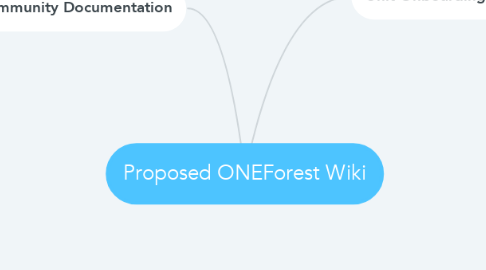
1. Unit Onboarding Step by Step
1.1. Overview of Onboarding Paths
1.1.1. Getting Started (all paths)
1.1.1.1. (1) Link to How To’s “Request Support for Incidents and Make Service Requests. (2) Link to How To’s “Getting Access to ONEForest” (3) Link to How To’s: “Resetting Passwords” (4) Link to Technical Overview: “DNS Options” (5) Link to How To’s “ONEForest Administration - Best Practices: Working within your unit’s OU” (6) Link to How To’s ”ONEForest Administration-Best Practices: Pre-Creating Computer Objects” (7) Link to How To’s ”ONEForest Administration-Best Practices: Adding ADM Templates to GPOs” (8) Link to How To’s “One Forest Group Policies” (9) Link to How To’s “Join Computers to the Domain” (10) Link to How To’s “OneForest Adoption FAQ” (Split Adoption / Migration FAQ) (11) Link to community resources (Yammer, Newsletter, etc)
1.1.2. Adoption Onboarding
1.1.2.1. Adoption Next Steps
1.1.3. Hybrid Onboarding
1.1.3.1. Hybrid Next Steps
1.1.4. Migration Onboarding
1.1.4.1. Migration Next Steps
2. Community Documentation
2.1. ONEForest Technical Documentation
2.1.1. Technical Overview
2.1.1.1. Community Scripts
2.1.1.2. DNS Options
2.1.1.3. ONEForest Group Policies
2.1.1.4. Security Model for Administration
2.1.1.5. Terminology
2.1.1.5.1. Active Directory Terms Microsoft Specific Terms & Acronyms
2.1.2. ONEForest Migration and Adoption Information
2.1.2.1. OneForest Adoption and Migration FAQ
2.1.2.2. OneForest Adoption and Migration Readiness Checklist
2.1.2.3. Quest Migration Manager Process
2.1.2.4. Comparison of ONEForest Domain with ACCESS Domain
2.1.3. How To's
2.1.3.1. Request Support for Incidents and Make Service Requests.
2.1.3.2. Getting Access to ONEForest
2.1.3.3. Resetting Passwords
2.1.3.4. ONEForest Administration - Best Practices
2.1.3.5. Join Computers to the Domain
2.1.3.5.1. Windows
2.1.3.5.2. Apple
2.1.3.5.3. Linux
2.1.3.6. Delegate Server or Workstation Admin Accounts for your OU
2.1.3.7. MIT Kerberos Authentication
2.1.3.7.1. Configure a File Server to Allow Logins
2.1.3.7.2. Request Support for Incidents and Make Service Requests.
2.1.3.7.3. Delegate Server or Workstation Admin Accounts for your OU
2.1.4. Public Diagrams
2.2. ONEForest Document Repository
2.2.1. ONEForest Project Plan
2.2.1.1. ONEForest Project Schedule
2.2.1.1.1. 2015 Q1
2.2.1.1.2. 2015 Q2
2.2.1.1.3. 2015 Q3
2.2.1.1.4. 2015 Q4
2.2.1.1.5. 2016 Q1
2.2.1.1.6. 2016 Q2
2.2.1.1.7. 2016 Q3
2.2.1.1.8. 2016 Q4
2.2.1.1.9. 2017 Q1
2.2.1.1.10. 2017 Q2
2.2.1.1.11. 2017 Q3
2.2.1.1.12. 2017 Q4
2.2.2. ONEForest Presentations
2.2.2.1. Tech Pros 2016 (Penn State Abington) TechPros 2017 (Penn State DuBois)
2.2.3. Core Community Group
2.2.3.1. Core Community Group Meetings
2.2.3.1.1. 2015-01-27
2.2.3.1.2. 2015-02-26...
2.2.3.2. Active Testers
2.2.4. Newsletters
2.2.4.1. ONEForest Newsletter, 2017-01
2.2.4.2. ONEForest Newsletter, 2016-12...
2.2.5. Service Policies
2.2.5.1. Naming Conventions
2.2.5.1.1. Unit Prefixes
2.2.5.2. Service Policy Drafts
2.2.5.3. ONEForest Administrative Accounts Policy
2.2.5.3.1. Overview Delegated OU and Administrative Account Requests ONEForest Team Administrative Accounts Enterprise and Domain Admin Users OU Admin Server Admin Workstation Admin ONEForest Team Administrative Groups OU, Server, and Workstation Admin Groups IT Unit Administrative Accounts OU Admin Server Admin Workstation Admin IT Unit Administrative Groups OU Admins Server Admins Workstation Admins
2.2.5.4. Forest-Wide Policies
2.2.5.4.1. Joining the Forest Child-Domains Domain and Forest Trusts Schema Password Policies Standard User Accounts: Admin Accounts: Service Accounts:
2.2.5.5. ONEForest Service Accounts Policy
