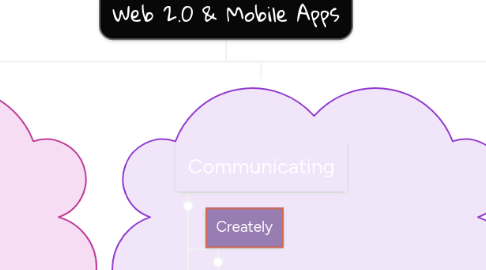
1. Collaboration
1.1. Animoto
1.1.1. Web 2.0
1.1.2. Turn your photos, video clips, and music into stunning video masterpieces to share with everyone. Fast, free, and shockingly easy! Animoto .
1.2. Edmodo
1.2.1. Web 2.0
1.2.2. Employee
1.2.2.1. provides teachers and students a secure place to connect and collaborate, share content and educational applications, and access homework, grades, class discussions and notifications. Our goal is to help educators harness the power of social media to customize the classroom for each and every learner.
1.3. Twitter
1.3.1. Mobile App
1.3.2. Twitter is a real-time information network that connects you to the latest stories, ideas, opinions and news about what you find interesting. Simply find the accounts you find most compelling and follow the conversations. (Staff only.)
1.4. Canva
1.4.1. Mobile App
1.4.2. Freemium content creation tool Canva is an affordable Photoshop alternative. Create content downloads using free design modules. If you want to purchase premium design elements, these are just $1. Canva's drag and drop interface is easy to use and makes graphic design simple yet elegant.
2. Organizing
2.1. QuotesCover
2.1.1. Web 2.0
2.1.2. Quote pictures are all over Instagram and Pinterest. Turn inspirational quotes into elegant cover images for your blog posts or social media with a few simple clicks.
2.2. Wikispace
2.2.1. Web 2.0
2.2.2. A wiki is a space on the Web where you can share work and ideas, pictures and links, videos and media—and anything else you can think of. Wikispaces is special because it has a visual editor and a bunch of other tools to make sharing all kinds of content as easy for students as it is for their teachers.
2.3. PlaceIt
2.3.1. Mobile App
2.3.2. Need to insert your content into a photo? Use Place It. Users can download a single small video or image for free. Drag and drop from your image editor to replace the generic screen content with a screenshot of your app for instant branding.
2.4. Visme
2.4.1. Mobile App
2.4.2. Easily create amazing presentations, reports, product presentations, or infographics with Visme. Visme lets you visually enhance content and bring data to life using your web browser and their content creation tool. The free license supports up to 3 projects at a time. To remove Visme branding, you'll need to upgrade your plan.
3. Communicating
3.1. Creately
3.1.1. Mobile Apps
3.1.2. Creately is a brainstorming, diagramming, and charting tool that acts as a visual communications platform. Use it to create flowcharts, infographics, or even organization charts. Users can download their work as a .pdf or .png and can even upload images. It’s pretty intuitive to use, with most of the work being done with mere drag and drop. One of the negatives of the tool is that all the files created with be public, unless you pay for them.
3.2. Visual.ly
3.2.1. Mobile Apps
3.2.2. Use Visual.ly to create compelling visuals. To get an infographic created, fill out a creative brief in the cloud based Project Center and the creative team will connect with you. The process is fast, simple, and worth the money.
3.3. MailDairy
3.4. Web 2.0
3.5. A very easy and simple blog platform--only requires email and a page name. Post directly via email.
3.6. Pixiclip
3.7. Web 2.0
3.8. free tool lets users record writing/drawing, images, audio, and webcam
4. Classroom
4.1. Moodle
4.1.1. Web 2.0
4.1.2. Moodle is a Course Management System(CMS), also known as a Learning Management System (LMS) or a Virtual Learning Environment (VLE). It is a Free web application that educators can use to create effective online learning sites. For students: MPS Moodle For teachers: Online PD Moodle
4.2. MPS Google Drive
4.2.1. Web 2.0
4.2.2. MPS Google Drive. Share and archive documents. Collaborate. Create forms. Build spreadsheets. Post presentations. With Google Drive you really don't need MS Office anymore. Plus, working with others is suddenly seamless. Imagine the classroom possibilities afforded with real-time collaboration
4.3. Book Creator
4.3.1. Mobile App
4.3.1.1. “Create. Read. Publish.” That’s what Book Creator is all about. Let your students create and write their own stories. Students can combine text, images, audio and video to create interactive stories, digital portfolios, journals, poetry books, science reports, manuals, comic adventures and much more. You name it, they create it.
4.4. MySimpleShow
4.4.1. Mobile App
4.4.2. Looking for a fun way to let your students do a lecture? Then, you should introduce your students to MySimpleShow. MySimpleShow is a simple online tool that empowers anyone to make professional videos. MySimpleShow is very easy to use. Students can write their own video script, or they can even upload a PowerPoint file. The first option lets them write a story and it will suggest some suitable images students can choose from and use in their video. At the end, students record their own voice, or they choose between voiceovers that are given. MySimpleShow has some educational templates available as well.
5. Reporting
5.1. Storify
5.1.1. Mobile App
5.1.2. Live blog events, curate hashtagged content, or tell your story in a more engaging manner with Storify, a content creation and archival tool that helps you create, organize, and share image content.
5.2. Easel.ly
5.2.1. Mobile App
5.2.2. Easel.ly offers template-aided infographic creation for simple data visualization. Bring survey results to life, convince and convert with statistics, or better tell your brand story with infographic templates. Or, upload and create your own amazing infographic.
5.3. YouTube
5.3.1. Web 2.0
5.3.2. Founded in February 2005, YouTube allows billions of people to discover, watch and share originally-created videos. YouTube provides a forum for people to connect, inform, and inspire others across the globe and acts as a distribution platform for original content creators and advertiser s large and small.

