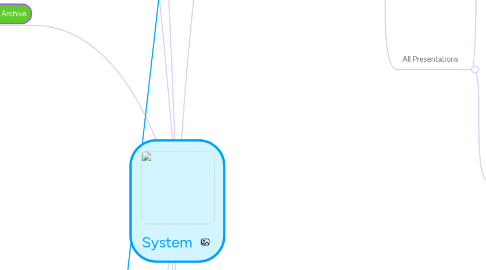
1. Clients
1.1. Actions
1.1.1. Create new client
1.1.2. Email clients (Send)
1.2. Content
1.2.1. Client list
1.2.1.1. Filters
1.2.1.1.1. Search
1.2.1.1.2. Last Action From
1.2.1.1.3. Sat action to
1.2.1.1.4. Assigned Seller
1.2.1.1.5. Min Emails
1.2.1.1.6. Min Meetings
1.2.1.2. Cleint
1.2.1.2.1. Actions
1.2.1.2.2. Contnent
1.2.1.2.3. Statistics
1.2.1.2.4. Email list
2. File Archive
2.1. Actions
2.1.1. Refresh
2.1.2. Breadcrums
2.1.3. Upload
2.1.4. Add Folder
2.1.5. Filters
2.1.5.1. Search
2.1.5.2. Filter by
2.1.5.2.1. Images
2.1.5.2.2. Videos
2.1.5.2.3. Documents
2.1.5.2.4. Archives
2.1.5.2.5. All
2.2. Content
2.2.1. Actions
2.2.1.1. Delete
2.2.1.2. Cut
2.2.1.3. Copy
2.2.1.4. Paste
2.2.1.5. Download
2.2.1.6. Share
2.2.1.7. Password
2.2.1.8. Rename
2.2.1.9. Select
2.2.1.9.1. Select all
2.2.2. Sort by
2.2.3. Folder / File Info
2.2.3.1. Name
2.2.3.2. Status (Shared)
2.2.3.3. Saved for offline
2.2.3.4. Upload Date
2.2.3.5. Remove on App
3. Users
3.1. Filters
3.1.1. Search
3.1.2. Filter by
3.1.2.1. Country
3.1.2.2. Department
3.1.2.3. Team
3.2. Actions
3.2.1. Delete user
3.2.2. Add new user
3.2.3. Manage country, department or team
3.3. Content
3.3.1. User
3.3.1.1. Info
3.3.1.1.1. First Name
3.3.1.1.2. Last Name
3.3.1.1.3. Email
3.3.1.1.4. Country
3.3.1.1.5. Department
3.3.1.1.6. Team
3.3.1.1.7. Meetings
3.3.1.1.8. Emails
3.3.1.1.9. Leads
3.3.1.1.10. PC App
3.3.1.1.11. IOS App
3.3.1.1.12. IOS Mem.
3.3.1.1.13. Status (Active)
3.3.1.1.14. Actions
4. Company Settings
4.1. Editor settings
4.1.1. Default thumbnail (upload)
4.1.2. Fonts
4.1.3. Default font
4.1.4. Default list style color
4.1.5. Default font color
4.1.6. Company colors
4.2. App Layout
4.2.1. App background picture
5. User
5.1. Actions
5.1.1. Save
5.1.2. Cancel
5.2. User Profile
5.2.1. Edit User
5.2.1.1. First name
5.2.1.2. Last Name
5.2.1.3. Street
5.2.1.4. City
5.2.1.5. Zip
5.2.1.6. Country
5.2.1.7. Email adress
5.2.1.8. Phone
5.2.1.8.1. Phone number
5.2.1.8.2. Direct number
5.2.1.8.3. Mobile number
5.2.1.9. Working Title
5.2.1.10. Password
5.2.1.10.1. Password
5.2.1.10.2. Confirm password
5.2.1.11. Automatic time zone
5.2.1.12. Timezone
5.2.1.13. External storage
5.2.1.13.1. Connect
5.2.1.14. Reports
5.2.1.14.1. Country
5.2.1.14.2. Department
5.2.1.14.3. Team
5.2.2. User assigned to
5.2.2.1. Tags (Contrys)
5.3. Access Rights
5.3.1. Categories
5.3.1.1. Country
5.3.1.2. Team
5.3.1.3. Department
5.3.2. Rights
5.3.2.1. View stats
5.3.2.2. Edit / add users
5.3.2.3. edit presentation
5.3.3. Actions
5.3.3.1. Publish presentation to child company
5.4. Email template
5.4.1. Create New
5.4.1.1. Subject
5.4.1.2. Message
5.4.1.2.1. Text Styles
5.4.2. List of emails
5.4.2.1. Data
5.4.2.1.1. Name
5.4.2.1.2. Actions
5.5. Email settings
5.5.1. Email Layout
5.5.1.1. Select
5.5.1.2. Preview
5.5.2. Select Email Server
5.5.2.1. Use Prezentor's default email server (Sendgrid)
5.5.2.2. Use onw SMPT server
5.5.3. Select which info emails you wish to receive from Prezentor
5.5.3.1. Copy of sent emails
5.5.3.2. Client opened email
5.5.3.3. Client presentation statistics
5.5.3.4. Your meeting statistics
5.5.3.5. Copy of meeting notes
5.5.4. BCC recipient for CRM integration
5.5.4.1. Type email
5.6. Agenda templates
5.6.1. Templates
5.6.1.1. Template
5.6.1.1.1. Styles
5.6.1.1.2. Title
5.6.1.1.3. Layout (Design)
5.6.2. Actions
5.6.2.1. Add New
5.6.2.2. Delete
5.7. Presentations
5.7.1. Filters
5.7.2. Presentations grid
5.7.2.1. Content
5.8. Integration
5.8.1. Select CRM Provider
5.8.2. Translation agency
5.8.2.1. Xplanation
5.8.2.2. Languagewire
5.8.3. Translation Login
5.8.3.1. Username
5.8.3.2. Password
5.8.3.3. Process code
6. Reports
6.1. Actions
6.1.1. Print
6.1.2. View List
6.2. Filters
6.2.1. Common fuctionality
6.2.1.1. Search
6.2.1.2. See all
6.2.2. Countries
6.2.2.1. Countries list
6.2.3. Departments
6.2.3.1. List of deparments
6.2.4. Team
6.2.4.1. Team list
6.2.5. Users
6.2.5.1. Users list
6.2.6. Date
6.2.6.1. Week
6.2.6.2. Mounth
6.2.6.3. Quater
6.2.6.4. Yeard
6.2.6.5. Calendar
6.2.6.5.1. Start date
6.2.6.5.2. End date
6.3. Statistics
6.3.1. Who use it
6.3.1.1. Top 5 cpuntries
6.3.2. Usage Development
6.3.3. Active users this period
6.3.4. Increase from previous period
6.3.5. How is it used
6.4. Info markers
6.4.1. Emails
6.4.2. Meetings
6.4.3. Meetings with Agenda
6.4.4. Notes
7. Presentations
7.1. Actions
7.1.1. Create new
7.1.2. Create new from PPTX
7.1.3. Filters
7.1.3.1. Sort by
7.1.3.1.1. Last Updated
7.1.3.1.2. Newest
7.1.3.1.3. Last published
7.1.3.1.4. Not Published
7.1.3.1.5. By Name
7.1.3.1.6. By Creator
7.1.3.1.7. By Views
7.1.3.2. Seratch
7.1.3.3. View options
7.1.3.3.1. Editable presentations
7.1.3.3.2. Viewable Presentations
7.1.3.3.3. All Presentations
7.2. Layout
7.2.1. Last edited
7.2.1.1. Actions
7.2.1.1.1. Primary
7.2.1.1.2. Secondary
7.2.1.2. Content
7.2.1.2.1. Name
7.2.1.2.2. Created at (DD-MM-YYYY HH:MM)
7.2.1.2.3. Created By
7.2.1.2.4. Status
7.2.2. All Presentations
7.2.2.1. Actions
7.2.2.1.1. Open
7.2.2.1.2. Copy
7.2.2.1.3. Delete
7.2.2.1.4. PDF
7.2.2.1.5. View draft
7.2.2.2. Cotent
7.2.2.2.1. Name
7.2.2.2.2. Updated date DD-MM-YYYY (?) HH:MM
7.2.2.2.3. Size
7.2.2.2.4. Privew
7.2.2.3. Presentation / Navigation
7.2.2.3.1. Actions
7.2.2.3.2. Content
7.2.2.3.3. Chapter
