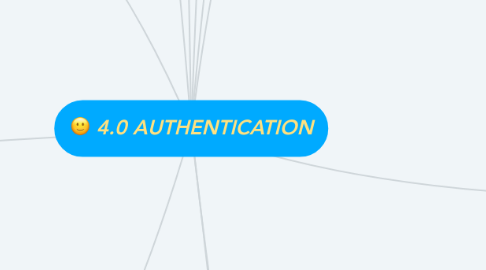
1. Application Technologies
1.1. Example:
1.1.1. Cidos
1.1.2. IPUO
1.1.3. User Authentication
2. Various Attacks
2.1. Man in the middle
2.2. Brute Force attack
2.3. Dictionary attack
3. How encryption can protect data from snooping and protect data being altered
3.1. STEP 1
3.1.1. Select key and encrypt
3.2. STEP 2
3.2.1. Give key and ciphertext to receiver (separately)
3.3. STEP 3
3.3.1. Use key to decrypt ciphertext
3.4. PLAINTEXT
3.4.1. CIPHERTEXT
3.4.1.1. PLAINTEXT
3.4.1.2. encryption
3.4.2. decryption
4. Differentiate
4.1. Symmetric algorithm
4.1.1. Shared the same key for encryption and decryption (Private key)
4.1.2. Key need to be keep secret
4.2. Asymmetric algorithm
4.2.1. Use pair of keys, one for encryption and another one for decryption (Private key and public key )
4.2.2. Decryption key is typically keep secret called private key and secret key while encryption key is spread to all who might want to send encrypted message is called public key
5. Cryptographic Terminologies
5.1. Encryption
5.1.1. Converting plaintext to ciphertext
5.2. Ciphertext
5.2.1. Original form message that can be read
5.3. Decryption
5.3.1. Process recovering ciphertext from plaintext
5.4. Cryptanalysis
5.4.1. Method of deciphering ciphertext without knowing key
6. Describe message authentication using cryptographic
6.1. To verified that message come from the allerged source and have not been alter
6.2. Message authentication concerned
6.2.1. Protecting the integrity of a message
6.2.2. Validating identity of originator
6.2.3. Non-repudiation of origin
7. Purpose
7.1. A way to prove to one entity that another entity is who it claims to be.
8. Using Encryption
8.1. Process of encoding message in such a way that hackers cannot read.
8.2. Converting data to a format that is meaningless to anyone who does not have the proper key.
9. Using Digital Signatures
9.1. Mathematical technique to validate the message.
10. Digital Signatures
10.1. Define
10.1.1. A digital signatures uses to private and public keys of the sender
10.2. Describe
10.2.1. A type of electronic signature that encrypt document with digital codes that are particularly difficult to duplicate
10.3. Features
10.3.1. Depends on the message
10.3.2. Easy to generate
10.3.3. Authentication
10.3.4. Easy to verified
10.3.5. Not to be forged computationally
10.3.6. Could be copied
10.4. Function
10.4.1. Authentication
10.4.2. Integrity
10.4.3. Non-repudiation
10.4.4. Imposter prevention
10.5. Illustrate process:
10.5.1. Sender
10.5.1.1. Hash algorithm
10.5.1.1.1. Hash Value
11. Software to secure data over the network:
11.1. ABC Chaos
11.1.1. is a simple tool to encrypt text files, images, documents, programs or entire folders.
11.2. SafeCryptor
11.2.1. SafeCryptor fully encrypts your data before it leaves your computer
11.3. Polar Crypto Light
11.3.1. is simple to use, yet supports the securest, most recommended
11.4. EncryptOnClick
11.4.1. Is a program, that lets you securely encrypt and decrypt files/data

