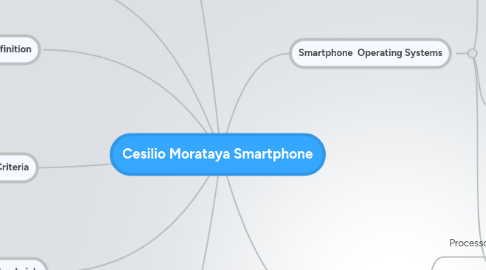
1. Browsers
1.1. Apple safari
1.2. Palm WebOS
1.3. Google
2. Sources
2.1. http://tinyurl.com/3v7qq36
2.2. http://tinyurl.com/3hush79
2.3. http://tinyurl.com/3ken5xe
2.4. http://tinyurl.com/pzycyu
2.5. http://tinyurl.com/2chqkxg
2.6. http://tinyurl.com/3pbxqbv
2.7. http://tinyurl.com/3hr3pem
2.8. http://tinyurl.com/6ebocgc
3. Dolphin
3.1. The app, Dolphin Browser HD, contains all of the gesture control features that have made it a hit on the Android platform. Drawing a “<" will take you back a page, and drawing a ">” will take you forward. Users can also create their own gestures and shortcuts to access their favorite websites or launch browser commands.
4. gestures definition
4.1. Gesture recognition is the mathematical interpretation of a human motion by a computing device. Gesture recognition, along with facial recognition, voice recognition, eye tracking and lip movement recognition are components of what developers refer to as a perceptual user interface
5. Ice Cream Sandwich
5.1. The new version -- code-named "Ice Cream Sandwich" -- will reunite the tablet and smartphone version of Google's operating system. Tablets are running Android OS 3.2, but the latest version for handsets is OS 2.3. This is because OS 3.0 was designed specifically for large displays and won't function well on anything smaller than a 7-inch screen.
6. Criteria
6.1. Phone I have is a Droid Iries from Verizon. I have had this phone for 4 years. I love this phone don't want to go get another phone. I love the Text function and the Droid apps. Everything is free no extra charges everything is free. I don't want to learn how to use another phone.
7. Smartphone Operating Systems
7.1. iOS/ iPhone
7.1.1. Pros:
7.1.1.1. Built-in support for 3G, wi-fi, and Bluetooth 2.0+EDR (2.1+EDR for iPhone 3GS).
7.1.1.2. Large storage capacity for a mobile phone (8 or 16 GB for iPhone 3G, 8, 16 or 32 GB for iPhone 3GS).
7.1.2. Cons:
7.1.2.1. Part of the problem is with the on-screen keyboard, which works magnificently for short bursts of data entry but is not something you want to use for writing an email or document of greater length. The operating system itself is not especially tailored for multi-tasking or work-focused tasks such as building presentations, editing files, and juggling several bits of information at once.
7.1.2.2. There is very little tweaking and customization allowed by iOS. You have to do it Apple’s way or else it’s probably not an option. These limits allow iOS products to function very well within the protected space carved out by Apple.
7.2. Android
7.2.1. Pros:
7.2.1.1. The Android OS uses mainly Java, which is the common programming language used by developers. Hence, developing Android gets that much easier for most developers.
7.2.1.2. Android offers developers an open development platforms and allows them the liberty to use third-party tools for app development. This helps them play around with many features of their app, adding more functionality to them. This is vital to the success of this platform, which comes with an impressive range of mobile devices.
7.2.2. Cons:
7.2.2.1. The Android partners make devices in all shapes and sizes and in virtually every iteration you can imagine. That’s also part of the problem.
7.2.2.2. One of the main consequences of the ecosystem melee is that there is not enough of a consistent experience across different Android devices.
7.3. Windows 7 Mobile
7.3.1. Pros:
7.3.1.1. This OS can be used on other devices.
7.3.1.2. It’s Compatible with windows.
7.3.2. Cons:
7.3.2.1. Always playing cath up with apple
7.3.2.2. Applications are hard to install.
