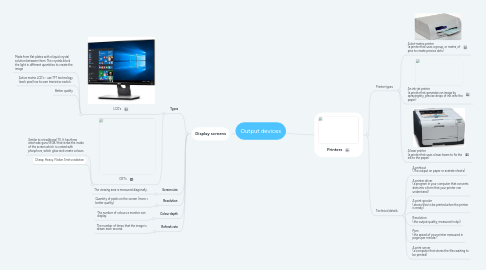
1. Printers
1.1. Printer types
1.1.1. A dot-matrix printer (a printer that uses a group, or matrix, of pins to create precise dots)
1.1.2. An ink-jet printer (a printer that generates an image by sprayingtiny, precise drops of ink onto the paper)
1.1.3. A laser printer (a printer that uses a laser beam to fix the ink to the paper)
1.2. Technical details
1.2.1. A printout (The output on paper or acetate sheets)
1.2.2. A printer driver (a program in your computer that converts data into a form that your printer can understand)
1.2.3. A print spooler (stores files to be printed when the printer is ready)
1.2.4. Resolution (the output quality, measured in dpi)
1.2.5. Ppm (the speed of your printer measured in pages per minute)
1.2.6. A print server (a computer that stores the files waiting to be printed)
2. Display screens
2.1. Types
2.1.1. LCD's
2.1.1.1. Made from flat plates with a liquid crystal solution between them. The crystals block the light in different quantities to create the image
2.1.1.2. Active matrix LCD's - use TFT technology (each pixel has its own transistor switch.
2.1.1.3. Better quality
2.1.2. CRT's
2.1.2.1. Similar to a traditional TV. It has three elecrtode guns (RGB) that strike the inside of the screen which is coated with phosphors, which glow and create colours.
2.1.2.2. Cheap. Heavy. Flicker. Emits radiation
2.2. Screen size
2.2.1. The viewing area is measured diagonally.
2.3. Resolution
2.3.1. Quantity of pixels on the screen (more = better quality)
2.4. Colour depth
2.4.1. The number of colours a monitor can display.
2.5. Refresh rate
2.5.1. The number of times that the image is drawn each second.
