DFN 6014 | CHAPTER 3 : MULTIAREA OSPFv3 | TROUBLESHOOTING STEPS IN MULTIAREA OSPFv3
par Shabana Parvin
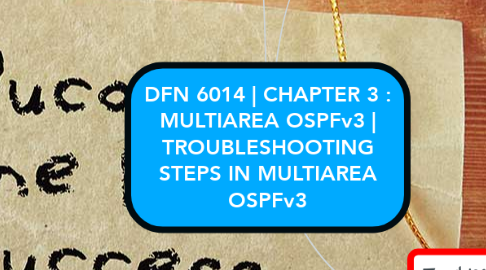
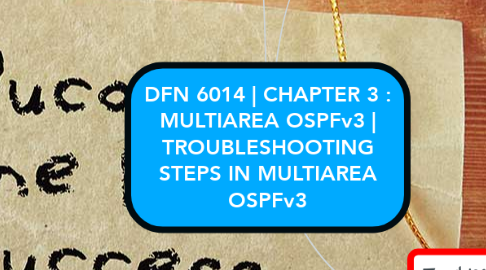
1. Multiarea OSPF Troubleshooting Data Structures
1.1. Interface table
1.1.1. • Includes a list of all active OSPF interfaces. • Type 1 LSAs include the subnets associated with each active interface.
1.2. Neighbor table
1.2.1. • Used to manage neighbor adjacencies through hello timers and dead timers. • Neighbor entries are added and refreshed when a hello is received. • Neighbors are removed when dead timer expires.
1.3. Link-state database (LSDB)
1.3.1. • This is the primary data structure used by OSPF to store network topology information. • It includes full topological information about each area that the OSPF router is connected to and any paths that are available to reach other networks.
1.4. Routing table
1.4.1. • After the SPF algorithm is calculated, the best routes are offered to the routing table
